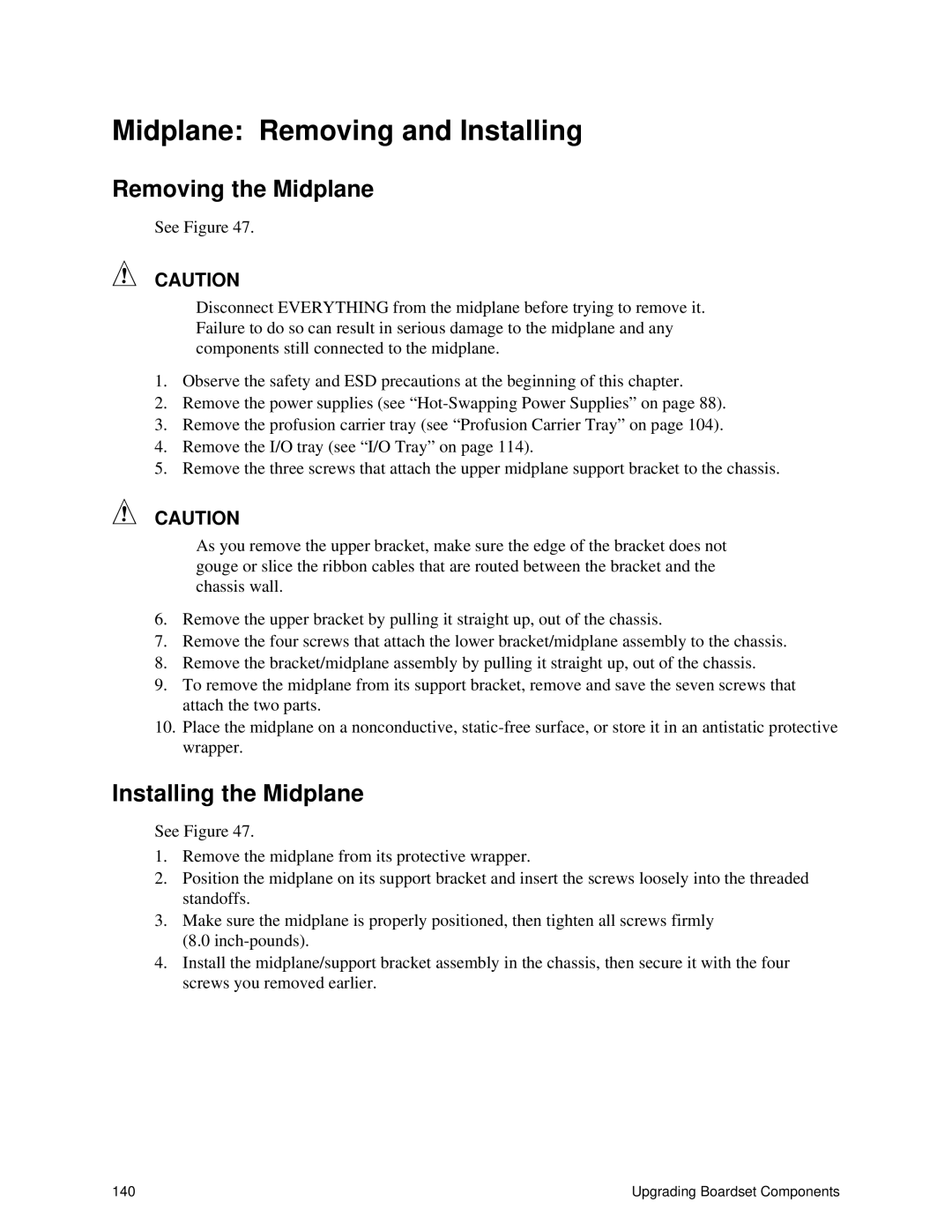Midplane: Removing and Installing
Removing the Midplane
See Figure 47.
CAUTION
Disconnect EVERYTHING from the midplane before trying to remove it. Failure to do so can result in serious damage to the midplane and any components still connected to the midplane.
1.Observe the safety and ESD precautions at the beginning of this chapter.
2.Remove the power supplies (see
3.Remove the profusion carrier tray (see “Profusion Carrier Tray” on page 104).
4.Remove the I/O tray (see “I/O Tray” on page 114).
5.Remove the three screws that attach the upper midplane support bracket to the chassis.
CAUTION
As you remove the upper bracket, make sure the edge of the bracket does not gouge or slice the ribbon cables that are routed between the bracket and the chassis wall.
6.Remove the upper bracket by pulling it straight up, out of the chassis.
7.Remove the four screws that attach the lower bracket/midplane assembly to the chassis.
8.Remove the bracket/midplane assembly by pulling it straight up, out of the chassis.
9.To remove the midplane from its support bracket, remove and save the seven screws that attach the two parts.
10.Place the midplane on a nonconductive,
Installing the Midplane
See Figure 47.
1.Remove the midplane from its protective wrapper.
2.Position the midplane on its support bracket and insert the screws loosely into the threaded standoffs.
3.Make sure the midplane is properly positioned, then tighten all screws firmly (8.0
4.Install the midplane/support bracket assembly in the chassis, then secure it with the four screws you removed earlier.
140 | Upgrading Boardset Components |