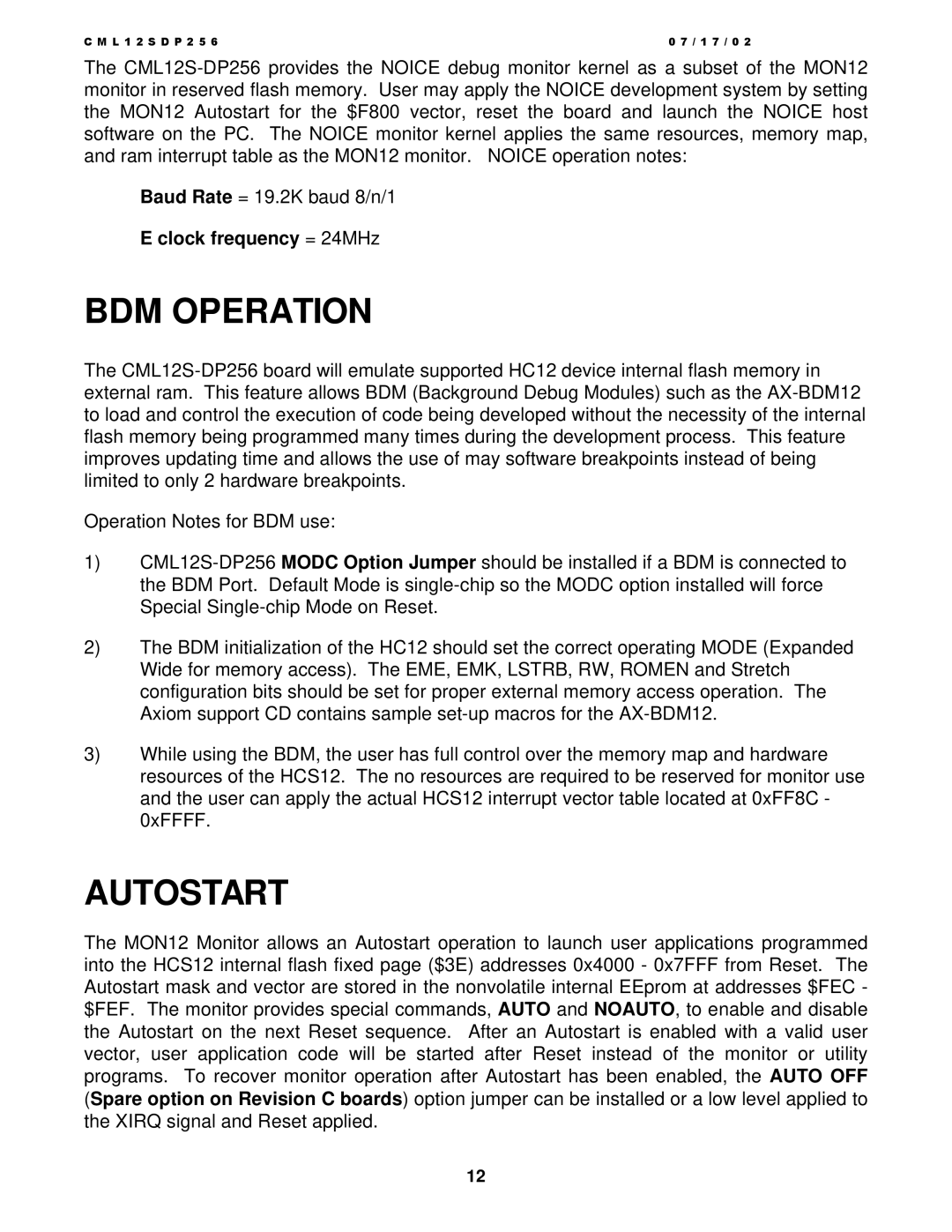C M L 1 2 S D P 2 5 6 | 0 7 / 1 7 / 0 2 |
The
Baud Rate = 19.2K baud 8/n/1
E clock frequency = 24MHz
BDM OPERATION
The
Operation Notes for BDM use:
1)
2)The BDM initialization of the HC12 should set the correct operating MODE (Expanded Wide for memory access). The EME, EMK, LSTRB, RW, ROMEN and Stretch configuration bits should be set for proper external memory access operation. The Axiom support CD contains sample
3)While using the BDM, the user has full control over the memory map and hardware resources of the HCS12. The no resources are required to be reserved for monitor use and the user can apply the actual HCS12 interrupt vector table located at 0xFF8C - 0xFFFF.
AUTOSTART
The MON12 Monitor allows an Autostart operation to launch user applications programmed into the HCS12 internal flash fixed page ($3E) addresses 0x4000 - 0x7FFF from Reset. The Autostart mask and vector are stored in the nonvolatile internal EEprom at addresses $FEC - $FEF. The monitor provides special commands, AUTO and NOAUTO, to enable and disable the Autostart on the next Reset sequence. After an Autostart is enabled with a valid user vector, user application code will be started after Reset instead of the monitor or utility programs. To recover monitor operation after Autostart has been enabled, the AUTO OFF (Spare option on Revision C boards) option jumper can be installed or a low level applied to the XIRQ signal and Reset applied.
12