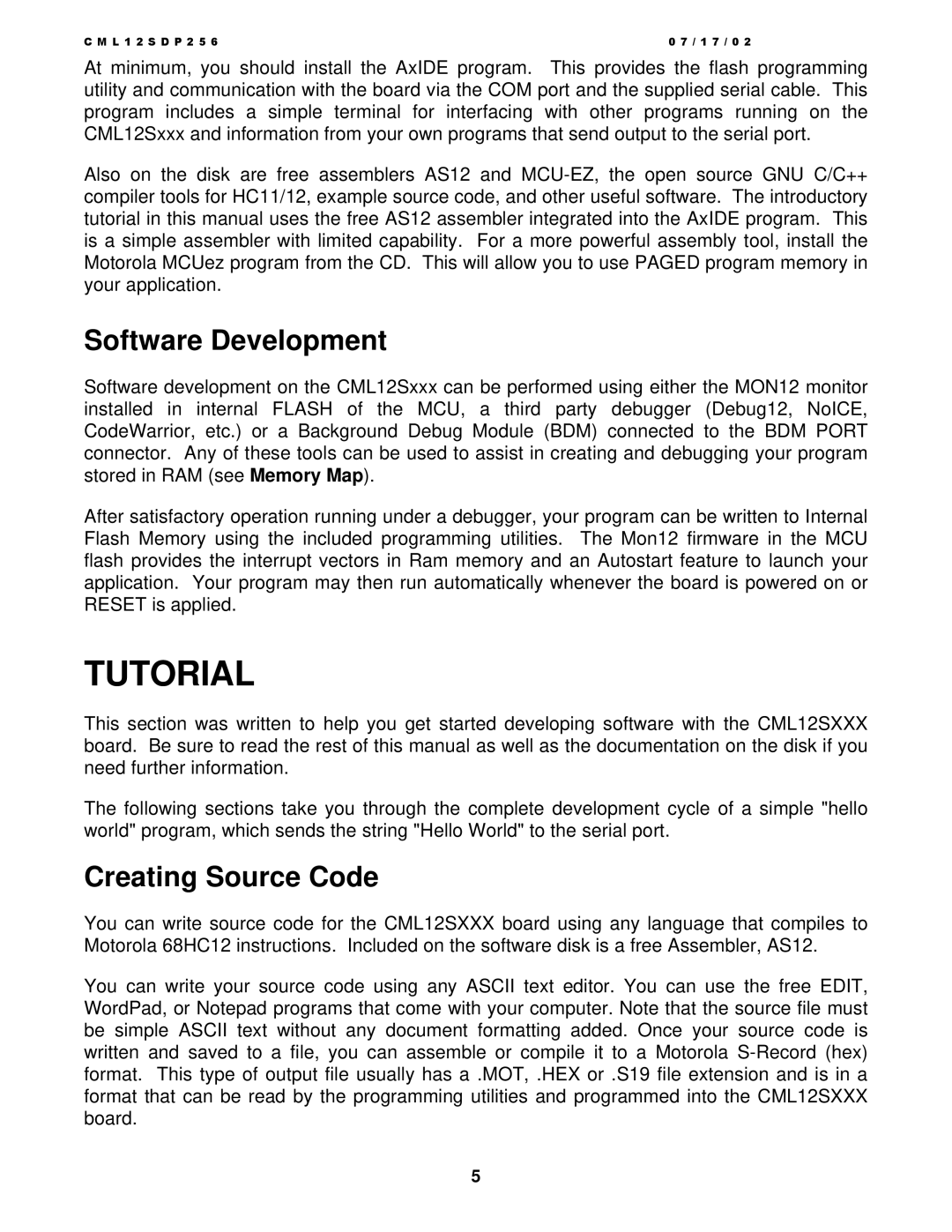C M L 1 2 S D P 2 5 6 | 0 7 / 1 7 / 0 2 |
At minimum, you should install the AxIDE program. This provides the flash programming utility and communication with the board via the COM port and the supplied serial cable. This program includes a simple terminal for interfacing with other programs running on the CML12Sxxx and information from your own programs that send output to the serial port.
Also on the disk are free assemblers AS12 and
Software Development
Software development on the CML12Sxxx can be performed using either the MON12 monitor installed in internal FLASH of the MCU, a third party debugger (Debug12, NoICE, CodeWarrior, etc.) or a Background Debug Module (BDM) connected to the BDM PORT connector. Any of these tools can be used to assist in creating and debugging your program stored in RAM (see Memory Map).
After satisfactory operation running under a debugger, your program can be written to Internal Flash Memory using the included programming utilities. The Mon12 firmware in the MCU flash provides the interrupt vectors in Ram memory and an Autostart feature to launch your application. Your program may then run automatically whenever the board is powered on or RESET is applied.
TUTORIAL
This section was written to help you get started developing software with the CML12SXXX board. Be sure to read the rest of this manual as well as the documentation on the disk if you need further information.
The following sections take you through the complete development cycle of a simple "hello world" program, which sends the string "Hello World" to the serial port.
Creating Source Code
You can write source code for the CML12SXXX board using any language that compiles to Motorola 68HC12 instructions. Included on the software disk is a free Assembler, AS12.
You can write your source code using any ASCII text editor. You can use the free EDIT, WordPad, or Notepad programs that come with your computer. Note that the source file must be simple ASCII text without any document formatting added. Once your source code is written and saved to a file, you can assemble or compile it to a Motorola
5