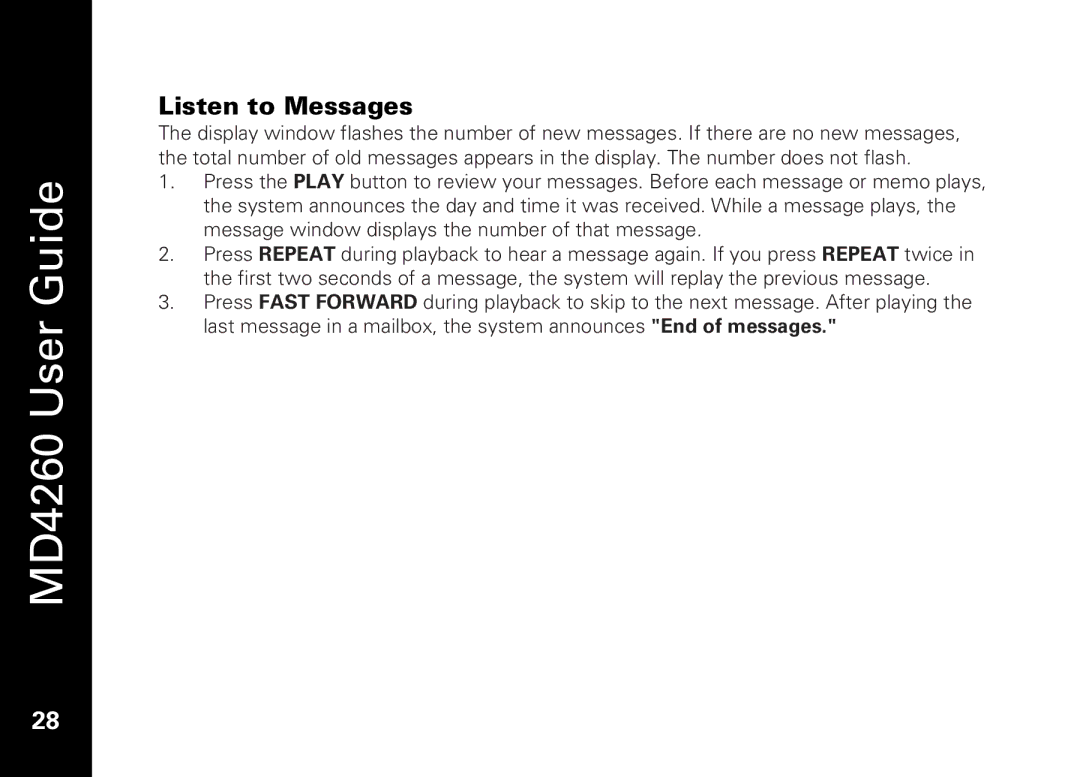MD4260 User Guide
28
Listen to Messages
The display window flashes the number of new messages. If there are no new messages, the total number of old messages appears in the display. The number does not flash.
1.Press the PLAY button to review your messages. Before each message or memo plays, the system announces the day and time it was received. While a message plays, the message window displays the number of that message.
2.Press REPEAT during playback to hear a message again. If you press REPEAT twice in the first two seconds of a message, the system will replay the previous message.
3.Press FAST FORWARD during playback to skip to the next message. After playing the last message in a mailbox, the system announces "End of messages."