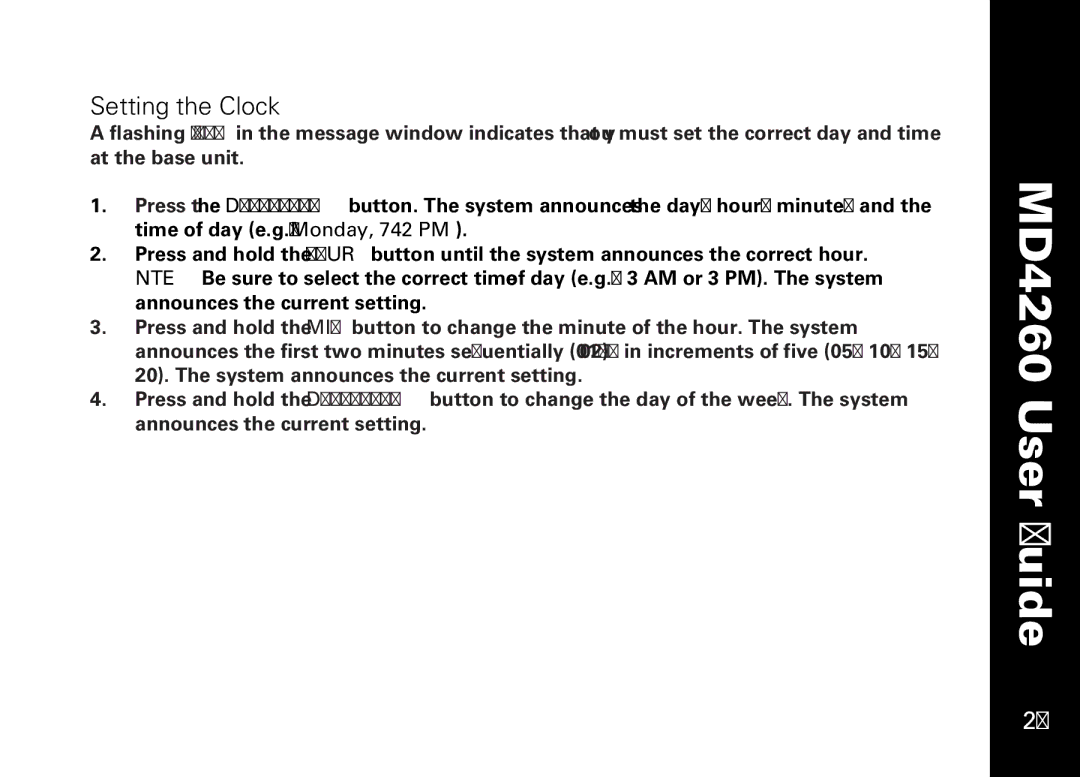Setting the Clock
A flashing “CL” in the message window indicates that you must set the correct day and time at the base unit.
1.Press the DAY/CHECK button. The system announces the day, hour, minute, and the time of day (e.g., Monday, 7:42 PM).
2.Press and hold the HOUR button until the system announces the correct hour. NOTE: Be sure to select the correct time of day (e.g., 3 AM or 3 PM). The system announces the current setting.
3.Press and hold the MIN button to change the minute of the hour. The system announces the first two minutes sequentially (01, 02), in increments of five (05, 10, 15, 20). The system announces the current setting.
4.Press and hold the DAY/CHECK button to change the day of the week. The system announces the current setting.
MD4260 User Guide
27