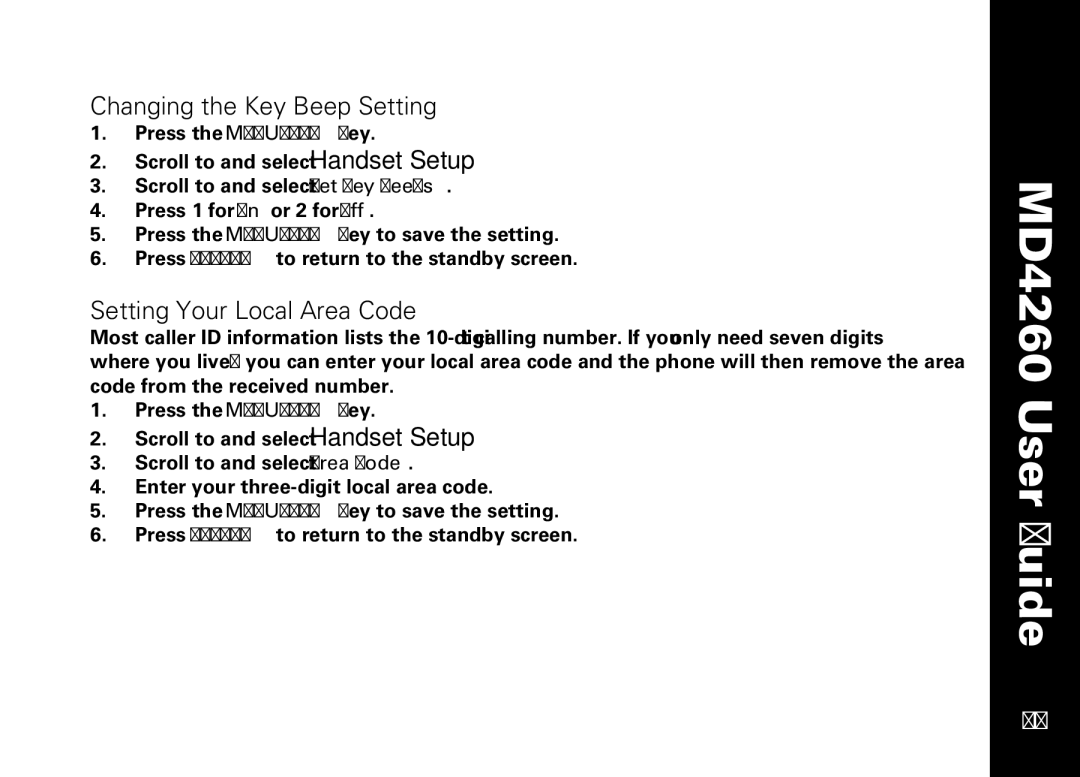Changing the Key Beep Setting
1.Press the MENU/SEL key.
2.Scroll to and select Handset Setup.
3.Scroll to and select Set Key Beeps.
4.Press 1 for On or 2 for Off.
5.Press the MENU/SEL key to save the setting.
6.Press CANCEL to return to the standby screen.
Setting Your Local Area Code
Most caller ID information lists the
1.Press the MENU/SEL key.
2.Scroll to and select Handset Setup.
3.Scroll to and select Area Code.
4.Enter your
5.Press the MENU/SEL key to save the setting.
6.Press CANCEL to return to the standby screen.
MD4260 User Guide
17