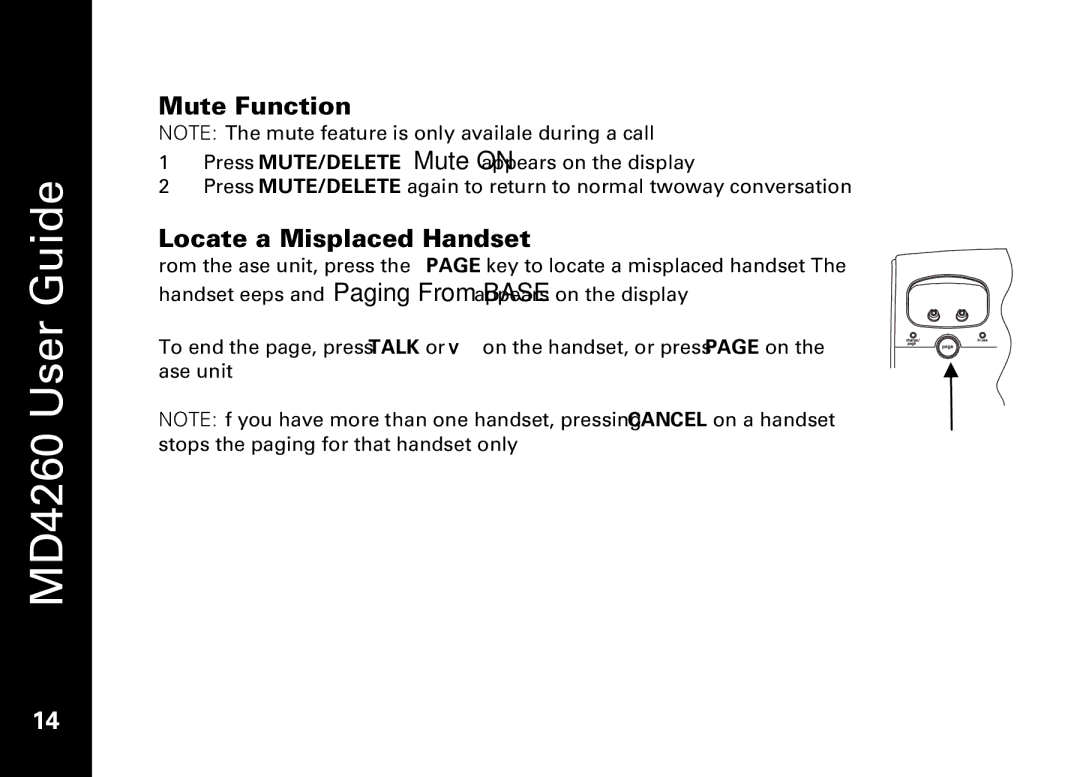MD4260 User Guide
14
Mute Function
NOTE: The mute feature is only available during a call.
1.Press MUTE/DELETE. Mute ON appears on the display.
2.Press MUTE/DELETE again to return to normal
Locate a Misplaced Handset
From the base unit, press the PAGE key to locate a misplaced handset. The handset beeps and Paging From BASE appears on the display.
To end the page, press TALK or v on the handset, or press PAGE on the base unit.
NOTE: If you have more than one handset, pressing CANCEL on a handset stops the paging for that handset only.