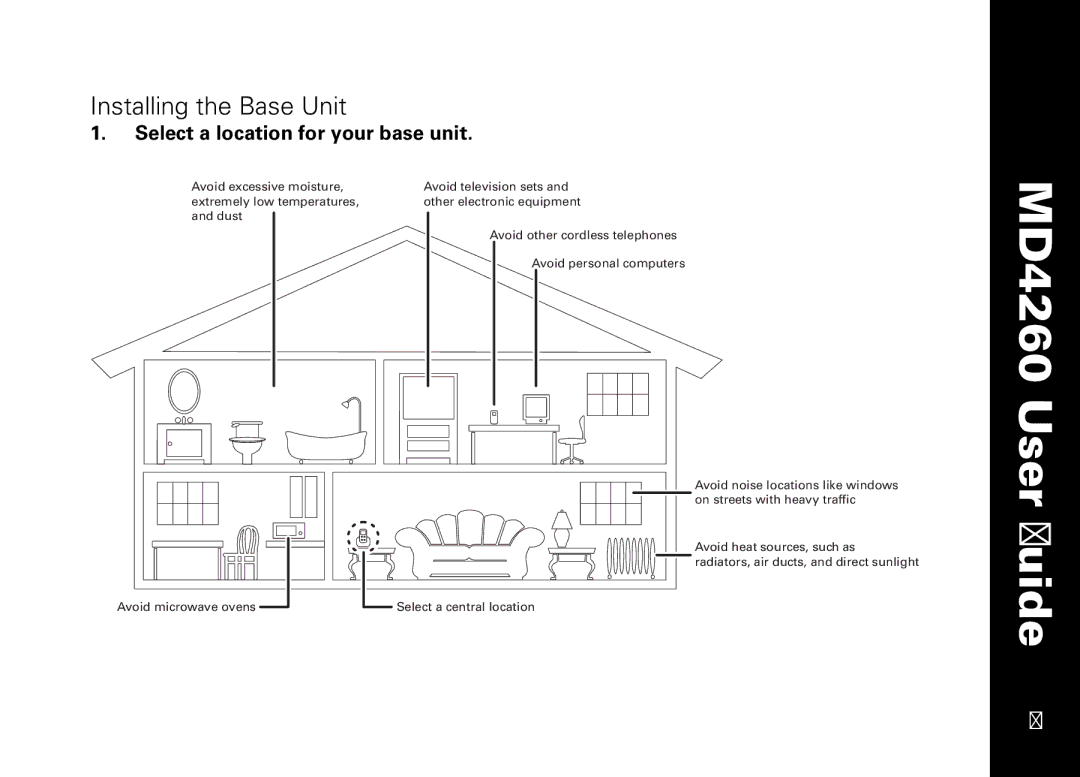Installing the Base Unit
1.Select a location for your base unit.
Avoid excessive moisture, | Avoid television sets and | |||||
extremely low temperatures, | other electronic equipment | |||||
and dust |
|
|
| Avoid other cordless telephones | ||
|
| |||||
|
|
|
| |||
|
|
|
|
| Avoid personal computers | |
|
|
|
|
|
|
|
|
|
|
|
|
|
|
Avoid noise locations like windows on streets with heavy traffic
Avoid heat sources, such as
radiators, air ducts, and direct sunlight
Avoid microwave ovens |
|
|
| Select a central location |
|
|
MD4260 User Guide
7