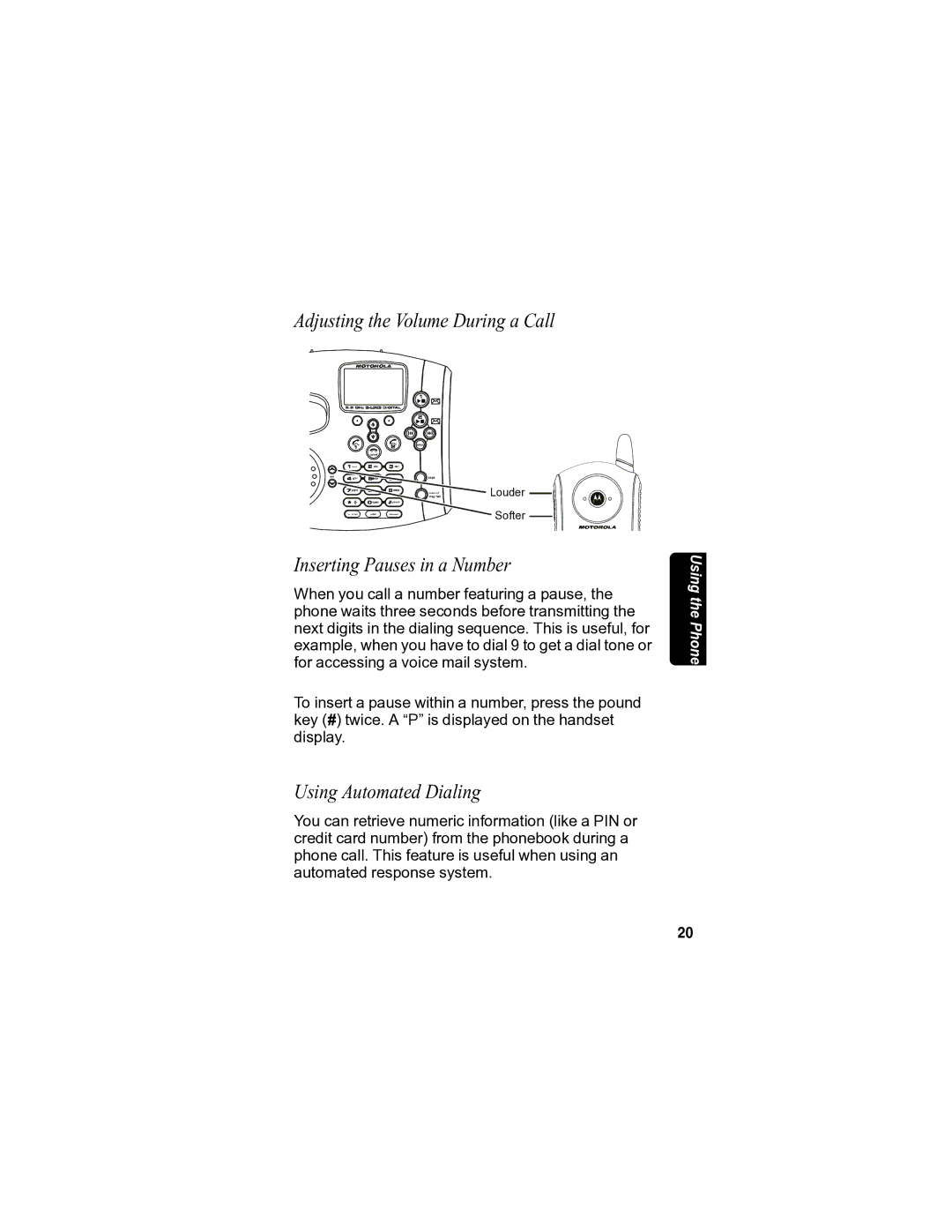Adjusting the Volume During a Call
![]() Louder
Louder
Softer
Inserting Pauses in a Number
When you call a number featuring a pause, the phone waits three seconds before transmitting the next digits in the dialing sequence. This is useful, for example, when you have to dial 9 to get a dial tone or for accessing a voice mail system.
To insert a pause within a number, press the pound key (#) twice. A “P” is displayed on the handset display.
Using Automated Dialing
You can retrieve numeric information (like a PIN or credit card number) from the phonebook during a phone call. This feature is useful when using an automated response system.
Using the Phone
20