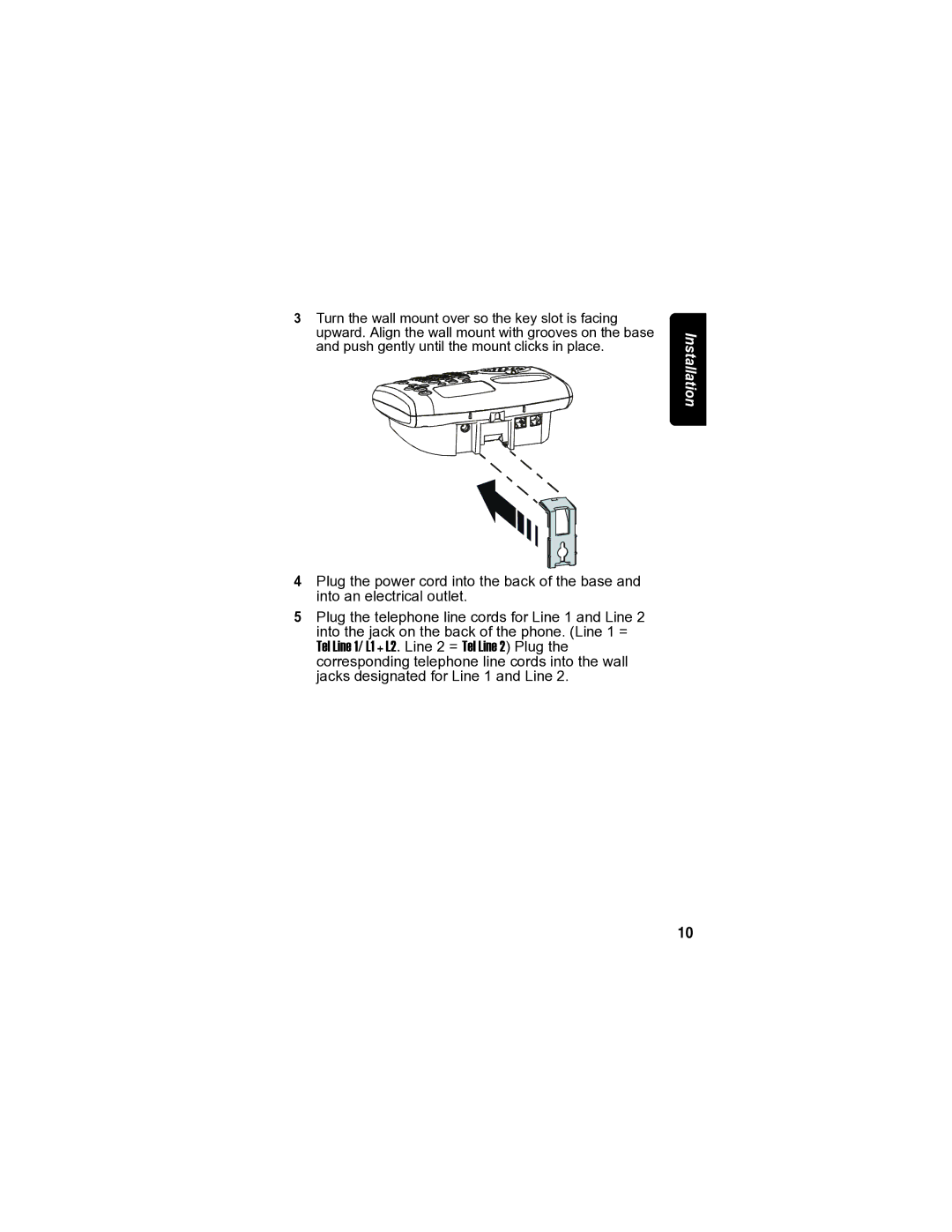3Turn the wall mount over so the key slot is facing upward. Align the wall mount with grooves on the base and push gently until the mount clicks in place.
4Plug the power cord into the back of the base and into an electrical outlet.
5Plug the telephone line cords for Line 1 and Line 2 into the jack on the back of the phone. (Line 1 =
Tel Line 1/ L1 + L2. Line 2 = Tel Line 2) Plug the corresponding telephone line cords into the wall jacks designated for Line 1 and Line 2.
Installation
10