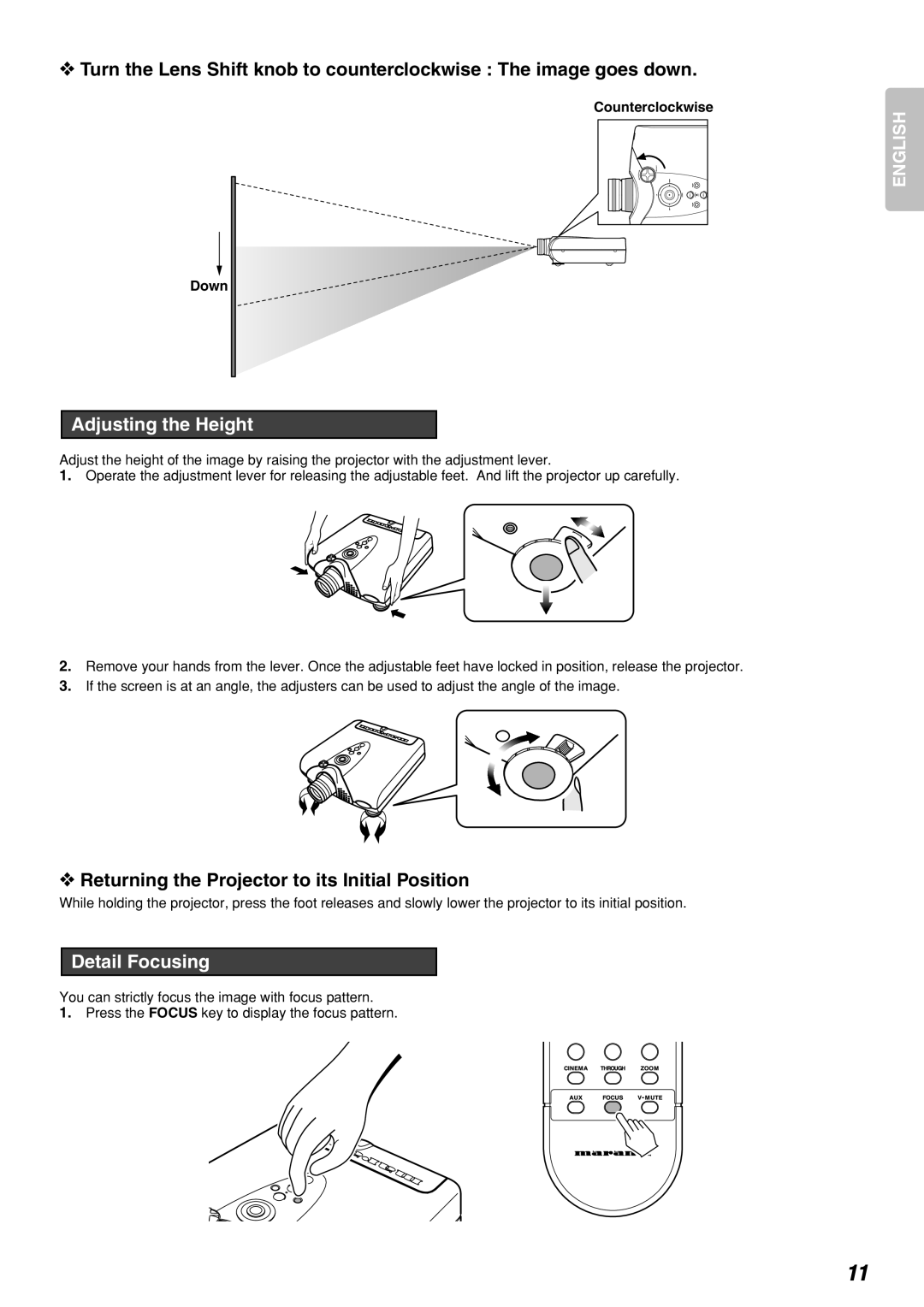❖Turn the Lens Shift knob to counterclockwise : The image goes down.
Counterclockwise
Down
Adjusting the Height
Adjust the height of the image by raising the projector with the adjustment lever.
1.Operate the adjustment lever for releasing the adjustable feet. And lift the projector up carefully.
2.Remove your hands from the lever. Once the adjustable feet have locked in position, release the projector.
3.If the screen is at an angle, the adjusters can be used to adjust the angle of the image.
❖Returning the Projector to its Initial Position
While holding the projector, press the foot releases and slowly lower the projector to its initial position.
Detail Focusing
You can strictly focus the image with focus pattern.
1.Press the FOCUS key to display the focus pattern.
ENGLISH
11