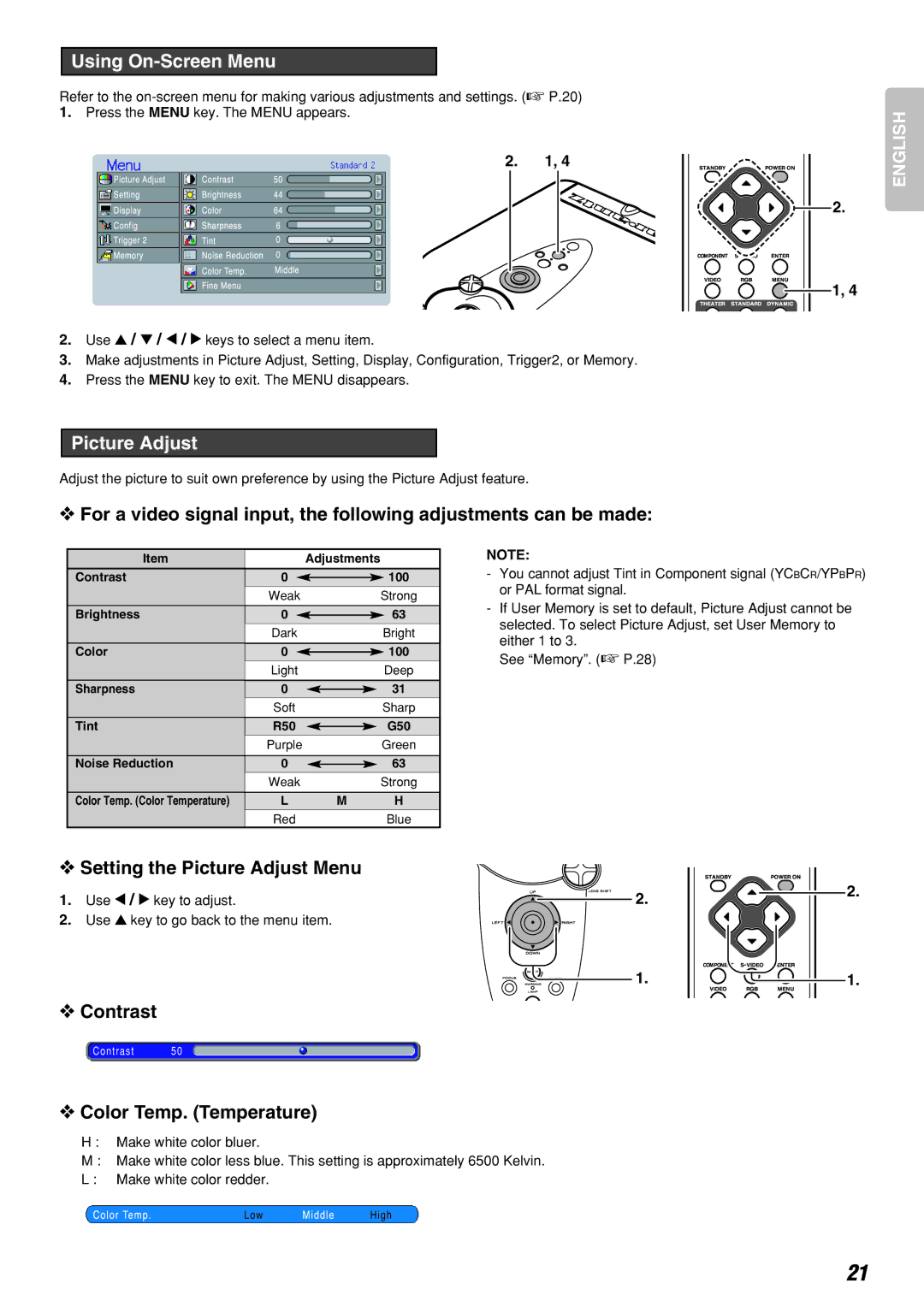Using On-Screen Menu
Refer to the
1.Press the MENU key. The MENU appears.
TriggerConfigDisplaySettingPictureAdjust2 | BrightnessntrastColorSharpnessTint | 5044660 | 2. | 1, 4 |
Memory | NiseReduction | Middle |
|
|
| ColorTemp. |
|
| |
| FineMenu |
|
|
|
2.Use 3 / 4 / 1 / 2 keys to select a menu item.
3.Make adjustments in Picture Adjust, Setting, Display, Configuration, Trigger2, or Memory.
4.Press the MENU key to exit. The MENU disappears.
ENGLISH ![]() 2.
2.
1, 4
Picture Adjust
Adjust the picture to suit own preference by using the Picture Adjust feature.
❖For a video signal input, the following adjustments can be made:
Item |
| Adjustments |
| ||||
Contrast | 0 |
|
|
|
|
| 100 |
|
|
|
|
| |||
| Weak |
|
|
|
|
| Strong |
Brightness | 0 |
|
|
|
|
| 63 |
|
|
|
|
| |||
| Dark |
|
|
|
|
| Bright |
Color | 0 |
|
|
|
|
| 100 |
|
|
|
|
| |||
| Light |
|
|
|
|
| Deep |
Sharpness | 0 |
|
|
|
|
| 31 |
|
|
|
|
| |||
| Soft |
|
|
|
|
| Sharp |
Tint | R50 |
|
|
|
|
| G50 |
|
|
|
|
| |||
| Purple |
|
|
|
|
| Green |
Noise Reduction | 0 |
|
|
|
|
| 63 |
|
|
|
|
| |||
| Weak |
|
|
|
|
| Strong |
Color Temp. (Color Temperature) | L |
|
| M | H | ||
| Red |
|
|
|
|
| Blue |
NOTE:
-You cannot adjust Tint in Component signal (YCBCR/YPBPR) or PAL format signal.
-If User Memory is set to default, Picture Adjust cannot be selected. To select Picture Adjust, set User Memory to
either 1 to 3.
See “Memory”. (☞ P.28)
❖Setting the Picture Adjust Menu
1. | Use 1 / 2 key to adjust. | 2. |
2. | Use 3 key to go back to the menu item. |
|
2.
1.
1.
❖Contrast
Contrast 50
❖Color Temp. (Temperature)
H : Make white color bluer.
M : Make white color less blue. This setting is approximately 6500 Kelvin.
L : Make white color redder.
21