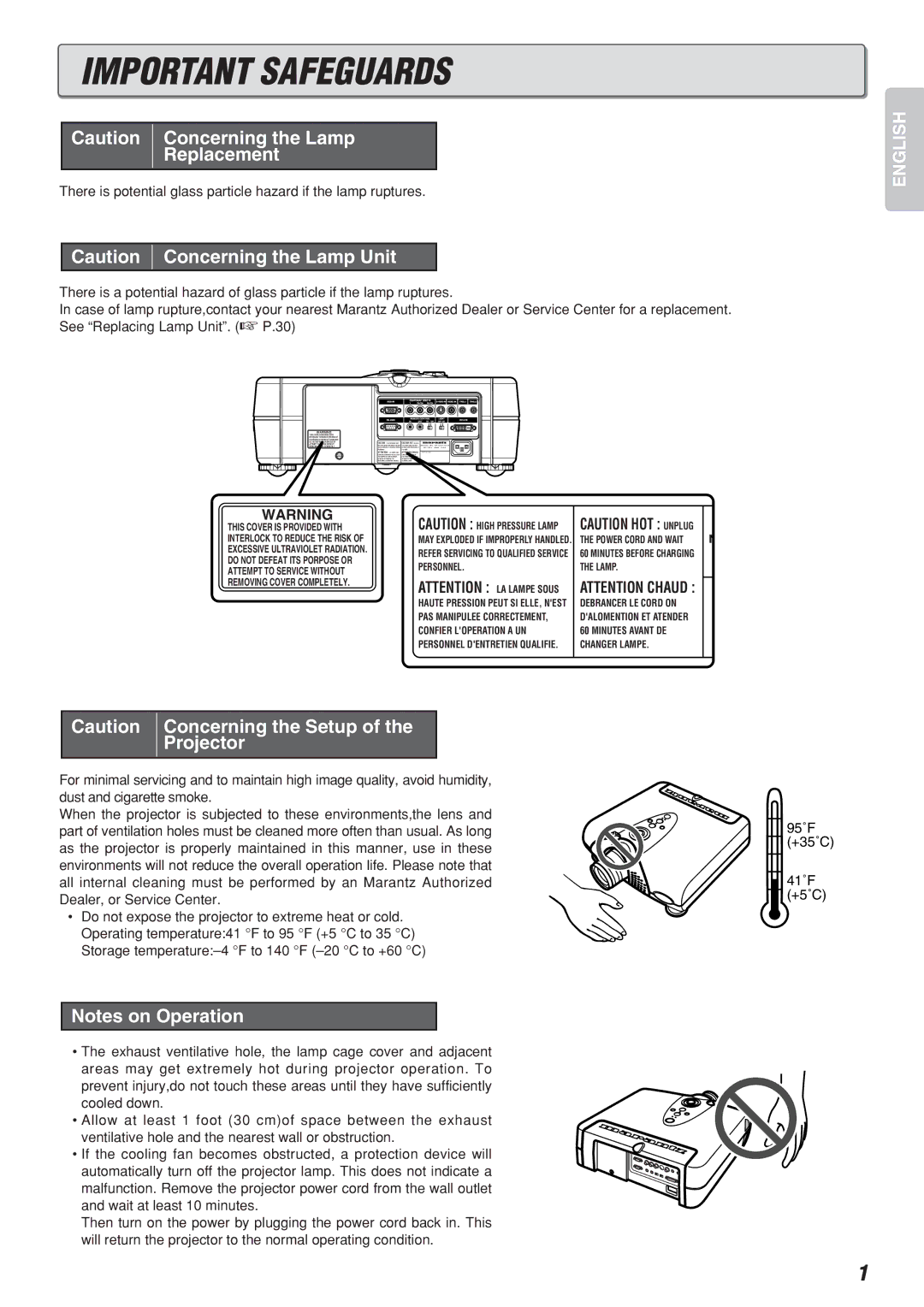IMPORTANT SAFEGUARDS
Caution Concerning the Lamp
Replacement
There is potential glass particle hazard if the lamp ruptures.
Caution Concerning the Lamp Unit
There is a potential hazard of glass particle if the lamp ruptures.
In case of lamp rupture,contact your nearest Marantz Authorized Dealer or Service Center for a replacement. See “Replacing Lamp Unit”. (☞ P.30)
WARNING |
|
|
THIS COVER IS PROVIDED WITH |
|
|
INTERLOCK TO REDUCE THE RISK OF |
|
|
EXCESSIVE ULTRAVIOLET RADIATION. |
|
|
DO NOT DEFEAT ITS PORPOSE OR | CAUTION : | CAUTION HOT : |
ATTEMPT TO SERVICE WITHOUT |
| MODEL NO. |
REMOVING COVER COMPLETELY. |
| AC 120V 60H 2.0A |
| ATTENTION : | ATTENTION CHAUD : |
ENGLISH
WARNING
THIS COVER IS PROVIDED WITH INTERLOCK TO REDUCE THE RISK OF EXCESSIVE ULTRAVIOLET RADIATION. DO NOT DEFEAT ITS PORPOSE OR ATTEMPT TO SERVICE WITHOUT REMOVING COVER COMPLETELY.
CAUTION : HIGH PRESSURE LAMP | CAUTION HOT : UNPLUG | M |
MAY EXPLODED IF IMPROPERLY HANDLED. | THE POWER CORD AND WAIT | |
REFER SERVICING TO QUALIFIED SERVICE | 60 MINUTES BEFORE CHARGING |
|
PERSONNEL. | THE LAMP. |
|
ATTENTION : LA LAMPE SOUS | ATTENTION CHAUD : |
HAUTE PRESSION PEUT SI ELLE, N'EST | DEBRANCER LE CORD ON |
PAS MANIPULEE CORRECTEMENT, | D'ALOMENTION ET ATENDER |
CONFIER L'OPERATION A UN | 60 MINUTES AVANT DE |
PERSONNEL D'ENTRETIEN QUALIFIE. | CHANGER LAMPE. |
Caution Concerning the Setup of the Projector
For minimal servicing and to maintain high image quality, avoid humidity, dust and cigarette smoke.
When the projector is subjected to these environments,the lens and part of ventilation holes must be cleaned more often than usual. As long as the projector is properly maintained in this manner, use in these environments will not reduce the overall operation life. Please note that all internal cleaning must be performed by an Marantz Authorized Dealer, or Service Center.
•Do not expose the projector to extreme heat or cold. Operating temperature:41 °F to 95 °F (+5 °C to 35 °C) Storage
Notes on Operation
•The exhaust ventilative hole, the lamp cage cover and adjacent areas may get extremely hot during projector operation. To prevent injury,do not touch these areas until they have sufficiently cooled down.
•Allow at least 1 foot (30 cm)of space between the exhaust ventilative hole and the nearest wall or obstruction.
•If the cooling fan becomes obstructed, a protection device will automatically turn off the projector lamp. This does not indicate a malfunction. Remove the projector power cord from the wall outlet and wait at least 10 minutes.
Then turn on the power by plugging the power cord back in. This will return the projector to the normal operating condition.
95˚F
(+35˚C)
41˚F
(+5˚C)
1