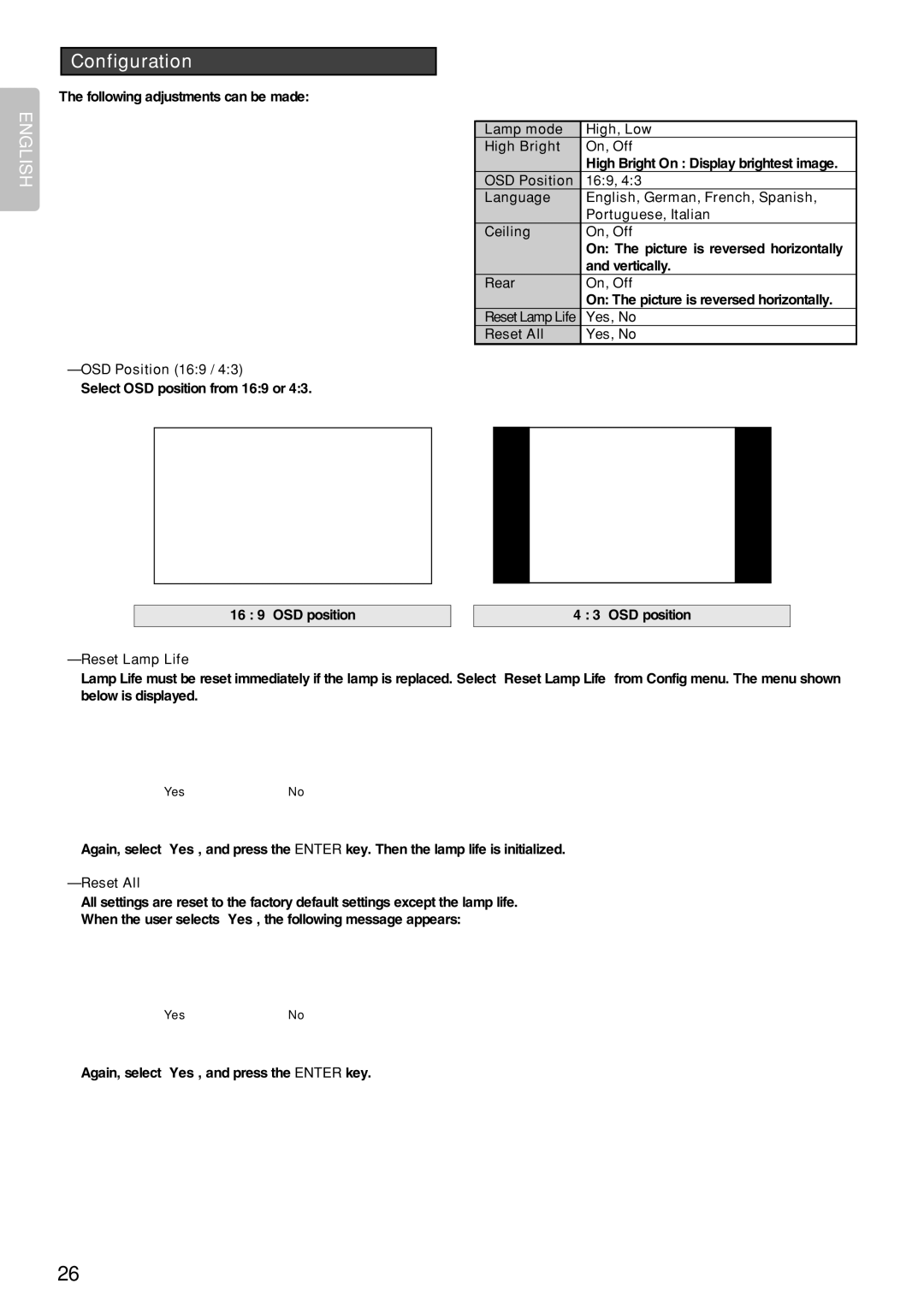ENGLISH
Configuration
The following adjustments can be made:
Picture Adjust | Lamp Mode | High |
Setting | High Bright | Off |
Display | OSD Position | 16:9 |
Config | Language | English |
Trigger 2 | Ceiling | Off |
Memory | Rear | Off |
| Reset Lamp Life |
|
| Reset All |
|
–OSD Position (16:9 / 4:3)
Select OSD position from 16:9 or 4:3.
Lamp mode | High, Low |
High Bright | On, Off |
| High Bright On : Display brightest image. |
OSD Position | 16:9, 4:3 |
Language | English, German, French, Spanish, |
| Portuguese, Italian |
Ceiling | On, Off |
| On: The picture is reversed horizontally |
| and vertically. |
Rear | On, Off |
| On: The picture is reversed horizontally. |
Reset Lamp Life | Yes, No |
Reset All | Yes, No |
Picture Adjust | Contrast | 50 |
Setting | Brightness | 44 |
Display | Color | 64 |
Config | Sharpness | 6 |
Trigger 2 | Tint | 0 |
Memory | Noise Reduction | 0 |
| Color Temp. | Middle |
| Fine Menu |
|
Picture Adjust | Contrast | 50 |
Setting | Brightness | 44 |
Display | Color | 64 |
Config | Sharpness | 6 |
Trigger 2 | Tint | 0 |
Memory | Noise Reduction | 0 |
| Color Temp. | Middle |
| Fine Menu |
|
16 : 9 OSD position |
| 4 : 3 OSD position |
|
|
|
– Reset Lamp Life
Lamp Life must be reset immediately if the lamp is replaced. Select “Reset Lamp Life” from Config menu. The menu shown | |
ResetYes | LampLifeNo? |
below is displayed. |
|
Again, select “Yes”, and press the ENTER key. Then the lamp life is initialized.
– Reset All
All settings are resResett to the factory default settings except the lamp life.
When the userYeselects “Yes”, theNof llowing message appears:
All?
Again, select “Yes”, and press the ENTER key.
26