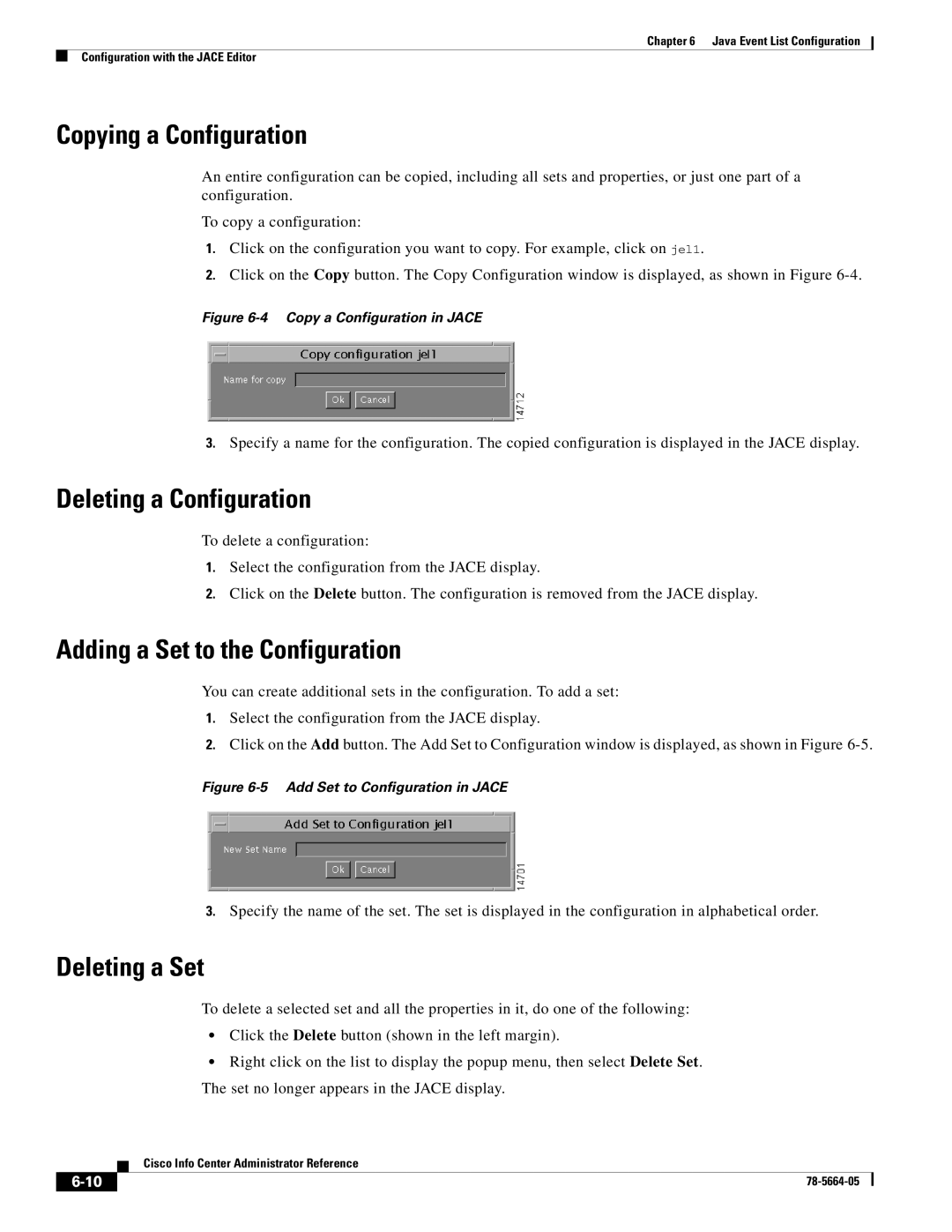Chapter 6 Java Event List Configuration
Configuration with the JACE Editor
Copying a Configuration
An entire configuration can be copied, including all sets and properties, or just one part of a configuration.
To copy a configuration:
1.Click on the configuration you want to copy. For example, click on jel1.
2.Click on the Copy button. The Copy Configuration window is displayed, as shown in Figure
Figure 6-4 Copy a Configuration in JACE
3.Specify a name for the configuration. The copied configuration is displayed in the JACE display.
Deleting a Configuration
To delete a configuration:
1.Select the configuration from the JACE display.
2.Click on the Delete button. The configuration is removed from the JACE display.
Adding a Set to the Configuration
You can create additional sets in the configuration. To add a set:
1.Select the configuration from the JACE display.
2.Click on the Add button. The Add Set to Configuration window is displayed, as shown in Figure
Figure 6-5 Add Set to Configuration in JACE
3.Specify the name of the set. The set is displayed in the configuration in alphabetical order.
Deleting a Set
To delete a selected set and all the properties in it, do one of the following:
•Click the Delete button (shown in the left margin).
•Right click on the list to display the popup menu, then select Delete Set. The set no longer appears in the JACE display.
Cisco Info Center Administrator Reference
| ||
|