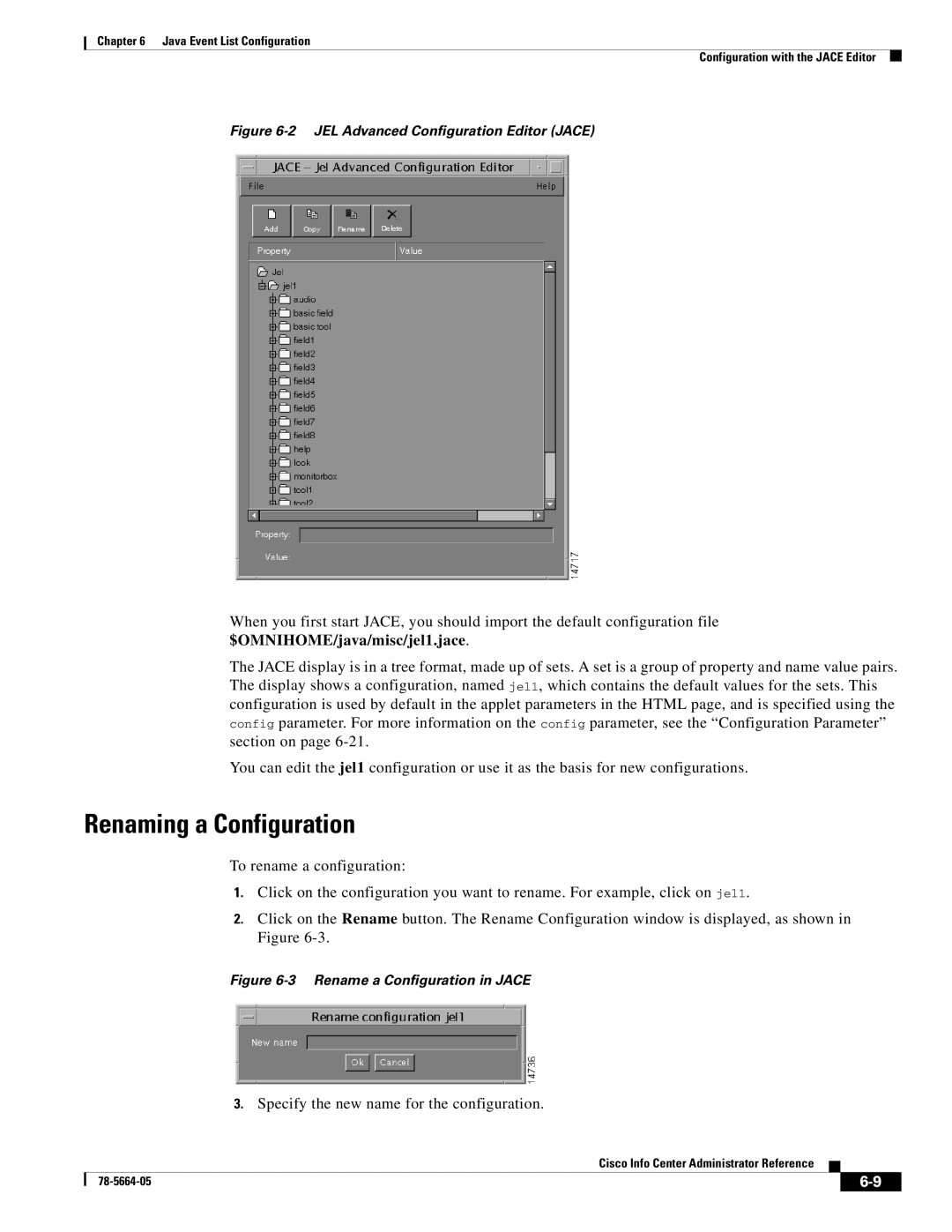Chapter 6 Java Event List Configuration
Configuration with the JACE Editor
Figure 6-2 JEL Advanced Configuration Editor (JACE)
When you first start JACE, you should import the default configuration file $OMNIHOME/java/misc/jel1.jace.
The JACE display is in a tree format, made up of sets. A set is a group of property and name value pairs. The display shows a configuration, named jel1, which contains the default values for the sets. This configuration is used by default in the applet parameters in the HTML page, and is specified using the config parameter. For more information on the config parameter, see the “Configuration Parameter” section on page
You can edit the jel1 configuration or use it as the basis for new configurations.
Renaming a Configuration
To rename a configuration:
1.Click on the configuration you want to rename. For example, click on jel1.
2.Click on the Rename button. The Rename Configuration window is displayed, as shown in Figure
Figure 6-3 Rename a Configuration in JACE
3.Specify the new name for the configuration.
Cisco Info Center Administrator Reference
|
| ||
|
|