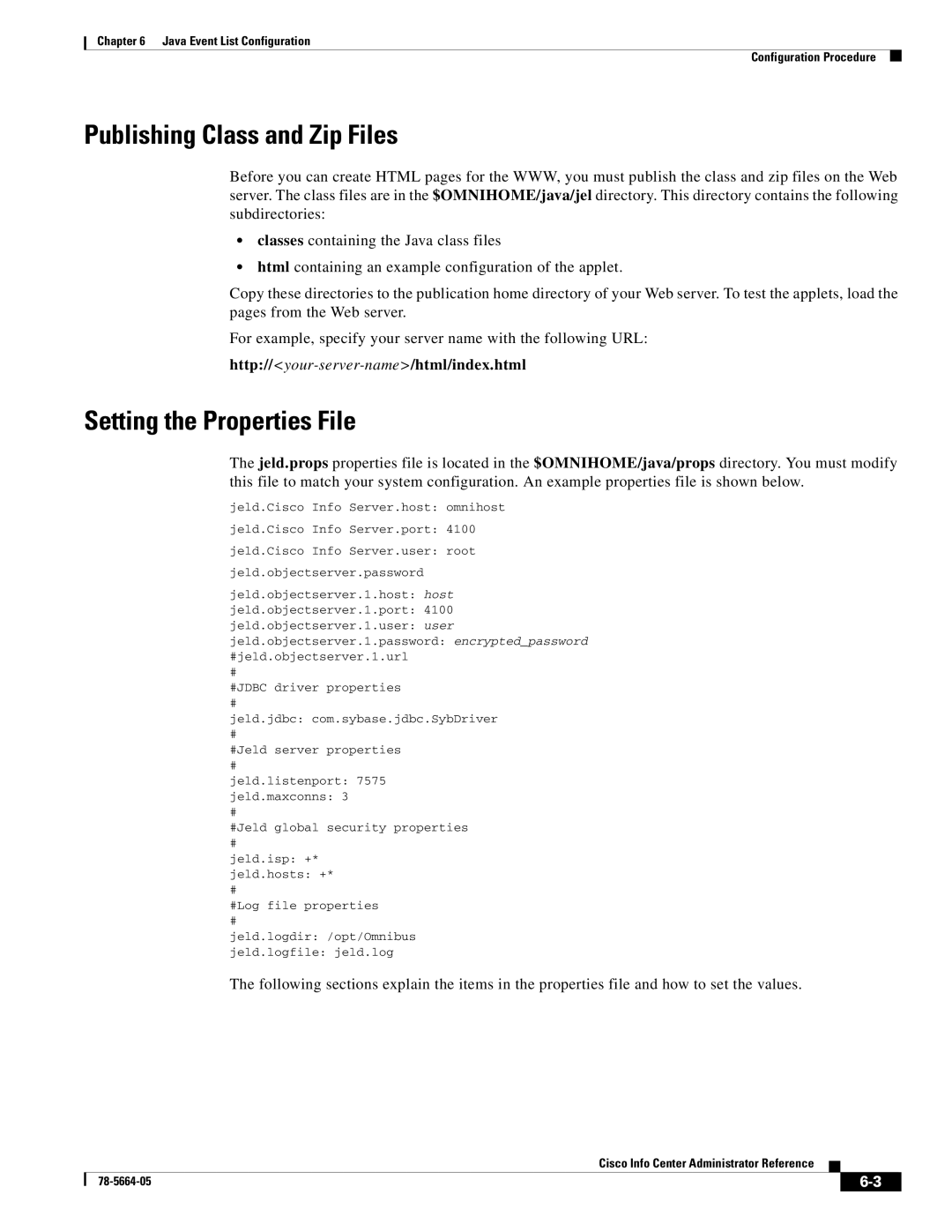Chapter 6 Java Event List Configuration
Configuration Procedure
Publishing Class and Zip Files
Before you can create HTML pages for the WWW, you server. The class files are in the $OMNIHOME/java/jel subdirectories:
must publish the class and zip files on the Web directory. This directory contains the following
•classes containing the Java class files
•html containing an example configuration of the applet.
Copy these directories to the publication home directory of your Web server. To test the applets, load the pages from the Web server.
For example, specify your server name with the following URL:
Setting the Properties File
The jeld.props properties file is located in the $OMNIHOME/java/props directory. You must modify this file to match your system configuration. An example properties file is shown below.
jeld.Cisco Info Server.host: omnihost
jeld.Cisco Info Server.port: 4100
jeld.Cisco Info Server.user: root
jeld.objectserver.password
jeld.objectserver.1.host: host
jeld.objectserver.1.port: 4100
jeld.objectserver.1.user: user
jeld.objectserver.1.password: encrypted_password #jeld.objectserver.1.url
#
#JDBC driver properties
#
jeld.jdbc: com.sybase.jdbc.SybDriver
#
#Jeld server properties
#
jeld.listenport: 7575
jeld.maxconns: 3
#
#Jeld global security properties
#
jeld.isp: +*
jeld.hosts: +*
#
#Log file properties
#
jeld.logdir: /opt/Omnibus
jeld.logfile: jeld.log
The following sections explain the items in the properties file and how to set the values.
Cisco Info Center Administrator Reference
|
| ||
|
|