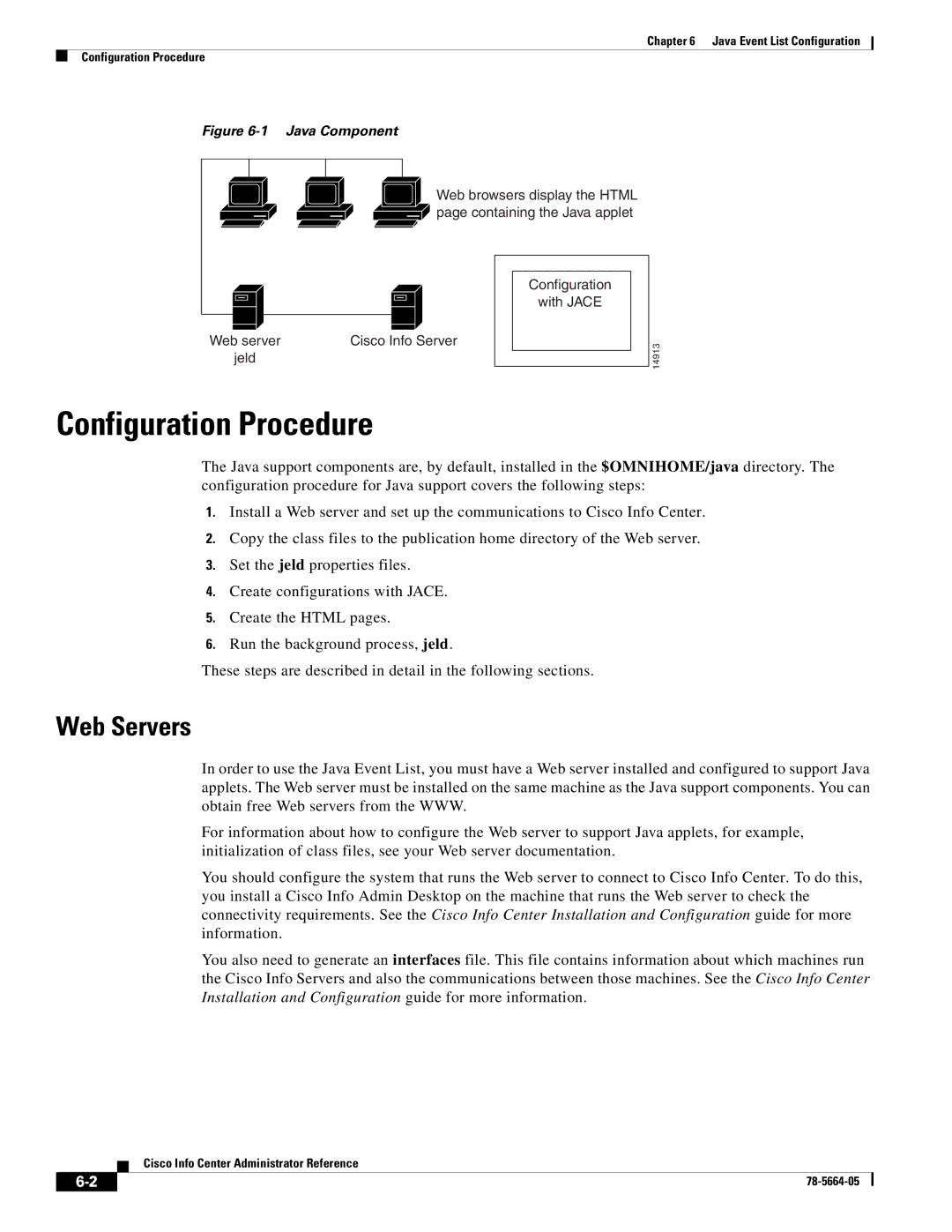Chapter 6 Java Event List Configuration
Configuration Procedure
Figure 6-1 Java Component
Web browsers display the HTML |
page containing the Java applet |
Configuration |
with JACE |
Web server | Cisco Info Server |
jeld
14913
Configuration Procedure
The Java support components are, by default, installed in the $OMNIHOME/java directory. The configuration procedure for Java support covers the following steps:
1.Install a Web server and set up the communications to Cisco Info Center.
2.Copy the class files to the publication home directory of the Web server.
3.Set the jeld properties files.
4.Create configurations with JACE.
5.Create the HTML pages.
6.Run the background process, jeld.
These steps are described in detail in the following sections.
Web Servers
In order to use the Java Event List, you must have a Web server installed and configured to support Java applets. The Web server must be installed on the same machine as the Java support components. You can obtain free Web servers from the WWW.
For information about how to configure the Web server to support Java applets, for example, initialization of class files, see your Web server documentation.
You should configure the system that runs the Web server to connect to Cisco Info Center. To do this, you install a Cisco Info Admin Desktop on the machine that runs the Web server to check the connectivity requirements. See the Cisco Info Center Installation and Configuration guide for more information.
You also need to generate an interfaces file. This file contains information about which machines run the Cisco Info Servers and also the communications between those machines. See the Cisco Info Center Installation and Configuration guide for more information.
Cisco Info Center Administrator Reference
| ||
|