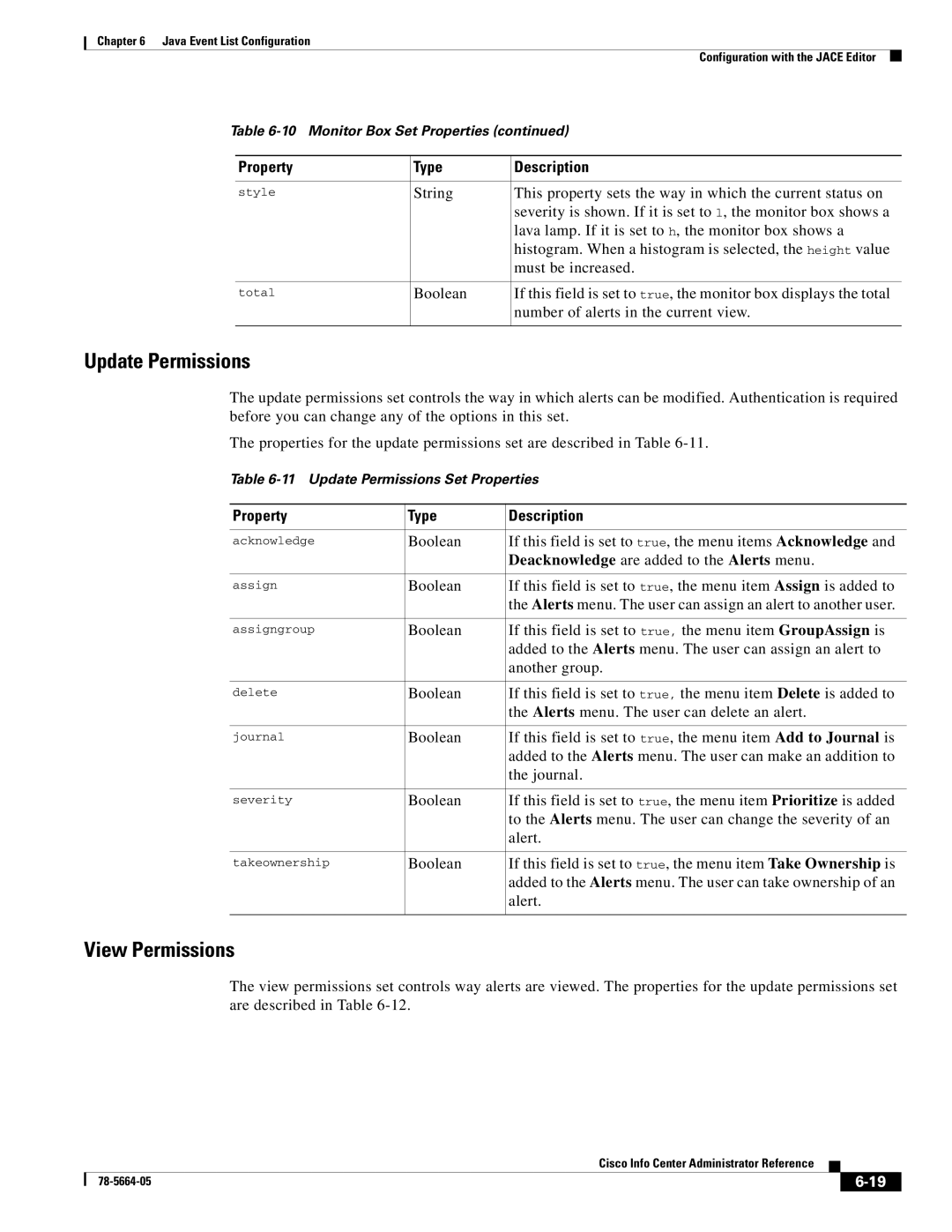Chapter 6 Java Event List Configuration
Configuration with the JACE Editor
Table
Property | Type | Description |
|
|
|
style | String | This property sets the way in which the current status on |
|
| severity is shown. If it is set to l, the monitor box shows a |
|
| lava lamp. If it is set to h, the monitor box shows a |
|
| histogram. When a histogram is selected, the height value |
|
| must be increased. |
|
|
|
total | Boolean | If this field is set to true, the monitor box displays the total |
|
| number of alerts in the current view. |
|
|
|
Update Permissions
The update permissions set controls the way in which alerts can be modified. Authentication is required before you can change any of the options in this set.
The properties for the update permissions set are described in Table
Table
Property | Type | Description |
|
|
|
acknowledge | Boolean | If this field is set to true, the menu items Acknowledge and |
|
| Deacknowledge are added to the Alerts menu. |
|
|
|
assign | Boolean | If this field is set to true, the menu item Assign is added to |
|
| the Alerts menu. The user can assign an alert to another user. |
|
|
|
assigngroup | Boolean | If this field is set to true, the menu item GroupAssign is |
|
| added to the Alerts menu. The user can assign an alert to |
|
| another group. |
|
|
|
delete | Boolean | If this field is set to true, the menu item Delete is added to |
|
| the Alerts menu. The user can delete an alert. |
|
|
|
journal | Boolean | If this field is set to true, the menu item Add to Journal is |
|
| added to the Alerts menu. The user can make an addition to |
|
| the journal. |
|
|
|
severity | Boolean | If this field is set to true, the menu item Prioritize is added |
|
| to the Alerts menu. The user can change the severity of an |
|
| alert. |
|
|
|
takeownership | Boolean | If this field is set to true, the menu item Take Ownership is |
|
| added to the Alerts menu. The user can take ownership of an |
|
| alert. |
|
|
|
View Permissions
The view permissions set controls way alerts are viewed. The properties for the update permissions set are described in Table
Cisco Info Center Administrator Reference
|
| ||
|
|