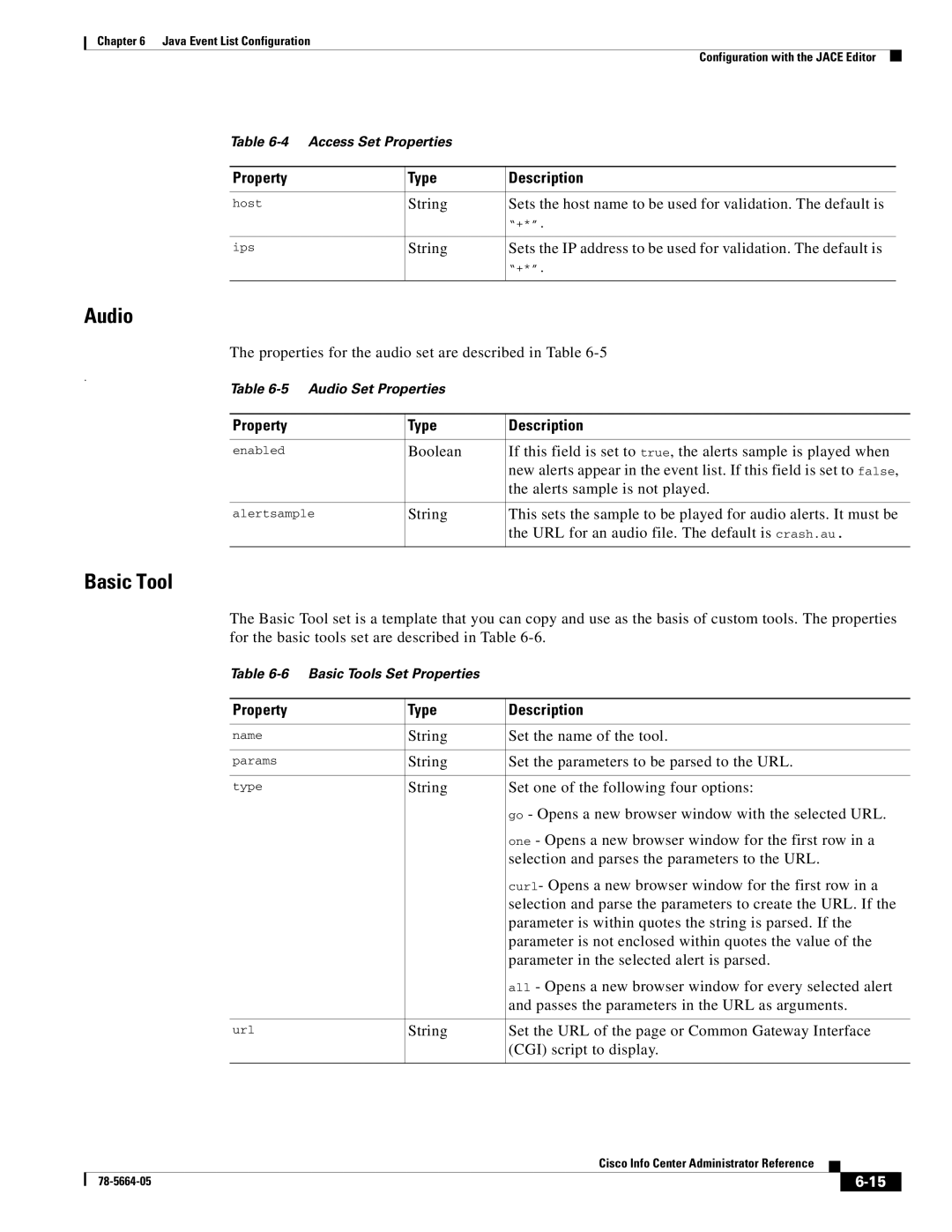Chapter 6 Java Event List Configuration
Configuration with the JACE Editor
Table
Property | Type | Description |
|
|
|
host | String | Sets the host name to be used for validation. The default is |
|
| “+*”. |
|
|
|
ips | String | Sets the IP address to be used for validation. The default is |
|
| “+*”. |
|
|
|
Audio
The properties for the audio set are described in Table
.
Table
Property | Type | Description |
|
|
|
enabled | Boolean | If this field is set to true, the alerts sample is played when |
|
| new alerts appear in the event list. If this field is set to false, |
|
| the alerts sample is not played. |
|
|
|
alertsample | String | This sets the sample to be played for audio alerts. It must be |
|
| the URL for an audio file. The default is crash.au. |
|
|
|
Basic Tool
The Basic Tool set is a template that you can copy and use as the basis of custom tools. The properties for the basic tools set are described in Table
Table
Property | Type | Description |
|
|
|
name | String | Set the name of the tool. |
|
|
|
params | String | Set the parameters to be parsed to the URL. |
|
|
|
type | String | Set one of the following four options: |
|
| go - Opens a new browser window with the selected URL. |
|
| one - Opens a new browser window for the first row in a |
|
| selection and parses the parameters to the URL. |
|
| curl- Opens a new browser window for the first row in a |
|
| selection and parse the parameters to create the URL. If the |
|
| parameter is within quotes the string is parsed. If the |
|
| parameter is not enclosed within quotes the value of the |
|
| parameter in the selected alert is parsed. |
|
| all - Opens a new browser window for every selected alert |
|
| and passes the parameters in the URL as arguments. |
|
|
|
url | String | Set the URL of the page or Common Gateway Interface |
|
| (CGI) script to display. |
|
|
|
Cisco Info Center Administrator Reference
|
| ||
|
|