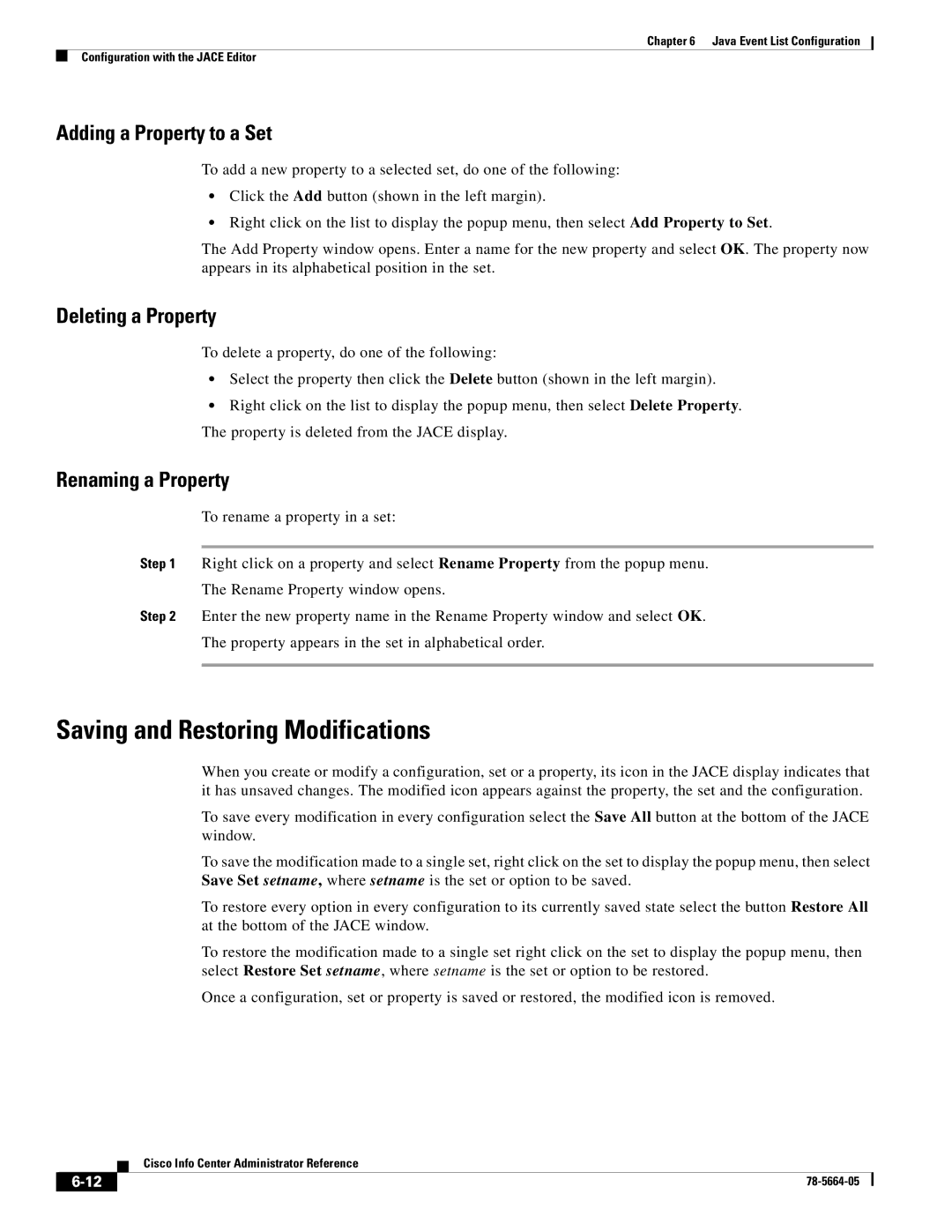Chapter 6 Java Event List Configuration
Configuration with the JACE Editor
Adding a Property to a Set
To add a new property to a selected set, do one of the following:
•Click the Add button (shown in the left margin).
•Right click on the list to display the popup menu, then select Add Property to Set.
The Add Property window opens. Enter a name for the new property and select OK. The property now appears in its alphabetical position in the set.
Deleting a Property
To delete a property, do one of the following:
•Select the property then click the Delete button (shown in the left margin).
•Right click on the list to display the popup menu, then select Delete Property. The property is deleted from the JACE display.
Renaming a Property
To rename a property in a set:
Step 1 Right click on a property and select Rename Property from the popup menu.
The Rename Property window opens.
Step 2 Enter the new property name in the Rename Property window and select OK.
The property appears in the set in alphabetical order.
Saving and Restoring Modifications
When you create or modify a configuration, set or a property, its icon in the JACE display indicates that it has unsaved changes. The modified icon appears against the property, the set and the configuration.
To save every modification in every configuration select the Save All button at the bottom of the JACE window.
To save the modification made to a single set, right click on the set to display the popup menu, then select Save Set setname, where setname is the set or option to be saved.
To restore every option in every configuration to its currently saved state select the button Restore All at the bottom of the JACE window.
To restore the modification made to a single set right click on the set to display the popup menu, then select Restore Set setname, where setname is the set or option to be restored.
Once a configuration, set or property is saved or restored, the modified icon is removed.
Cisco Info Center Administrator Reference
| ||
|