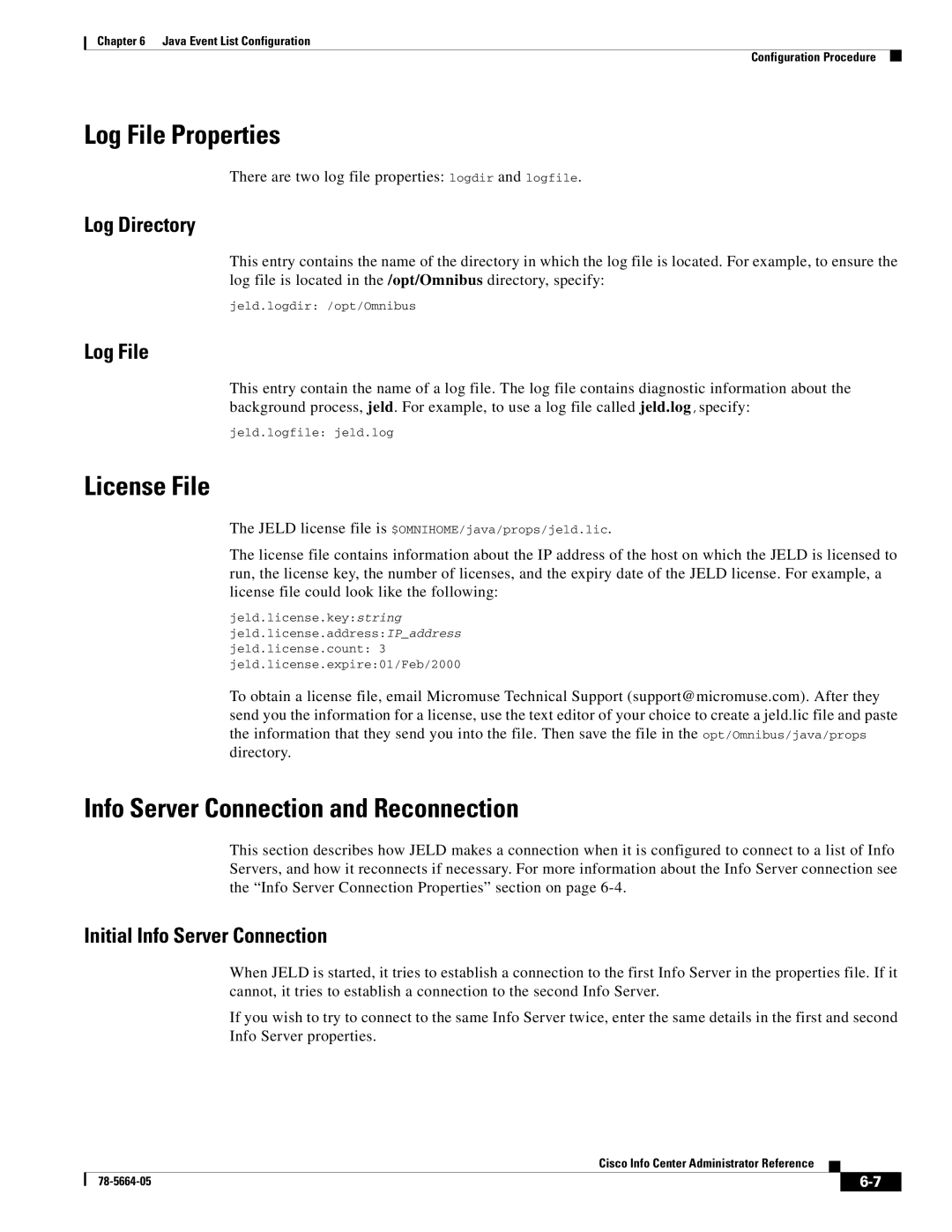Chapter 6 Java Event List Configuration
Configuration Procedure
Log File Properties
There are two log file properties: logdir and logfile.
Log Directory
This entry contains the name of the directory in which the log file is located. For example, to ensure the log file is located in the /opt/Omnibus directory, specify:
jeld.logdir: /opt/Omnibus
Log File
This entry contain the name of a log file. The log file contains diagnostic information about the background process, jeld. For example, to use a log file called jeld.log,specify:
jeld.logfile: jeld.log
License File
The JELD license file is $OMNIHOME/java/props/jeld.lic.
The license file contains information about the IP address of the host on which the JELD is licensed to run, the license key, the number of licenses, and the expiry date of the JELD license. For example, a license file could look like the following:
jeld.license.key:string
jeld.license.address:IP_address
jeld.license.count: 3 jeld.license.expire:01/Feb/2000
To obtain a license file, email Micromuse Technical Support (support@micromuse.com). After they send you the information for a license, use the text editor of your choice to create a jeld.lic file and paste the information that they send you into the file. Then save the file in the opt/Omnibus/java/props directory.
Info Server Connection and Reconnection
This section describes how JELD makes a connection when it is configured to connect to a list of Info Servers, and how it reconnects if necessary. For more information about the Info Server connection see the “Info Server Connection Properties” section on page
Initial Info Server Connection
When JELD is started, it tries to establish a connection to the first Info Server in the properties file. If it cannot, it tries to establish a connection to the second Info Server.
If you wish to try to connect to the same Info Server twice, enter the same details in the first and second Info Server properties.
Cisco Info Center Administrator Reference
|
| ||
|
|