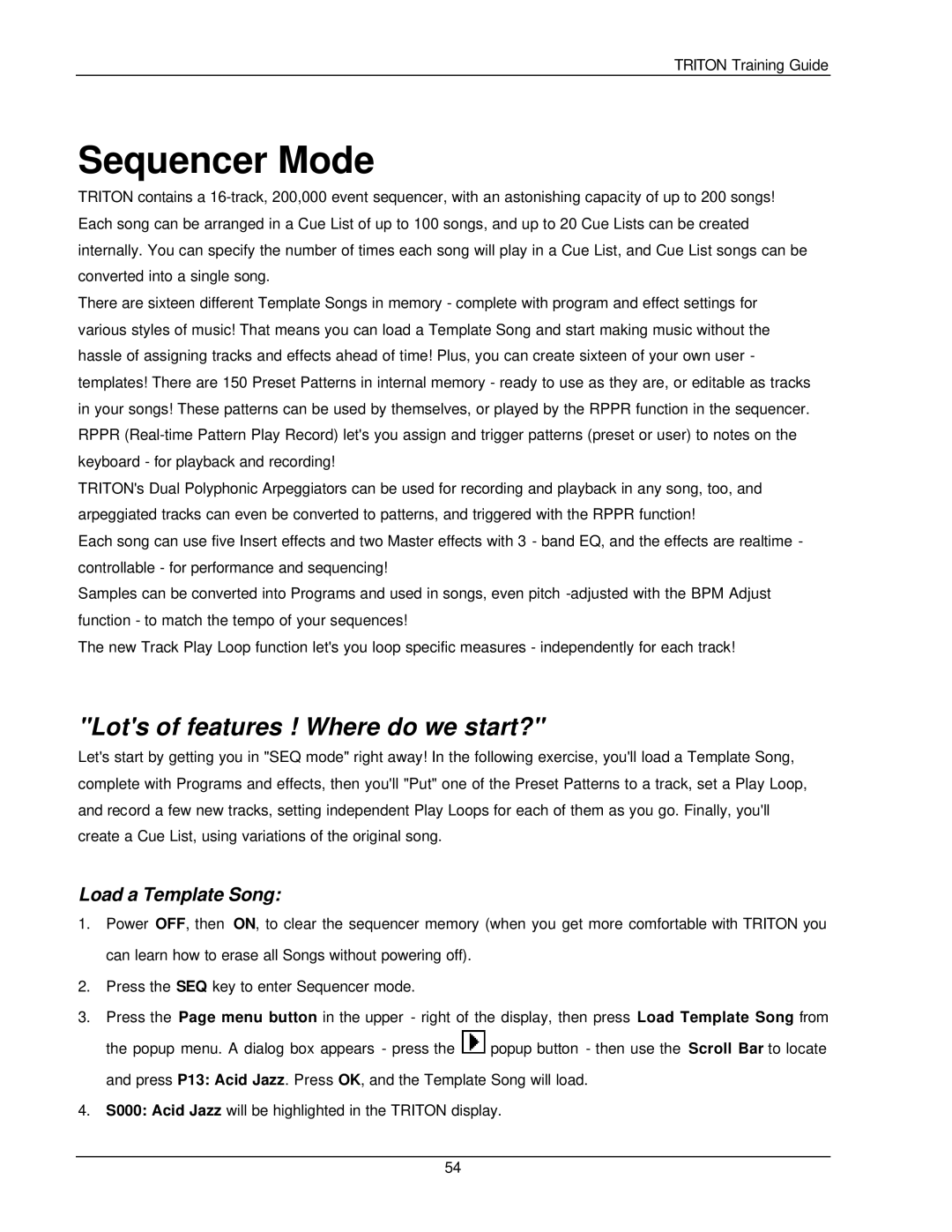TRITON Training Guide
Sequencer Mode
TRITON contains a
There are sixteen different Template Songs in memory - complete with program and effect settings for various styles of music! That means you can load a Template Song and start making music without the hassle of assigning tracks and effects ahead of time! Plus, you can create sixteen of your own user - templates! There are 150 Preset Patterns in internal memory - ready to use as they are, or editable as tracks in your songs! These patterns can be used by themselves, or played by the RPPR function in the sequencer. RPPR
TRITON's Dual Polyphonic Arpeggiators can be used for recording and playback in any song, too, and arpeggiated tracks can even be converted to patterns, and triggered with the RPPR function!
Each song can use five Insert effects and two Master effects with 3 - band EQ, and the effects are realtime - controllable - for performance and sequencing!
Samples can be converted into Programs and used in songs, even pitch
The new Track Play Loop function let's you loop specific measures - independently for each track!
"Lot's of features ! Where do we start?"
Let's start by getting you in "SEQ mode" right away! In the following exercise, you'll load a Template Song, complete with Programs and effects, then you'll "Put" one of the Preset Patterns to a track, set a Play Loop, and record a few new tracks, setting independent Play Loops for each of them as you go. Finally, you'll create a Cue List, using variations of the original song.
Load a Template Song:
1.Power OFF, then ON, to clear the sequencer memory (when you get more comfortable with TRITON you can learn how to erase all Songs without powering off).
2.Press the SEQ key to enter Sequencer mode.
3.Press the Page menu button in the upper - right of the display, then press Load Template Song from
the popup menu. A dialog box appears - press the ![]() popup button - then use the Scroll Bar to locate and press P13: Acid Jazz. Press OK, and the Template Song will load.
popup button - then use the Scroll Bar to locate and press P13: Acid Jazz. Press OK, and the Template Song will load.
4.S000: Acid Jazz will be highlighted in the TRITON display.
54