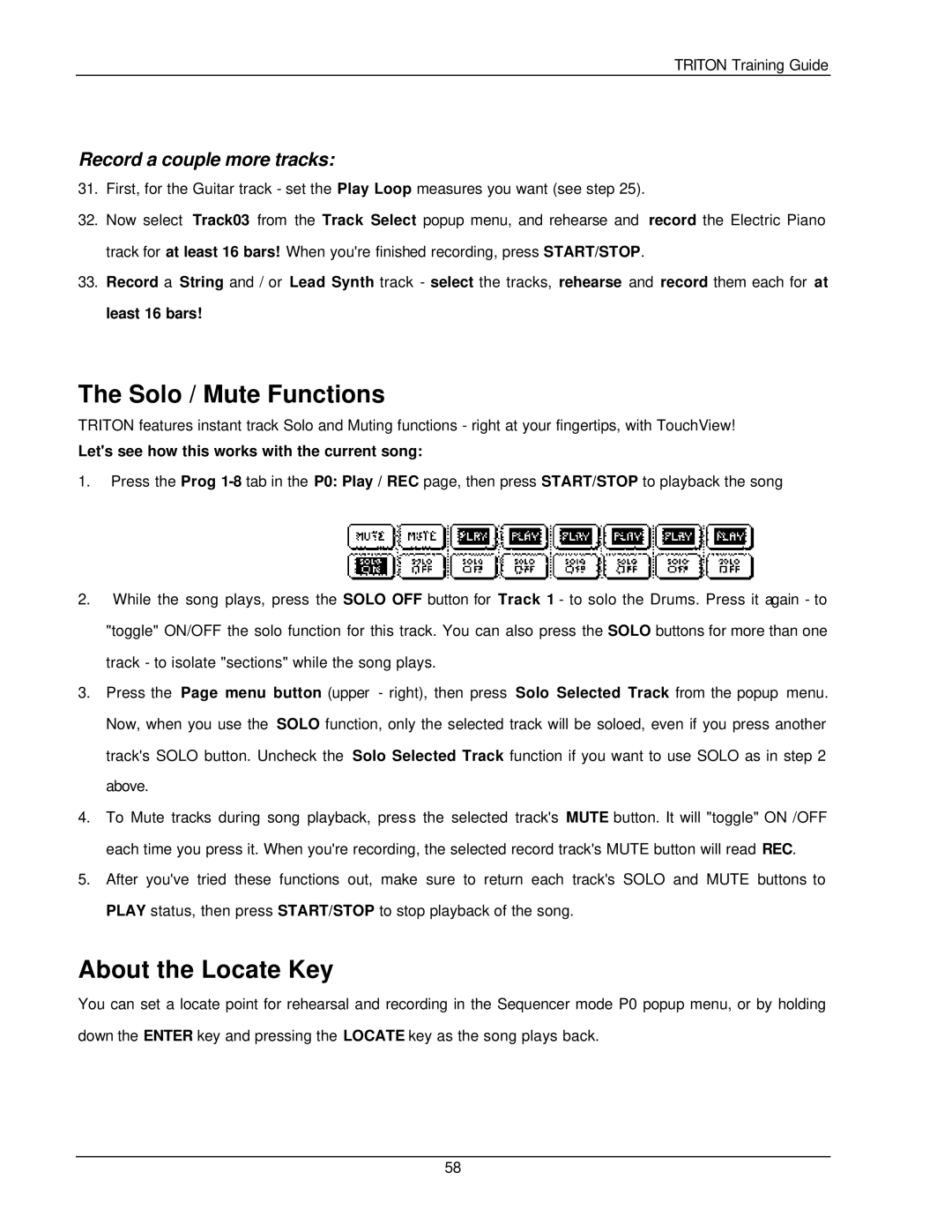TRITON Training Guide
Record a couple more tracks:
31.First, for the Guitar track - set the Play Loop measures you want (see step 25).
32.Now select Track03 from the Track Select popup menu, and rehearse and record the Electric Piano track for at least 16 bars! When you're finished recording, press START/STOP.
33.Record a String and / or Lead Synth track - select the tracks, rehearse and record them each for at least 16 bars!
The Solo / Mute Functions
TRITON features instant track Solo and Muting functions - right at your fingertips, with TouchView!
Let's see how this works with the current song:
1.Press the Prog
2.While the song plays, press the SOLO OFF button for Track 1 - to solo the Drums. Press it again - to "toggle" ON/OFF the solo function for this track. You can also press the SOLO buttons for more than one track - to isolate "sections" while the song plays.
3.Press the Page menu button (upper - right), then press Solo Selected Track from the popup menu. Now, when you use the SOLO function, only the selected track will be soloed, even if you press another track's SOLO button. Uncheck the Solo Selected Track function if you want to use SOLO as in step 2 above.
4.To Mute tracks during song playback, press the selected track's MUTE button. It will "toggle" ON /OFF each time you press it. When you're recording, the selected record track's MUTE button will read REC.
5.After you've tried these functions out, make sure to return each track's SOLO and MUTE buttons to PLAY status, then press START/STOP to stop playback of the song.
About the Locate Key
You can set a locate point for rehearsal and recording in the Sequencer mode P0 popup menu, or by holding down the ENTER key and pressing the LOCATE key as the song plays back.
58