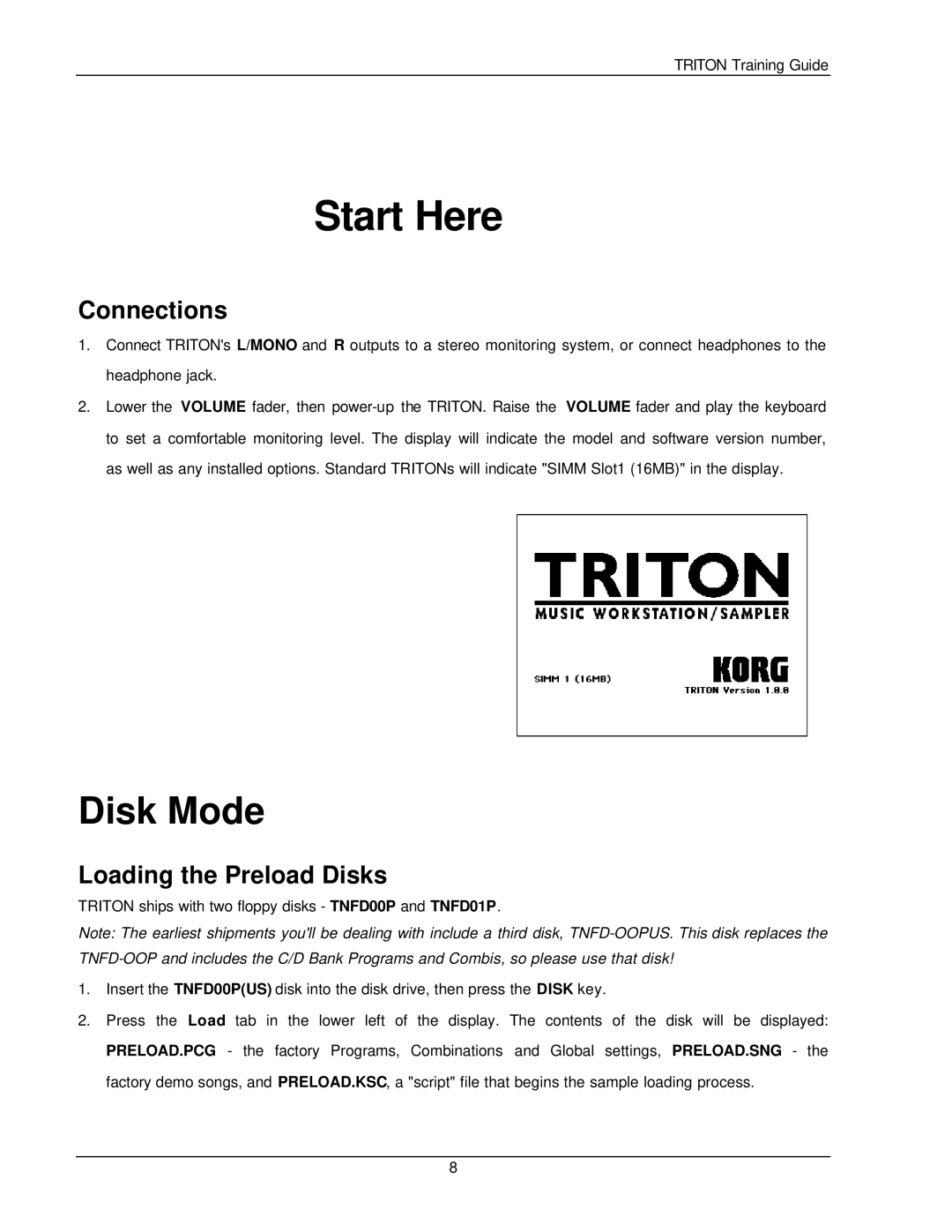TRITON Training Guide
Start Here
Connections
1.Connect TRITON's L/MONO and R outputs to a stereo monitoring system, or connect headphones to the headphone jack.
2.Lower the VOLUME fader, then
Disk Mode
Loading the Preload Disks
TRITON ships with two floppy disks - TNFD00P and TNFD01P.
Note: The earliest shipments you'll be dealing with include a third disk,
1.Insert the TNFD00P(US) disk into the disk drive, then press the DISK key.
2.Press the Load tab in the lower left of the display. The contents of the disk will be displayed: PRELOAD.PCG - the factory Programs, Combinations and Global settings, PRELOAD.SNG - the factory demo songs, and PRELOAD.KSC, a "script" file that begins the sample loading process.
8