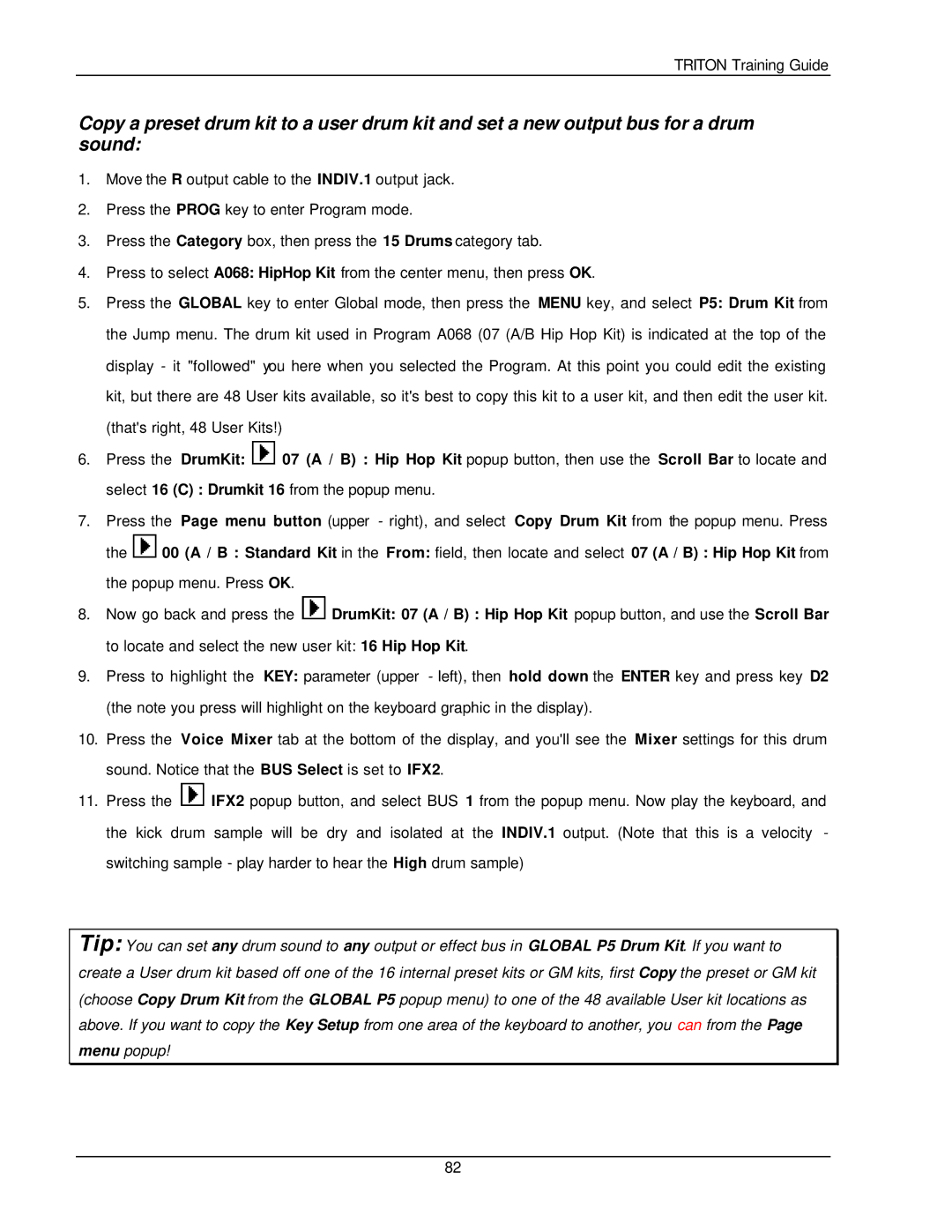TRITON Training Guide
Copy a preset drum kit to a user drum kit and set a new output bus for a drum sound:
1.Move the R output cable to the INDIV.1 output jack.
2.Press the PROG key to enter Program mode.
3.Press the Category box, then press the 15 Drums category tab.
4.Press to select A068: HipHop Kit from the center menu, then press OK.
5.Press the GLOBAL key to enter Global mode, then press the MENU key, and select P5: Drum Kit from the Jump menu. The drum kit used in Program A068 (07 (A/B Hip Hop Kit) is indicated at the top of the display - it "followed" you here when you selected the Program. At this point you could edit the existing kit, but there are 48 User kits available, so it's best to copy this kit to a user kit, and then edit the user kit. (that's right, 48 User Kits!)
6.Press the DrumKit: ![]() 07 (A / B) : Hip Hop Kit popup button, then use the Scroll Bar to locate and
07 (A / B) : Hip Hop Kit popup button, then use the Scroll Bar to locate and
select 16 (C) : Drumkit 16 from the popup menu.
7.Press the Page menu button (upper - right), and select Copy Drum Kit from the popup menu. Press
the ![]() 00 (A / B : Standard Kit in the From: field, then locate and select 07 (A / B) : Hip Hop Kit from the popup menu. Press OK.
00 (A / B : Standard Kit in the From: field, then locate and select 07 (A / B) : Hip Hop Kit from the popup menu. Press OK.
8.Now go back and press the ![]() DrumKit: 07 (A / B) : Hip Hop Kit popup button, and use the Scroll Bar
DrumKit: 07 (A / B) : Hip Hop Kit popup button, and use the Scroll Bar
to locate and select the new user kit: 16 Hip Hop Kit.
9.Press to highlight the KEY: parameter (upper - left), then hold down the ENTER key and press key D2 (the note you press will highlight on the keyboard graphic in the display).
10.Press the Voice Mixer tab at the bottom of the display, and you'll see the Mixer settings for this drum sound. Notice that the BUS Select is set to IFX2.
11.Press the ![]() IFX2 popup button, and select BUS 1 from the popup menu. Now play the keyboard, and the kick drum sample will be dry and isolated at the INDIV.1 output. (Note that this is a velocity - switching sample - play harder to hear the High drum sample)
IFX2 popup button, and select BUS 1 from the popup menu. Now play the keyboard, and the kick drum sample will be dry and isolated at the INDIV.1 output. (Note that this is a velocity - switching sample - play harder to hear the High drum sample)
Tip: You can set any drum sound to any output or effect bus in GLOBAL P5 Drum Kit. If you want to create a User drum kit based off one of the 16 internal preset kits or GM kits, first Copy the preset or GM kit (choose Copy Drum Kit from the GLOBAL P5 popup menu) to one of the 48 available User kit locations as above. If you want to copy the Key Setup from one area of the keyboard to another, you can from the Page menu popup!
82