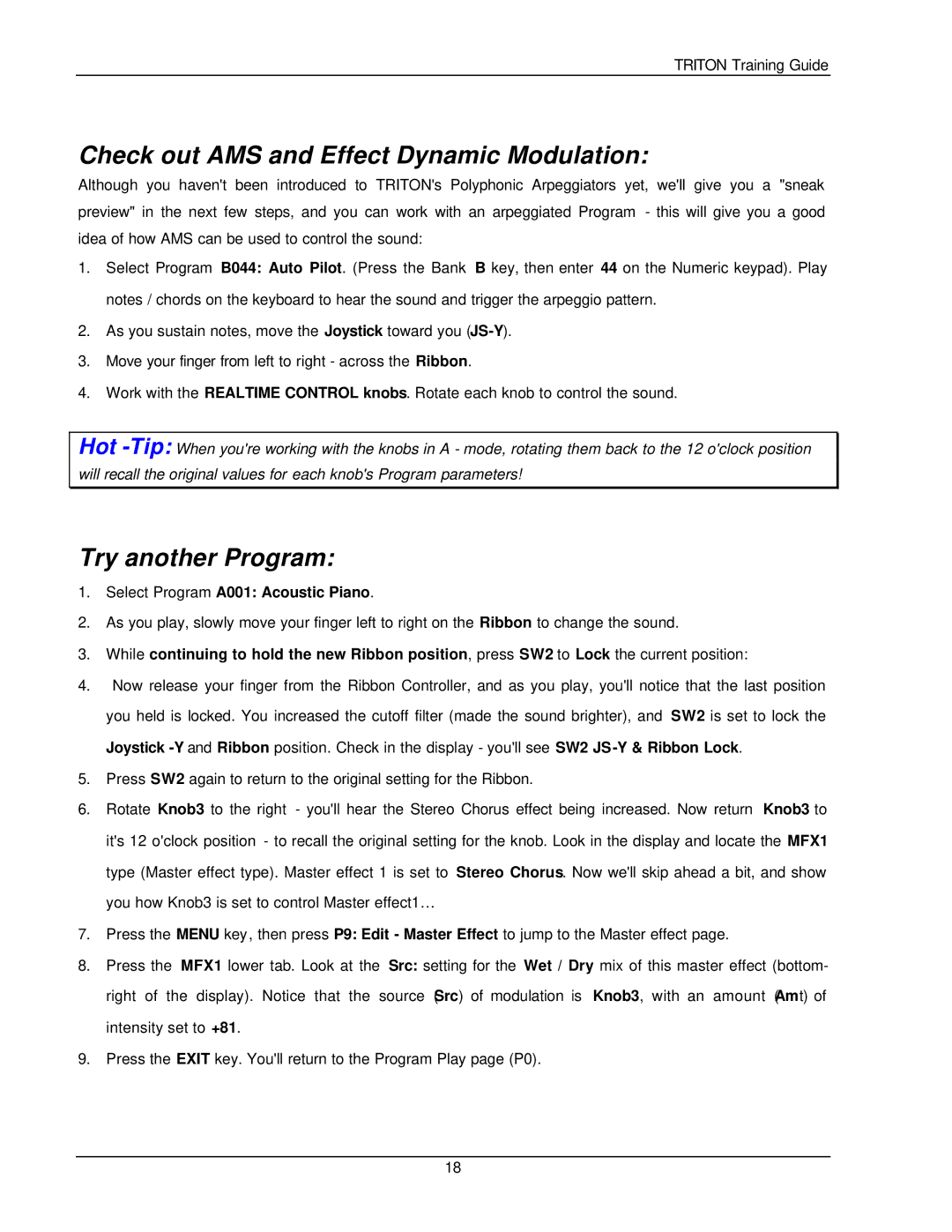TRITON Training Guide
Check out AMS and Effect Dynamic Modulation:
Although you haven't been introduced to TRITON's Polyphonic Arpeggiators yet, we'll give you a "sneak preview" in the next few steps, and you can work with an arpeggiated Program - this will give you a good idea of how AMS can be used to control the sound:
1.Select Program B044: Auto Pilot. (Press the Bank B key, then enter 44 on the Numeric keypad). Play notes / chords on the keyboard to hear the sound and trigger the arpeggio pattern.
2.As you sustain notes, move the Joystick toward you
3.Move your finger from left to right - across the Ribbon.
4.Work with the REALTIME CONTROL knobs. Rotate each knob to control the sound.
Hot
Try another Program:
1.Select Program A001: Acoustic Piano.
2.As you play, slowly move your finger left to right on the Ribbon to change the sound.
3.While continuing to hold the new Ribbon position, press SW2 to Lock the current position:
4.Now release your finger from the Ribbon Controller, and as you play, you'll notice that the last position you held is locked. You increased the cutoff filter (made the sound brighter), and SW2 is set to lock the
Joystick
5.Press SW2 again to return to the original setting for the Ribbon.
6.Rotate Knob3 to the right - you'll hear the Stereo Chorus effect being increased. Now return Knob3 to it's 12 o'clock position - to recall the original setting for the knob. Look in the display and locate the MFX1 type (Master effect type). Master effect 1 is set to Stereo Chorus. Now we'll skip ahead a bit, and show you how Knob3 is set to control Master effect1…
7.Press the MENU key, then press P9: Edit - Master Effect to jump to the Master effect page.
8.Press the MFX1 lower tab. Look at the Src: setting for the Wet / Dry mix of this master effect (bottom- right of the display). Notice that the source (Src) of modulation is Knob3, with an amount (Amt) of intensity set to +81.
9.Press the EXIT key. You'll return to the Program Play page (P0).
18