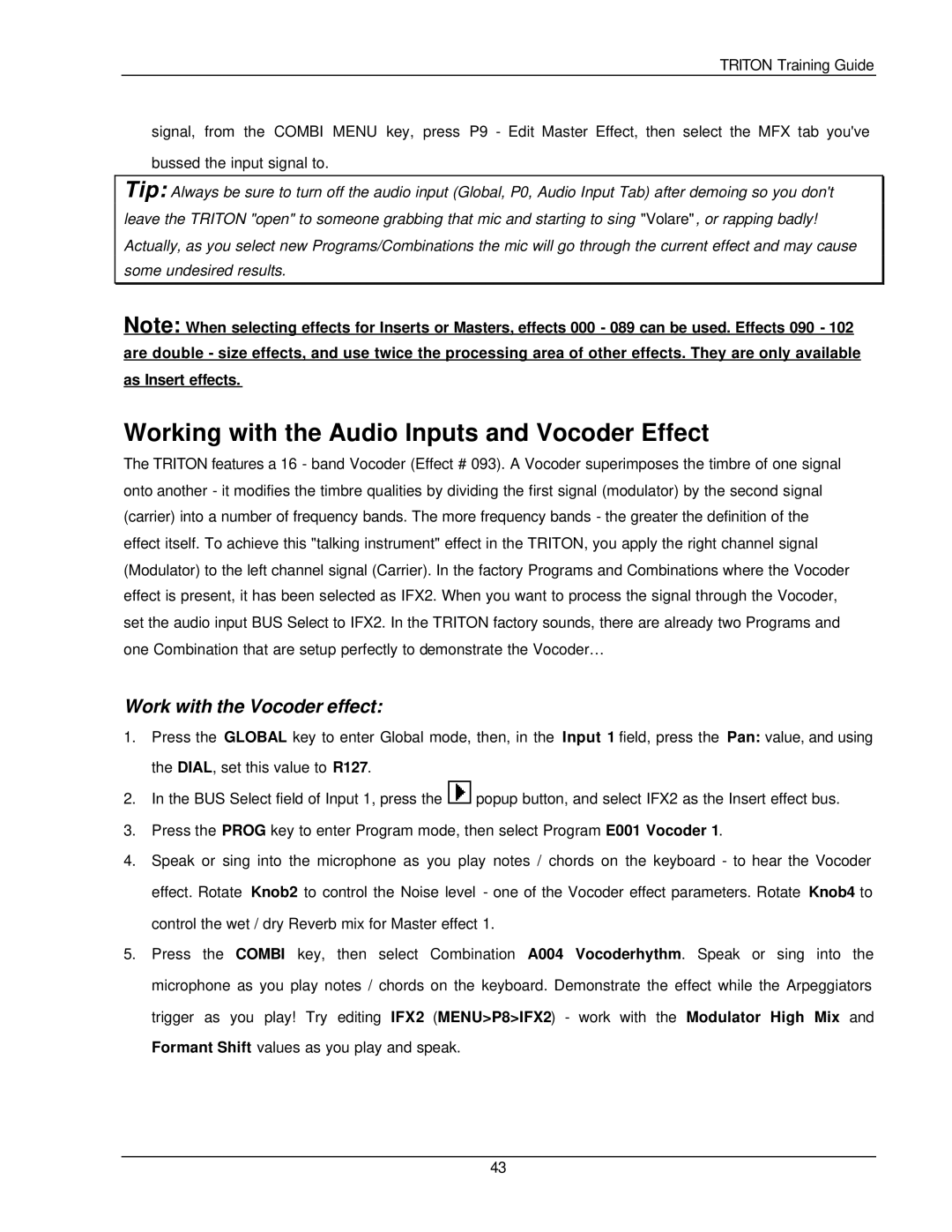TRITON Training Guide
signal, from the COMBI MENU key, press P9 - Edit Master Effect, then select the MFX tab you've bussed the input signal to.
Tip: Always be sure to turn off the audio input (Global, P0, Audio Input Tab) after demoing so you don't leave the TRITON "open" to someone grabbing that mic and starting to sing "Volare", or rapping badly! Actually, as you select new Programs/Combinations the mic will go through the current effect and may cause some undesired results.
Note: When selecting effects for Inserts or Masters, effects 000 - 089 can be used. Effects 090 - 102 are double - size effects, and use twice the processing area of other effects. They are only available as Insert effects.
Working with the Audio Inputs and Vocoder Effect
The TRITON features a 16 - band Vocoder (Effect # 093). A Vocoder superimposes the timbre of one signal onto another - it modifies the timbre qualities by dividing the first signal (modulator) by the second signal (carrier) into a number of frequency bands. The more frequency bands - the greater the definition of the effect itself. To achieve this "talking instrument" effect in the TRITON, you apply the right channel signal (Modulator) to the left channel signal (Carrier). In the factory Programs and Combinations where the Vocoder effect is present, it has been selected as IFX2. When you want to process the signal through the Vocoder, set the audio input BUS Select to IFX2. In the TRITON factory sounds, there are already two Programs and one Combination that are setup perfectly to demonstrate the Vocoder…
Work with the Vocoder effect:
1.Press the GLOBAL key to enter Global mode, then, in the Input 1 field, press the Pan: value, and using the DIAL, set this value to R127.
2.In the BUS Select field of Input 1, press the ![]() popup button, and select IFX2 as the Insert effect bus.
popup button, and select IFX2 as the Insert effect bus.
3.Press the PROG key to enter Program mode, then select Program E001 Vocoder 1.
4.Speak or sing into the microphone as you play notes / chords on the keyboard - to hear the Vocoder effect. Rotate Knob2 to control the Noise level - one of the Vocoder effect parameters. Rotate Knob4 to control the wet / dry Reverb mix for Master effect 1.
5.Press the COMBI key, then select Combination A004 Vocoderhythm. Speak or sing into the microphone as you play notes / chords on the keyboard. Demonstrate the effect while the Arpeggiators trigger as you play! Try editing IFX2 (MENU>P8>IFX2) - work with the Modulator High Mix and Formant Shift values as you play and speak.
43