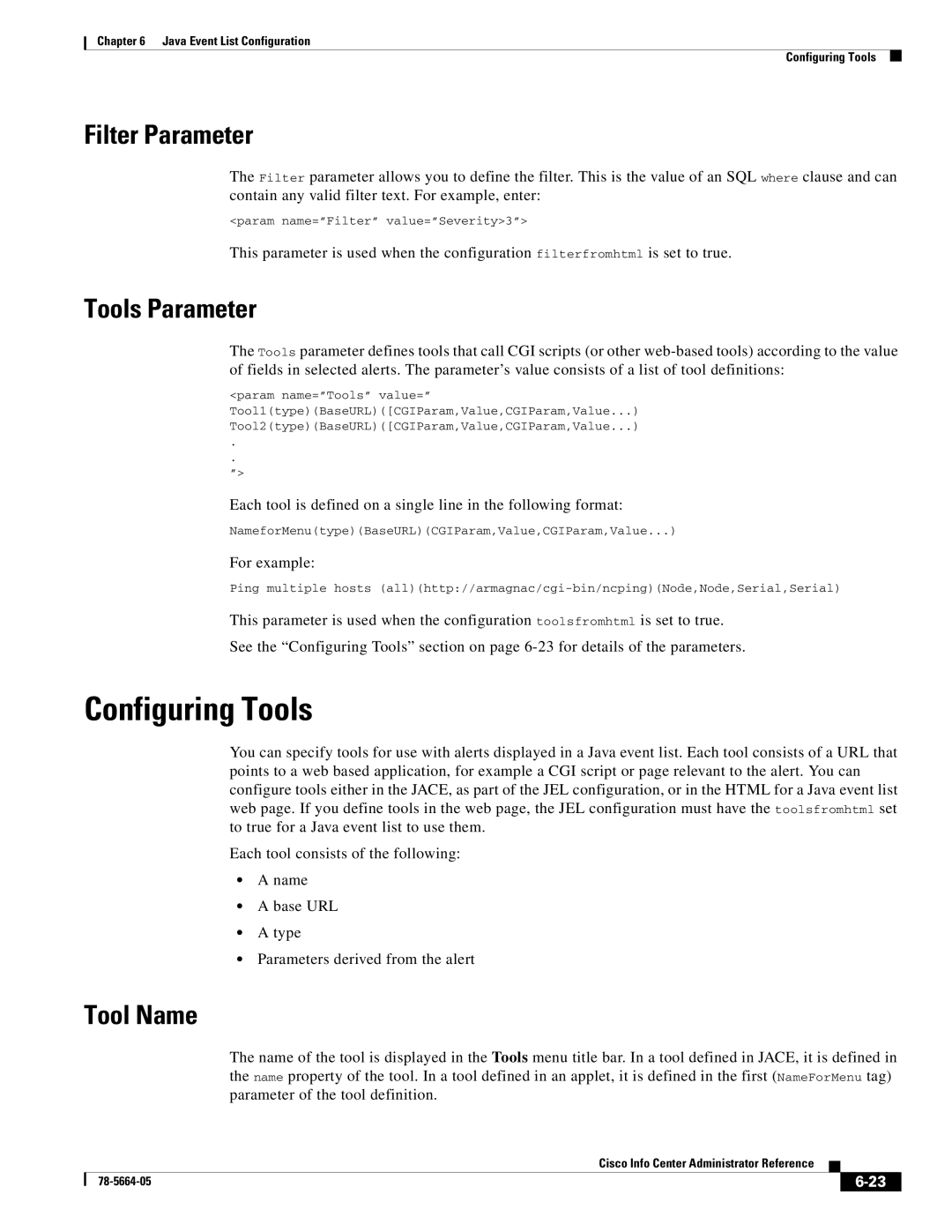Chapter 6 Java Event List Configuration
Configuring Tools
Filter Parameter
The Filter parameter allows you to define the filter. This is the value of an SQL where clause and can contain any valid filter text. For example, enter:
<param name=”Filter” value=”Severity>3”>
This parameter is used when the configuration filterfromhtml is set to true.
Tools Parameter
The Tools parameter defines tools that call CGI scripts (or other
<param name=”Tools” value=” Tool1(type)(BaseURL)([CGIParam,Value,CGIParam,Value...) Tool2(type)(BaseURL)([CGIParam,Value,CGIParam,Value...)
.
.
”>
Each tool is defined on a single line in the following format:
NameforMenu(type)(BaseURL)(CGIParam,Value,CGIParam,Value...)
For example:
Ping multiple hosts
This parameter is used when the configuration toolsfromhtml is set to true.
See the “Configuring Tools” section on page
Configuring Tools
You can specify tools for use with alerts displayed in a Java event list. Each tool consists of a URL that points to a web based application, for example a CGI script or page relevant to the alert. You can configure tools either in the JACE, as part of the JEL configuration, or in the HTML for a Java event list web page. If you define tools in the web page, the JEL configuration must have the toolsfromhtml set to true for a Java event list to use them.
Each tool consists of the following:
•A name
•A base URL
•A type
•Parameters derived from the alert
Tool Name
The name of the tool is displayed in the Tools menu title bar. In a tool defined in JACE, it is defined in the name property of the tool. In a tool defined in an applet, it is defined in the first (NameForMenu tag) parameter of the tool definition.
Cisco Info Center Administrator Reference
|
| ||
|
|