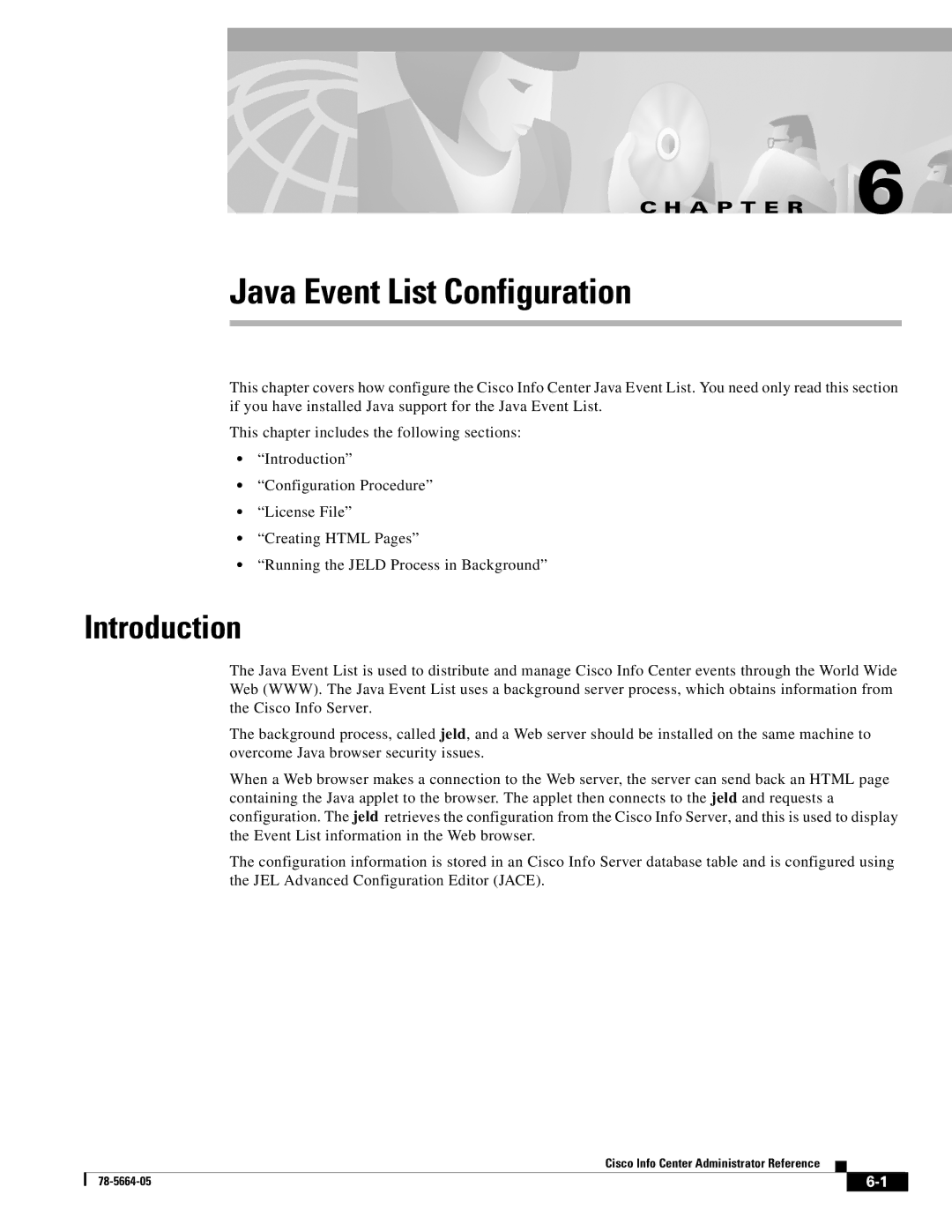C H A P T E R 6
Java Event List Configuration
This chapter covers how configure the Cisco Info Center Java Event List. You need only read this section if you have installed Java support for the Java Event List.
This chapter includes the following sections:
•“Introduction”
•“Configuration Procedure”
•“License File”
•“Creating HTML Pages”
•“Running the JELD Process in Background”
Introduction
The Java Event List is used to distribute and manage Cisco Info Center events through the World Wide Web (WWW). The Java Event List uses a background server process, which obtains information from the Cisco Info Server.
The background process, called jeld, and a Web server should be installed on the same machine to overcome Java browser security issues.
When a Web browser makes a connection to the Web server, the server can send back an HTML page containing the Java applet to the browser. The applet then connects to the jeld and requests a configuration. The jeld retrieves the configuration from the Cisco Info Server, and this is used to display the Event List information in the Web browser.
The configuration information is stored in an Cisco Info Server database table and is configured using the JEL Advanced Configuration Editor (JACE).
Cisco Info Center Administrator Reference
|
| ||
|
|