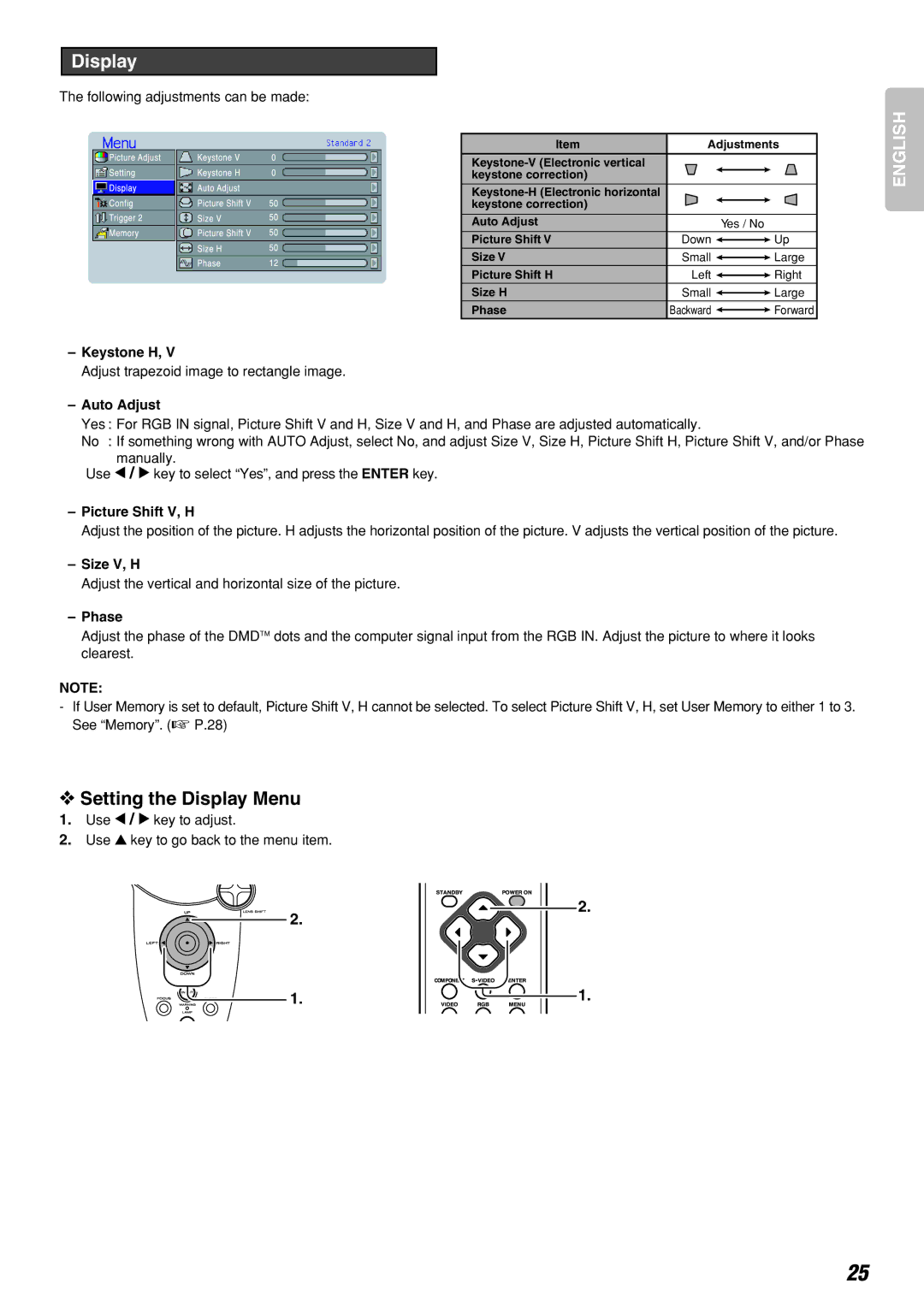| Display |
|
|
|
| Setting | KeystoneH | 0 | |
| PictureAdjust |
| V |
|
The following adjustments can be made: | ||||
| Display | AutoAdjust |
| |
| Config | V |
|
|
| Trigger2 |
| 1250 | |
| Memory | PhaseSizectureShiftVH | ||
Item | Adjustments | |
|
| |
keystone correction) |
|
|
|
| |
keystone correction) |
|
|
Auto Adjust |
| Yes / No |
Picture Shift V | Down | Up |
Size V | Small | Large |
Picture Shift H | Left | Right |
Size H | Small | Large |
Phase | Backward | Forward |
ENGLISH
–Keystone H, V
Adjust trapezoid image to rectangle image.
–Auto Adjust
Yes : For RGB IN signal, Picture Shift V and H, Size V and H, and Phase are adjusted automatically.
No : If something wrong with AUTO Adjust, select No, and adjust Size V, Size H, Picture Shift H, Picture Shift V, and/or Phase
manually.
Use 1 / 2 key to select “Yes”, and press the ENTER key.
–Picture Shift V, H
Adjust the position of the picture. H adjusts the horizontal position of the picture. V adjusts the vertical position of the picture.
–Size V, H
Adjust the vertical and horizontal size of the picture.
–Phase
Adjust the phase of the DMDTM dots and the computer signal input from the RGB IN. Adjust the picture to where it looks clearest.
NOTE:
-If User Memory is set to default, Picture Shift V, H cannot be selected. To select Picture Shift V, H, set User Memory to either 1 to 3. See “Memory”. (☞ P.28)
❖Setting the Display Menu
1.Use 1 / 2 key to adjust.
2.Use 3 key to go back to the menu item.
2.
2.
1. | 1. |
25