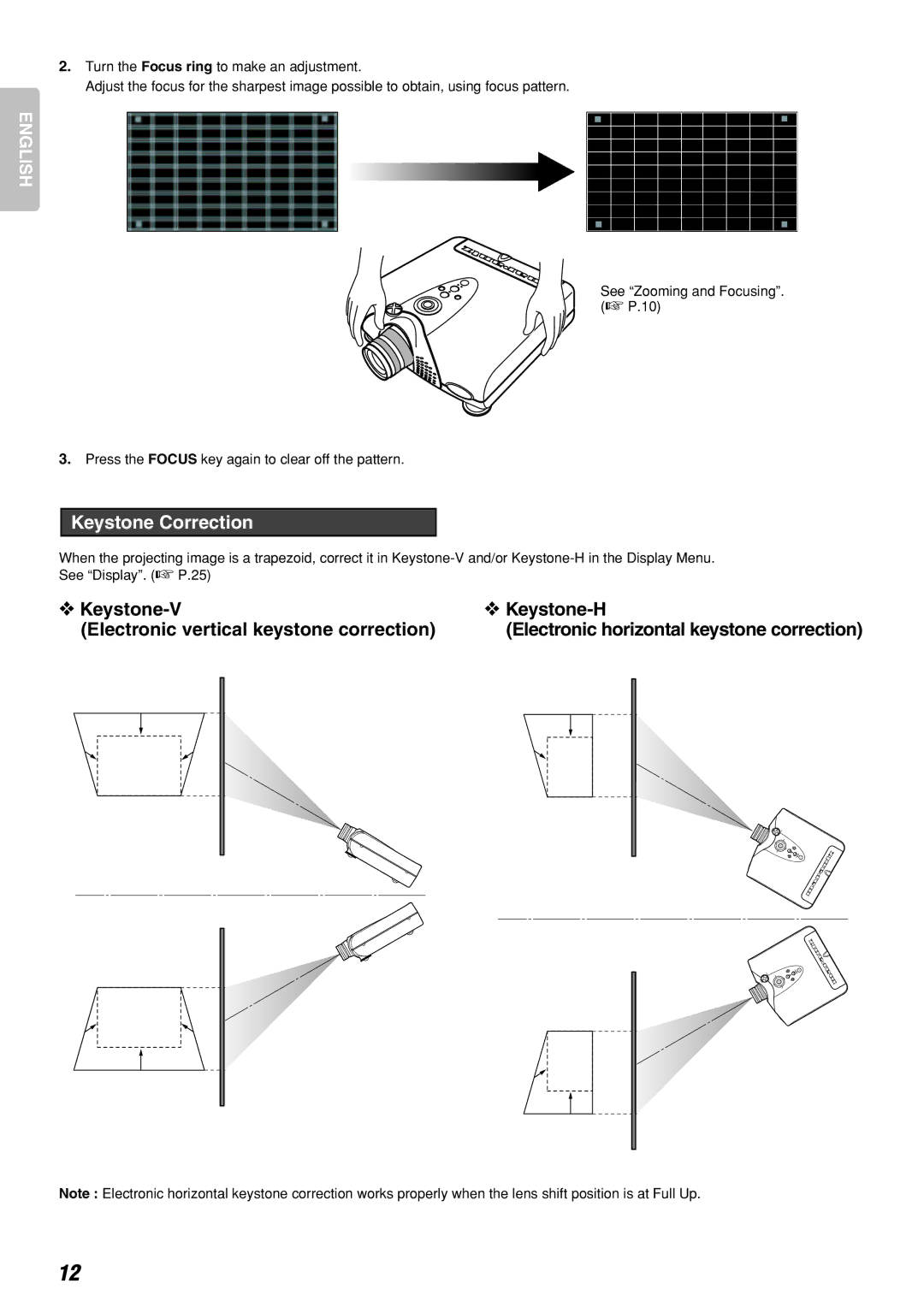2.Turn the Focus ring to make an adjustment.
Adjust the focus for the sharpest image possible to obtain, using focus pattern.
ENGLISH
See “Zooming and Focusing”. (☞ P.10)
3.Press the FOCUS key again to clear off the pattern.
Keystone Correction
When the projecting image is a trapezoid, correct it in
❖ | ❖ | ||||
(Electronic vertical keystone correction) | (Electronic horizontal keystone correction) | ||||
|
|
|
|
|
|
|
|
|
|
|
|
|
|
|
|
|
|
|
|
|
|
|
|
|
|
|
|
|
|
|
|
|
|
|
|
|
|
|
|
|
|
|
|
|
|
|
|
|
|
|
|
|
|
|
|
|
|
|
|
|
|
|
|
|
|
|
|
|
|
|
|
Note : Electronic horizontal keystone correction works properly when the lens shift position is at Full Up.
12