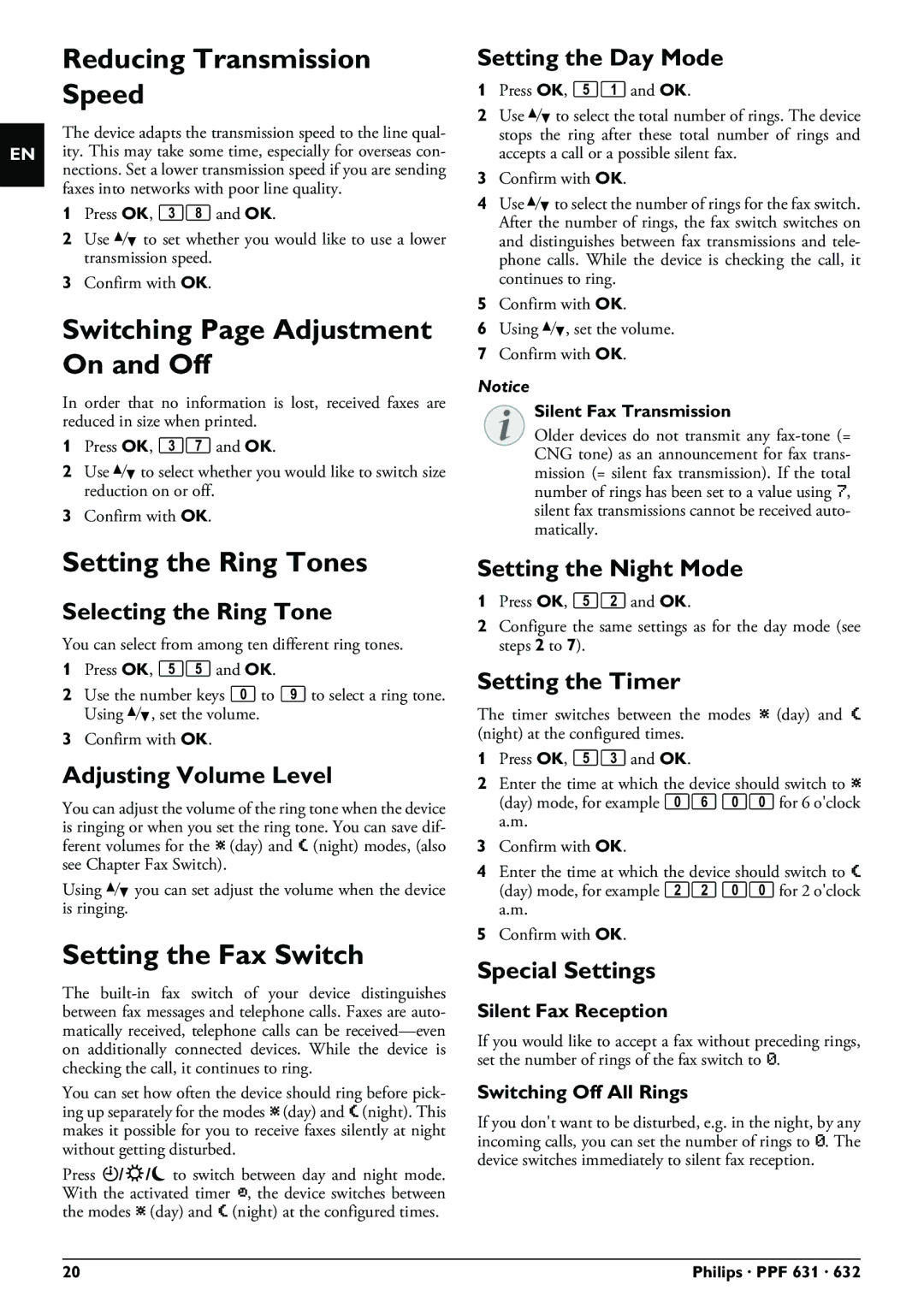EN
Reducing Transmission Speed
The device adapts the transmission speed to the line qual- ity. This may take some time, especially for overseas con- nections. Set a lower transmission speed if you are sending faxes into networks with poor line quality.
1Press OK, 38 and OK.
2Use [ to set whether you would like to use a lower transmission speed.
3Confirm with OK.
Switching Page Adjustment On and Off
In order that no information is lost, received faxes are reduced in size when printed.
1Press OK, 37 and OK.
2Use [ to select whether you would like to switch size reduction on or off.
3Confirm with OK.
Setting the Ring Tones
Selecting the Ring Tone
You can select from among ten different ring tones.
1Press OK, 55 and OK.
2Use the number keys 0 to 9 to select a ring tone. Using [, set the volume.
3Confirm with OK.
Adjusting Volume Level
You can adjust the volume of the ring tone when the device is ringing or when you set the ring tone. You can save dif- ferent volumes for the ™ (day) and ˜ (night) modes, (also see Chapter Fax Switch).
Using [ you can set adjust the volume when the device is ringing.
Setting the Fax Switch
The
You can set how often the device should ring before pick- ing up separately for the modes ™ (day) and ˜ (night). This makes it possible for you to receive faxes silently at night without getting disturbed.
Press ¼/º/» to switch between day and night mode. With the activated timer ›, the device switches between the modes ™ (day) and ˜ (night) at the configured times.
Setting the Day Mode
1Press OK, 51 and OK.
2Use [ to select the total number of rings. The device stops the ring after these total number of rings and accepts a call or a possible silent fax.
3Confirm with OK.
4Use [to select the number of rings for the fax switch. After the number of rings, the fax switch switches on and distinguishes between fax transmissions and tele- phone calls. While the device is checking the call, it continues to ring.
5Confirm with OK.
6Using [, set the volume.
7Confirm with OK.
Notice
Silent Fax Transmission
Older devices do not transmit any
Setting the Night Mode
1Press OK, 52 and OK.
2Configure the same settings as for the day mode (see steps 2 to 7).
Setting the Timer
The timer switches between the modes ™ (day) and ˜ (night) at the configured times.
1Press OK, 53 and OK.
2Enter the time at which the device should switch to ™ (day) mode, for example 0600for 6 o'clock a.m.
3Confirm with OK.
4Enter the time at which the device should switch to ˜ (day) mode, for example 2200for 2 o'clock a.m.
5Confirm with OK.
Special Settings
Silent Fax Reception
If you would like to accept a fax without preceding rings, set the number of rings of the fax switch to 0.
Switching Off All Rings
If you don't want to be disturbed, e.g. in the night, by any incoming calls, you can set the number of rings to 0. The device switches immediately to silent fax reception.
20 | Philips · PPF 631 · 632 |