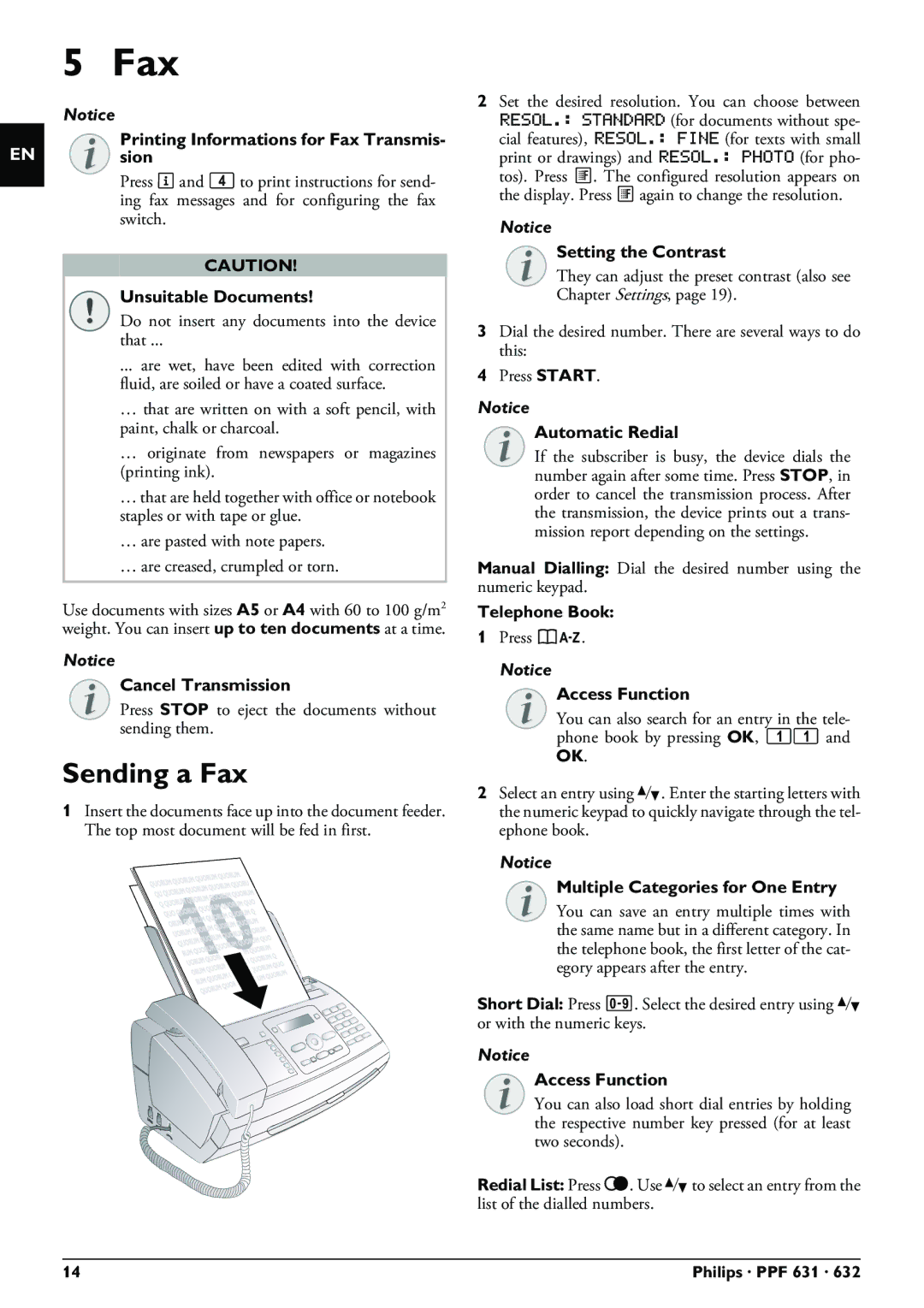EN
5 Fax
Notice
Printing Informations for Fax Transmis- sion
Press i and 4 to print instructions for send- ing fax messages and for configuring the fax switch.
CAUTION!
Unsuitable Documents!
Do not insert any documents into the device
that ...
... are wet, have been edited with correction fluid, are soiled or have a coated surface.
…that are written on with a soft pencil, with paint, chalk or charcoal.
…originate from newspapers or magazines (printing ink).
…that are held together with office or notebook staples or with tape or glue.
…are pasted with note papers.
…are creased, crumpled or torn.
Use documents with sizes A5 or A4 with 60 to 100 g/m2 weight. You can insert up to ten documents at a time.
Notice
Cancel Transmission
Press STOP to eject the documents without sending them.
Sending a Fax
1Insert the documents face up into the document feeder. The top most document will be fed in first.
2Set the desired resolution. You can choose between RESOL.: STANDARD (for documents without spe- cial features), RESOL.: FINE (for texts with small print or drawings) and RESOL.: PHOTO (for pho- tos). Press ã. The configured resolution appears on the display. Press ã again to change the resolution.
Notice
Setting the Contrast
They can adjust the preset contrast (also see Chapter Settings, page 19).
3Dial the desired number. There are several ways to do this:
4Press START.
Notice
Automatic Redial
If the subscriber is busy, the device dials the number again after some time. Press STOP, in order to cancel the transmission process. After the transmission, the device prints out a trans- mission report depending on the settings.
Manual Dialling: Dial the desired number using the numeric keypad.
Telephone Book:
1Press ma.
Notice
Access Function
You can also search for an entry in the tele- phone book by pressing OK, 11 and OK.
2Select an entry using [. Enter the starting letters with the numeric keypad to quickly navigate through the tel- ephone book.
Notice
Multiple Categories for One Entry
You can save an entry multiple times with the same name but in a different category. In the telephone book, the first letter of the cat- egory appears after the entry.
Short Dial: Press Ý. Select the desired entry using [ or with the numeric keys.
Notice
Access Function
You can also load short dial entries by holding the respective number key pressed (for at least two seconds).
Redial List: Press @. Use [to select an entry from the list of the dialled numbers.
14 | Philips · PPF 631 · 632 |