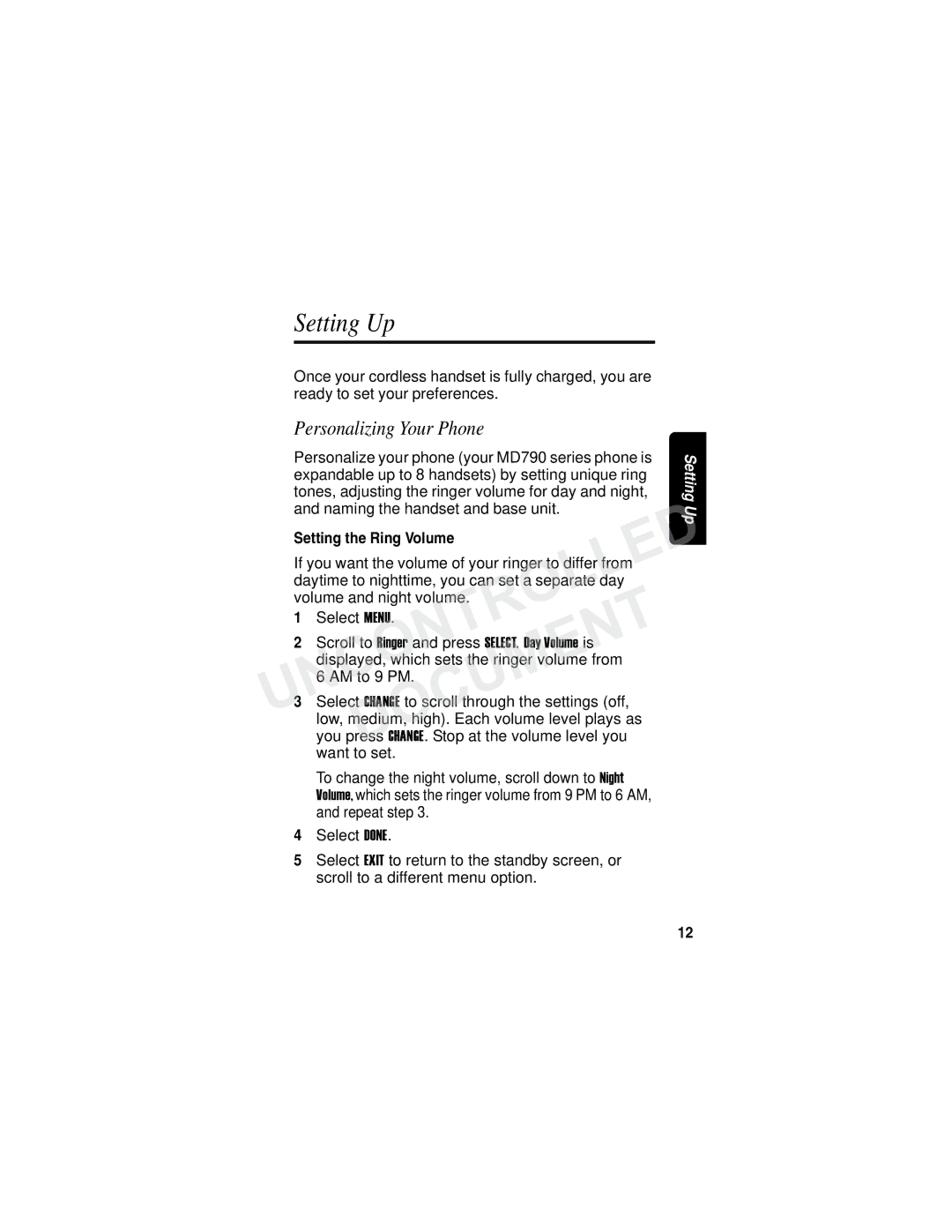Uncontrolleddocument
Handset Overview
Welcome
Congratulations on your purchase of a Motorola product
Base Unit Controls
Soft KeysDOCUMENT
Or contact us at
Iii
Welcome
Table of Contents
UNCONTROLLEDUsing the Intercom
Vii
Important Safety Instructions
Viii
Do not place this product on an unstable cart, stand
With your dealer or local power company
Damage to the product
Nearby persons
On the bottom of this equipment is a label that contains
FCC Information
Among other information, a product identifier in the form
Xii
This device complies with Part 15 of the FCC Rules
Operation
This equipment has been tested and found to comply
Xiii
Xiv
Hearing Aid Compatibility
Battery Safety Instructions
Getting Started
Charging the Battery
Installing Backup Batteries
For the initial charge, charge the battery for
Rest the handset in the base so the charging
LED lights
Base display has a battery meter to show status
Backup batteries
Replace the compartment cover by inserting
Tabs of the cover into the slots on the base unit
Installing the Corded Handset
When the speakerphone is on, V displays. GettingStarted
Using the Phone
Main display
UNCONTROLLEDUsing the Soft Keys
Using the Navigation Key
Installation
Installing the Phone on a Desk
Installing the Phone on the Wall
Uncontrolled
Setting the Ring Volume
Setting Up
Personalizing Your Phone
Setting the Ring Tone
Setting Key Beeps On or Off
When your choice displays, press SE ECT
On when the ringer is on, and off when the ringer
Scroll through the options ON, FF, or Inked to Ringer
Scroll to Name handset using your handset Scroll to
Naming Your Handset and Base Unit
Name base on base unit
Enter the name you want to use up to
Uncontrolled
First letter of the entry is an uppercase letter. o
Storing Area Codes for Caller ID
Setting the Date and Time
Select
Scroll to Date/Time and select Select
Select Change to select date format Or DD/MM
Setting the Language
Setting Touch Tone or Pulse Dialing
Using the Phone
Making a Call
Ending a Call
Answering a Call
Adjusting the Volume During a Call
Uncontrolled
Using Automated Dialing
Press Dial
Using the Speakerphone
When the speakerphone is on, Vappears on
To adjust the speakerphone volume, press
Use the speakerphone
Muting a Call
Putting a Call on Hold
Redialing a Number
Finding a Lost or Misplaced Handset
PhoneUNCONTROLLED
Using the Phonebook
Storing a New Number
Select Phonebk
Enter the name up to 12 characters.
Scroll down
Storing a Recently Called Number
Storing a Caller ID Number
Editing a Phonebook Entry
Unsorted or reset to its previous list order
Deleting a Phonebook Entry
Sorting the Phonebook
Phonebook to sort entries alphabetically
Copying a Phonebook Entry
Calling a Number from the Phonebook
Reviewing the List of Caller ID Calls
Using Caller ID
Handset can store up to 40 Caller ID records
Deleting Caller ID Calls
Multihandset Functions
Answer is displayed on your handset and paging stops
Using the Intercom
To end an intercom session, press
Enabling Auto-Answer
After three rings
Transferring Calls to Other Handsets
Conference Calling
Intercom automatically pages the handset
Monitoring a Room
Handset being monitored automatically answers
Using the Answering Machine
Setting Up the Answering Machine
Setting Up Your Outgoing Message OGM
Turning the Answering Machine On or Off
Recording an utgoing Message
Call after three rings when new messages are present
Or after five rings when there are no new messages
Using this feature, if you call long distance to check
Scroll to and select Ring Number
Setting Voice Prompts
Setting the Security ID Number
Recording a Memo
Setting Recording Quality
Using the Answering Machine
Checking Messages from the Base Unit
UNCONTROLLED0 Erasedocument Machine Answering
Checking Messages from a Cordless Handset
Checking Messages Remotely
Message Forwarding
Phone number you specified. When you answer
With Message Forwarding activated, the next time a
Screening Calls
Registering a New Expansion Handset
New Expansion Handsets
Deregistering an Expansion Handset
Press OK to register another handset, or press Exit
Motorola Limited Warranty
What Does this Warranty Cover?
Exclusions
Who is Covered
What Other Limitations Are There?
Mgbi