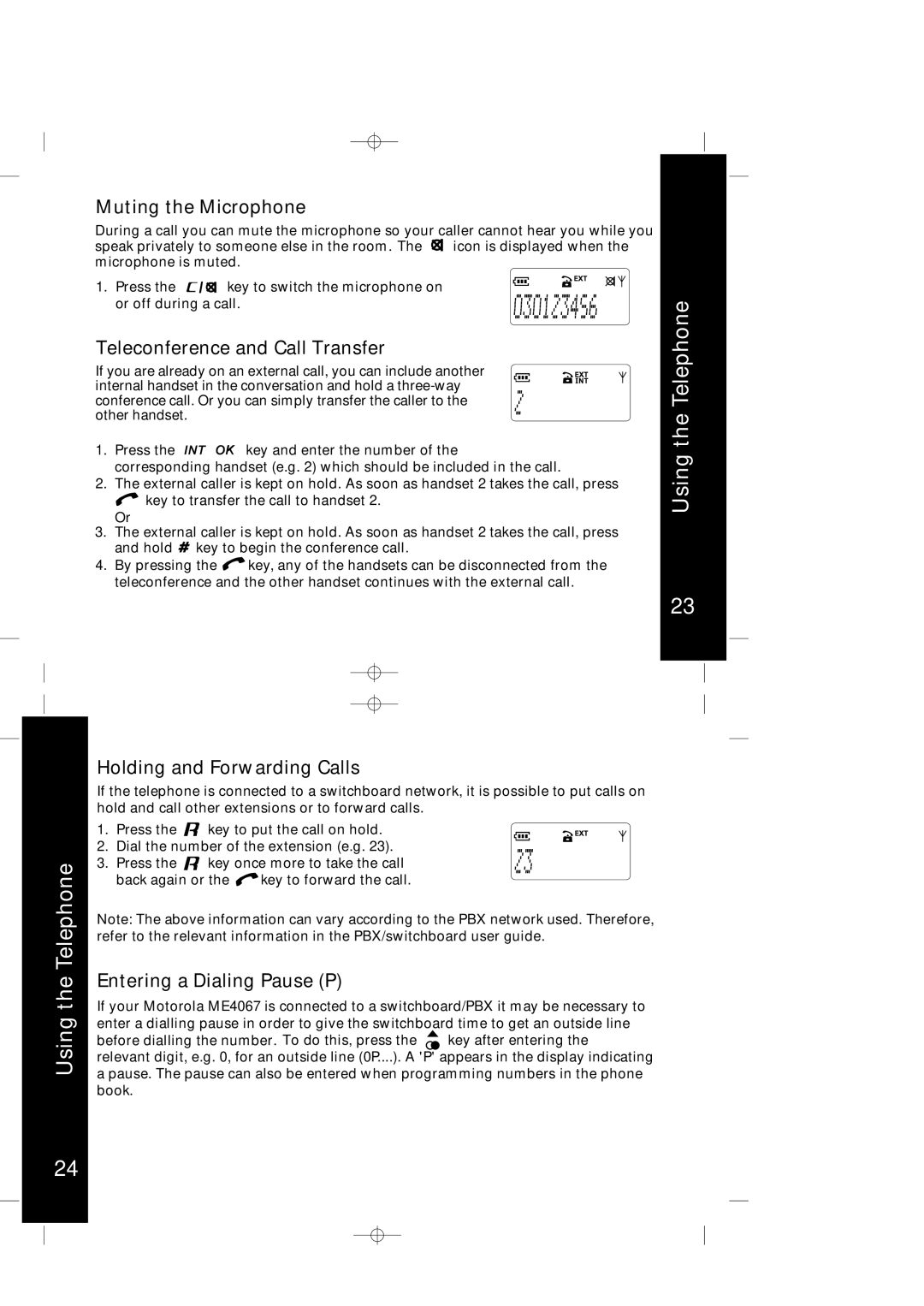Using the Telephone
Muting the Microphone
During a call you can mute the microphone so your caller cannot hear you while you
speak privately to someone else in the room. The ![]() icon is displayed when the microphone is muted.
icon is displayed when the microphone is muted.
1. Press the | key to switch the microphone on |
| |
or off during a call. | Telephone | ||
conference call. Or you can simply transfer the caller to the | |||
Teleconference and Call Transfer |
| ||
If you are already on an external call, you can include another |
| ||
internal handset in the conversation and hold a |
| ||
other handset. |
| the | |
1. Press the | key and enter the number of the | ||
Using | |||
corresponding handset (e.g. 2) which should be included in the call. | |||
| |||
2. The external caller is kept on hold. As soon as handset 2 takes the call, press |
| ||
key to transfer the call to handset 2. |
| ||
Or |
|
| |
3. The external caller is kept on hold. As soon as handset 2 takes the call, press |
| ||
and hold | key to begin the conference call. |
| |
4. By pressing the ![]() key, any of the handsets can be disconnected from the teleconference and the other handset continues with the external call.
key, any of the handsets can be disconnected from the teleconference and the other handset continues with the external call.
23
Holding and Forwarding Calls
If the telephone is connected to a switchboard network, it is possible to put calls on hold and call other extensions or to forward calls.
1. Press the ![]() key to put the call on hold. 2. Dial the number of the extension (e.g. 23).
key to put the call on hold. 2. Dial the number of the extension (e.g. 23).
3. Press the ![]() key once more to take the call
key once more to take the call
back again or the ![]() key to forward the call.
key to forward the call.
Note: The above information can vary according to the PBX network used. Therefore, refer to the relevant information in the PBX/switchboard user guide.
Entering a Dialing Pause (P)
If your Motorola ME4067 is connected to a switchboard/PBX it may be necessary to enter a dialling pause in order to give the switchboard time to get an outside line
before dialling the number. To do this, press the key after entering the
relevant digit, e.g. 0, for an outside line (0P....). A 'P' appears in the display indicating
a pause. The pause can also be entered when programming numbers in the phone book.
24