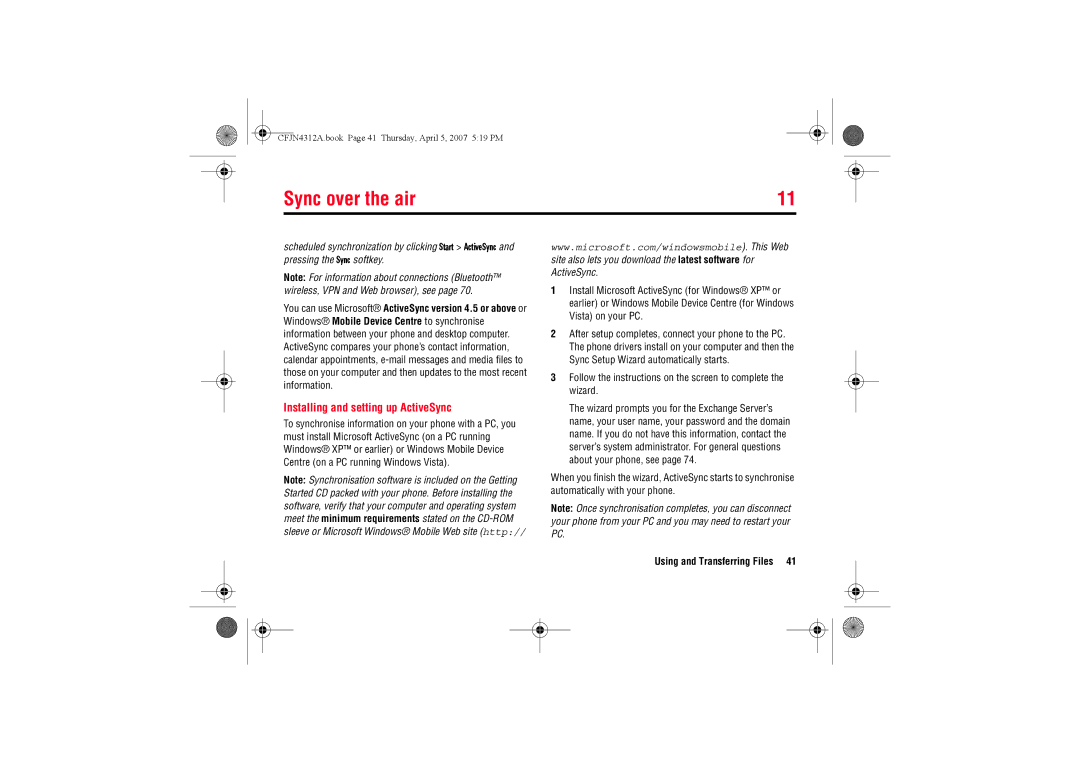Introduction
Introduction
Database version used Rnd
Introduction
From the home screen, press Start to open the main menu
Introduction1
Software Copyright Notice
Contents
Contents
Operational Precautions
Safety and General Information
Exposure to Radio Frequency RF Energy
External Antenna Care
RF Energy Interference/Compatibility
Follow Instructions to Avoid Interference Problems
RF Energy Interference/Compatibility
Pacemakers
Operational Warnings
Driving Precautions
Hearing Aids
Potentially Explosive Atmospheres
Potentially Explosive Atmospheres
Damaged Products
Batteries and Chargers
Choking Hazards
Choking Hazards
Glass Parts
Seizures/Blackouts
Repetitive Motion
FCC Notice
FCC Notice To Users
Use and Care
All other relevant EU Directives
EU Conformance
Above gives an example of a typical Product Approval Number
EU Conformance
Recycling Information
Recycling Mobile Phones and Accessories
Caring for the Environment by Recycling
Recycling Information
Optional Features
Installing a SIM card
Optional Accessories
Basics
Using a Storage card
Using a Storage card
To insert a microSD storage card
Phone as shown
Battery
Battery
Installing the Battery Using the Charger
Charging the Battery
Turning your phone on/off
Battery tips
Battery tips
Making a call
Making a call
Answering a call
Storing a phone number
Calling a stored number
Calling a stored number
Viewing Your phone number
Entering text
Entry modes
Text prediction
Text prediction
Taking & sending a photo
Camera
Close the viewfinder or open the camera options menu
Camera
Making a Self portrait
Using Picture options
Making a Self portrait
Option
Recording & playing video clip
Tip In the video viewfinder, press Menu to adjust video
Recording & playing video clip
Recording a video clip
Using Video options
Using Video options
Playing a video clip
Windows Media
Using Video playback options
Using Video playback options
Options
Play Video
Set up an Outlook e-mail account
Set up an Vodafone Business Email Account
Messaging
Vodafone Business Email
Setting up Exchange server E-mail
Setting up Exchange server E-mail
Press Start ActiveSync Press Menu Configure Server
Press Next
Setting up standard e-mail
Setting up standard e-mail
Using Message attachments
Receiving & reading messages
Using Message options
Using Message options
Sending a message
Tip Need to check your e-mail right now? Press Start
Using Global address look up
Using Global address look up
Tip In an e-mail or MMS message, you can insert a
Tip You can also choose to send a message, SMS or e-mail
Messaging quick reference
Using Messaging shortcuts
Using Messaging shortcuts
Messaging quick reference
Messaging quick reference
Features Delete a mail account
Features Receive e-mail
Delete e-mail
Manually send and receive e-mail
Using the Media player
Using and Transferring Files
Using and Transferring Files
Find it Press Start Software Windows Media
Setting video controls
Setting video controls
Mobile TV
Option Description
Using the File manager
Using the File manager
Using the Task manager
Synchronising
Follow the instructions on the screen to complete the wizard
Sync over the air
Select Sync
Sync over the air
Turning Bluetooth power on or off
Using Bluetooth wireless
Downloading and copying media files
Downloading and copying media files
Pairing with a headset or handsfree Device
Pairing with a headset or handsfree Device
Sending objects to another device
Your phone lists the devices it finds within range
Using your phone as a PC remote
Using your phone as a PC remote
Advanced Bluetooth features
Features Make phone visible to other device
Using Modem-link with Bluetooth wireless
Using Modem-link
Using Modem-link
On your computer
Using Modem-link with a cable
Using Modem-link with a cable
On your phone
Using Modem-link with a cable
Disconnecting modem-link
Disconnecting modem-link
Select Disconnect
Your computer disconnects the modem-link
Learning To Use Your Phone
Using the Display
Profile Normal Start
Learning To Use Your Phone
Voicemail Indicator Shows when you have
Using the Display
Vodafone 1200
No upcoming
Silent, Meeting and others
Adjusting Volume
Adjusting Volume
Using Handsfree speaker
Using Handsfree speaker
To keep others from using your phone, change your password
Enter and confirm your password Press Done
Using the Web browser
Using the Web browser
1Opera Browser
Browser Links » Link Action Menu
Downloading Music
Using Flight mode
Downloading Music
File Manager My Documents
Setting a Profile
Setting Up Your Phone
Setting Up Your Phone
Changing ring tones
Setting the time & date
Setting the time & date
Find it Press Start Settings Home Screen
Changing the Home screen
Setting Answer options
Setting Backlight timeout
Changing background image
Changing background image
Third-party applications
Third-party applications
Calling Features
Calling Features
Turning off a call alert
Viewing Recent calls
Redialling a number
Using Caller ID
Redialling a number
Viewing missed calls
Dialling International numbers
Using Speed dial
Dialling International numbers
Phone numbers
Menu shortcuts
Using Voicemail
Three-way calling
Menu shortcuts
Phone Features
Phone Features
Start Menu
Main menu
Advanced calling
Feature Quick Reference
Feature Quick Reference
Contacts
Personalising
Personalising
Personalising
Reset call timers
Features See call timers
Features Speakerphone
Call times
Calendar
Network connections
Network connections
Security
Calculator
Calculator
Fun & games
Phone information
Phone information
Fun & games
Features Start Web browser
Close Web browser
Download objects from Web
Support & service
Support & service
If you have questions or need assistance, were here to help
Windows Smartphone
SAR Data
Specific Absorption Rate Data
WHO Information
Information from the World Health Organisation
Source WHO Fact Sheet
Microsoft End User License Agreement
Microsoft End User License Agreement
Software is licensed, not sold. All rights reserved
Rental. You may not rent or lease the Software
Microsoft End User License Agreement
Microsoft Windows 2003. If Microsoft Outlook
CFJN4312A.book Page 79 Thursday, April 5, 2007 519 PM
CFJN4312A.book Page 80 Thursday, April 5, 2007 519 PM
Upgrades and Recovery Media
No Liability for Certain DAMAGES. Except AS
Index
Mail 34, 35 attachment 35 signature Mail setup 30
Index
Media player 38, 72 buttons 39 controls
Index
Security lock
Signal strength indicator 52 signature
Unlock phone