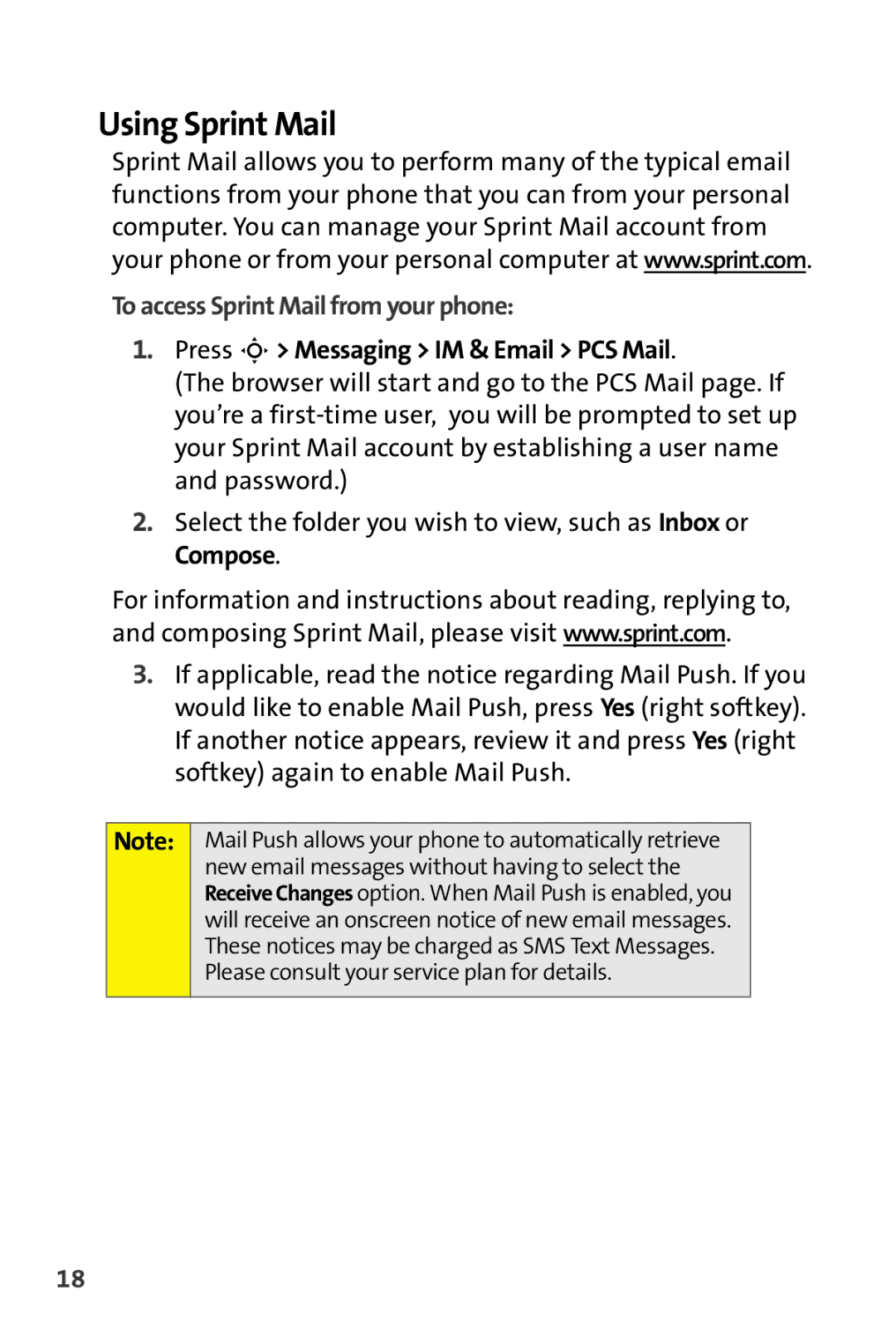Using Sprint Mail
Sprint Mail allows you to perform many of the typical email functions from your phone that you can from your personal computer. You can manage your Sprint Mail account from your phone or from your personal computer at www.sprint.com.
To access Sprint Mail from your phone:
1.Press S> Messaging > IM & Email > PCS Mail.
(The browser will start and go to the PCS Mail page. If you’re a
2.Select the folder you wish to view, such as Inbox or Compose.
For information and instructions about reading, replying to, and composing Sprint Mail, please visit www.sprint.com.
3.If applicable, read the notice regarding Mail Push. If you would like to enable Mail Push, press Yes (right softkey). If another notice appears, review it and press Yes (right softkey) again to enable Mail Push.
Note:
Mail Push allows your phone to automatically retrieve new email messages without having to select the Receive Changes option. When Mail Push is enabled, you will receive an onscreen notice of new email messages. These notices may be charged as SMS Text Messages. Please consult your service plan for details.
18