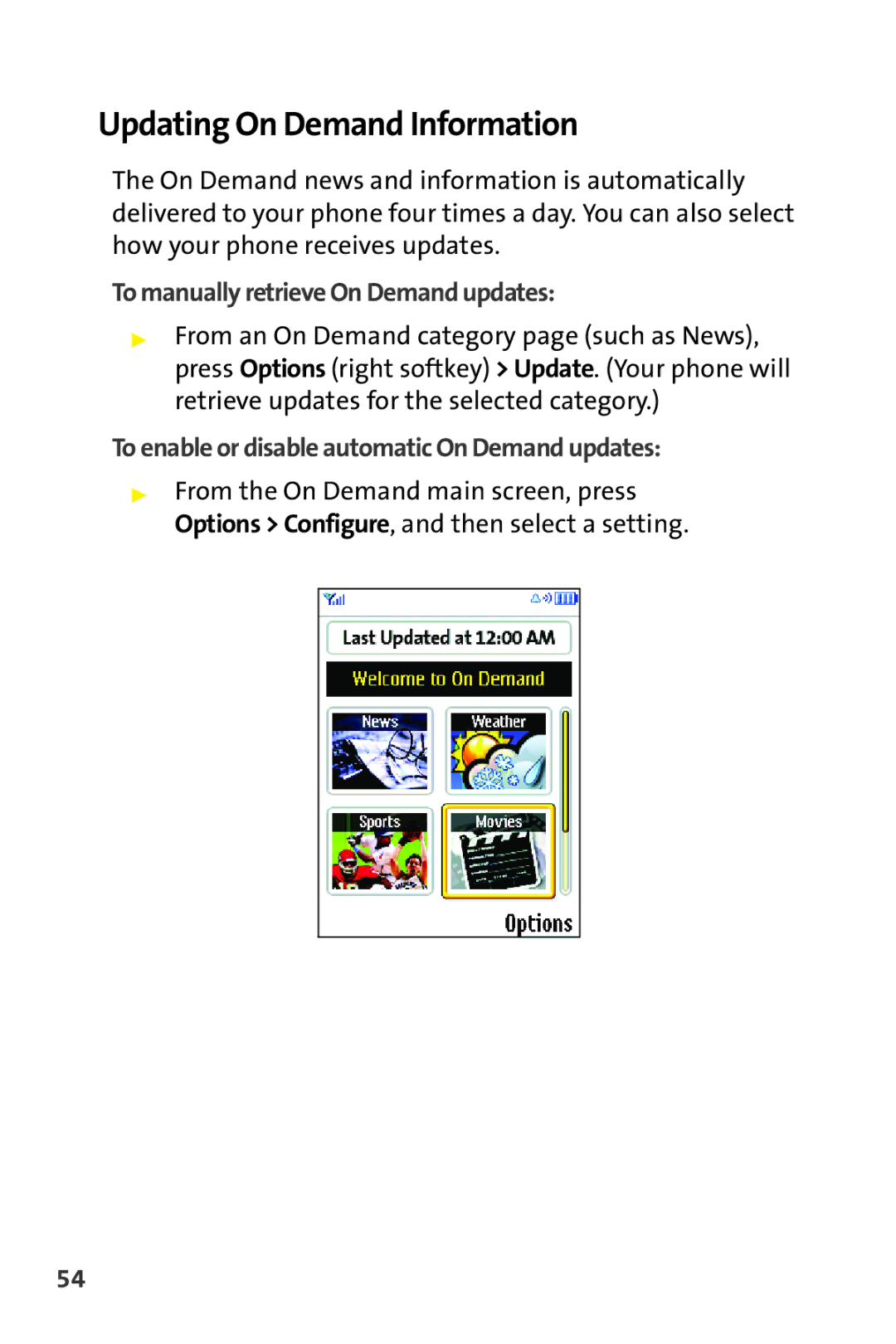Updating On Demand Information
The On Demand news and information is automatically delivered to your phone four times a day. You can also select how your phone receives updates.
To manually retrieve On Demand updates:
▶From an On Demand category page (such as News), press Options (right softkey) > Update. (Your phone will retrieve updates for the selected category.)
To enable or disable automatic On Demand updates:
▶From the On Demand main screen, press Options > Configure, and then select a setting.
54