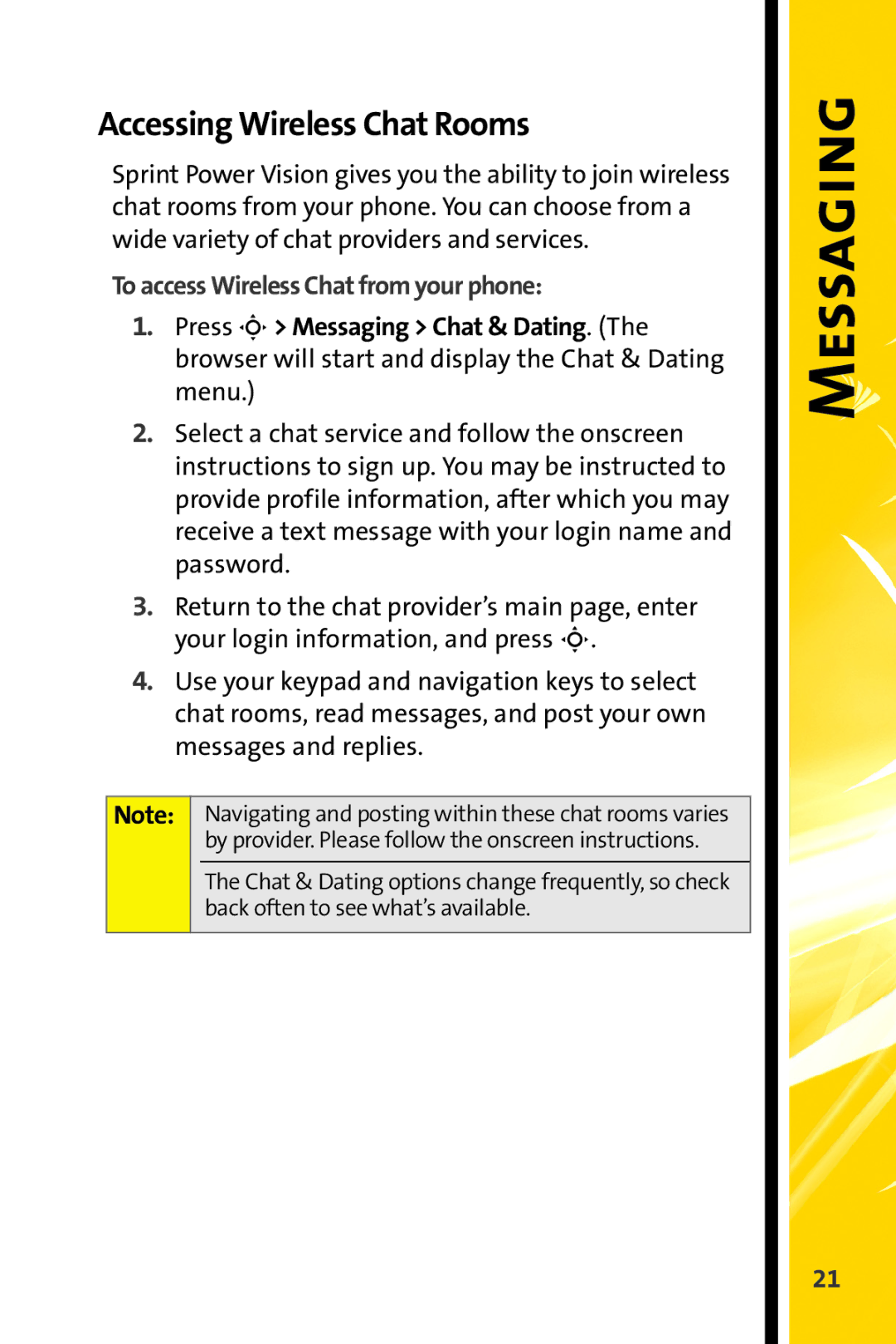Accessing Wireless Chat Rooms
Sprint Power Vision gives you the ability to join wireless chat rooms from your phone. You can choose from a wide variety of chat providers and services.
To access Wireless Chat from your phone:
1.Press S> Messaging > Chat & Dating. (The browser will start and display the Chat & Dating menu.)
2.Select a chat service and follow the onscreen instructions to sign up. You may be instructed to provide profile information, after which you may receive a text message with your login name and password.
3.Return to the chat provider’s main page, enter your login information, and press S.
4.Use your keypad and navigation keys to select chat rooms, read messages, and post your own messages and replies.
Note: Navigating and posting within these chat rooms varies by provider. Please follow the onscreen instructions.
The Chat & Dating options change frequently, so check back often to see what’s available.
Messaging
21