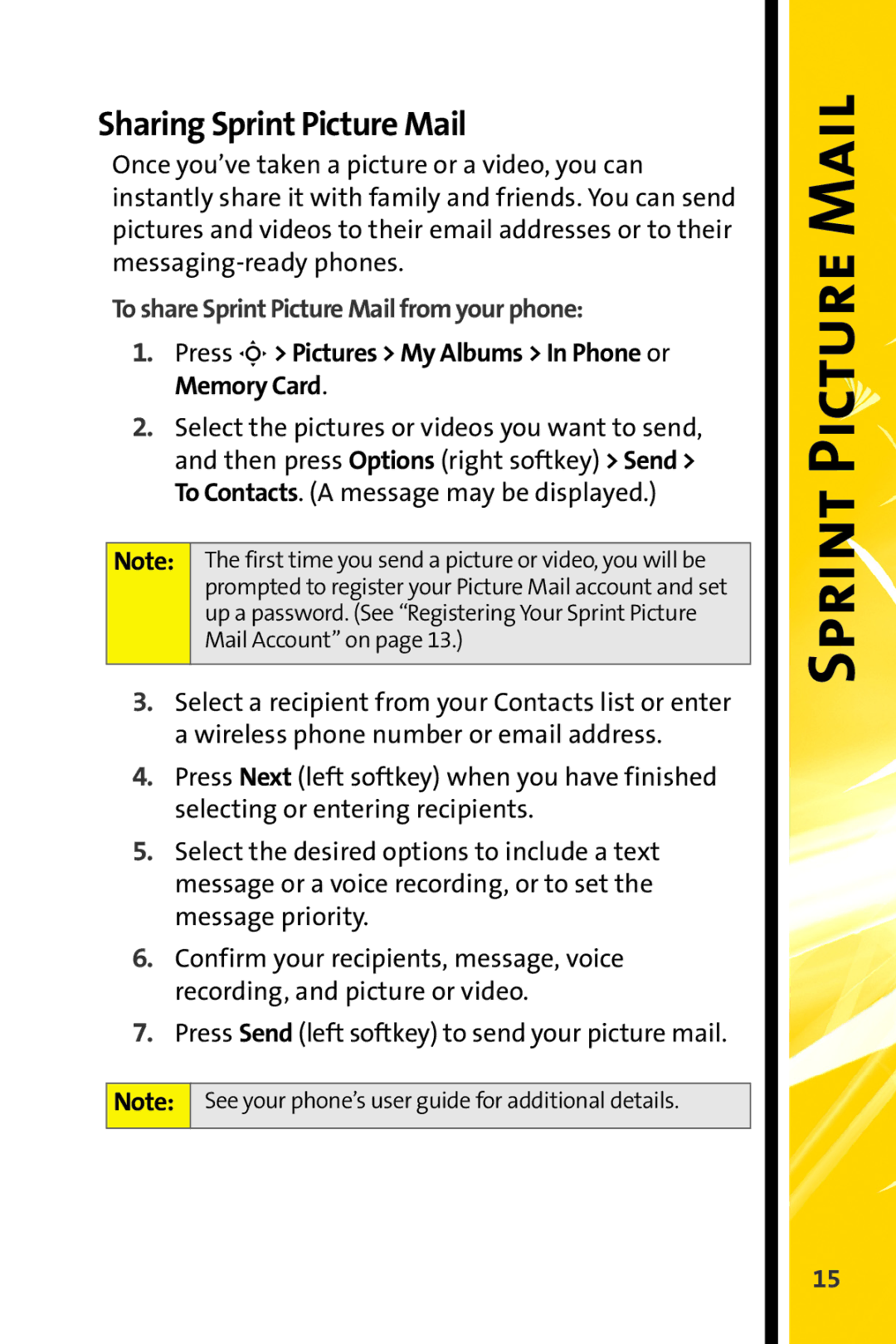Sharing Sprint Picture Mail
Once you’ve taken a picture or a video, you can instantly share it with family and friends. You can send pictures and videos to their email addresses or to their
To share Sprint Picture Mail from your phone:
1.Press S> Pictures > My Albums > In Phone or Memory Card.
2.Select the pictures or videos you want to send, and then press Options (right softkey) > Send > To Contacts. (A message may be displayed.)
Note: The first time you send a picture or video, you will be prompted to register your Picture Mail account and set up a password. (See “Registering Your Sprint Picture Mail Account” on page 13.)
3.Select a recipient from your Contacts list or enter a wireless phone number or email address.
4.Press Next (left softkey) when you have finished selecting or entering recipients.
5.Select the desired options to include a text message or a voice recording, or to set the message priority.
6.Confirm your recipients, message, voice recording, and picture or video.
7.Press Send (left softkey) to send your picture mail.
Note: See your phone’s user guide for additional details.
Sprint Picture Mail
15