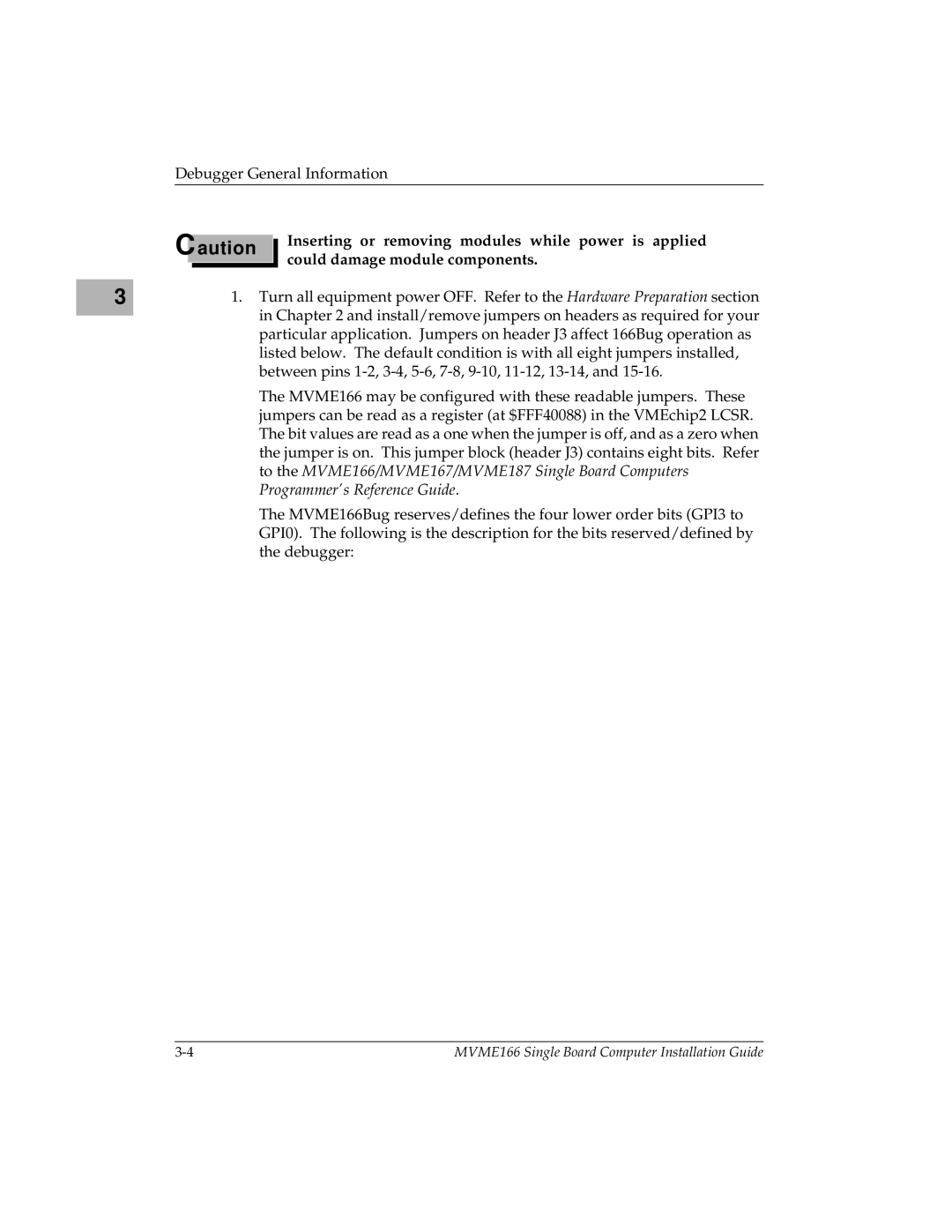MVME166IG/D2 specifications
The Motorola MVME166IG/D2 is a pioneering embedded computer designed for high-performance applications in industrial and telecom sectors. This versatile computing platform is based on the PowerPC architecture, which ensures efficient processing capabilities and transfer of data, making it suitable for a wide range of applications, including real-time control, data acquisition, and system monitoring.One of the main features of the MVME166IG/D2 is its powerful processor. The system is equipped with a PowerPC 603e processor, which offers a remarkable performance rate with a clock speed of up to 250 MHz. This high-speed processing capability allows for rapid data handling and processing, which is critical for demanding applications in real-time environments.
The MVME166IG/D2 also stands out due to its modular design. It supports multiple expansion slots that make it adaptable for different user needs. The system can accommodate additional cards or memory modules, allowing for increased versatility and capability in various operational scenarios.
In terms of connectivity, this embedded computer includes multiple communication interfaces such as Ethernet and serial ports, which facilitate seamless data transfer and communication within larger systems. This connectivity is crucial for integrating the device into existing industrial networks or for connecting with sensors and other equipment.
Another noteworthy characteristic of the MVME166IG/D2 is its robust build quality, which is essential for operation in challenging environments. The device is designed to endure high levels of shock and vibration, making it suitable for deployment in applications such as transportation or heavy machinery.
Additionally, the MVME166IG/D2 offers a range of software support which includes various real-time operating systems. This compatibility allows developers to choose the OS that best fits their application's requirements, enhancing the overall utility of the system.
In summary, the Motorola MVME166IG/D2 is a powerful, flexible embedded computing solution that excels in performance, modularity, and reliability. Its advanced features and durable design make it an ideal choice for industries that require precision, speed, and robustness in their computing solutions.