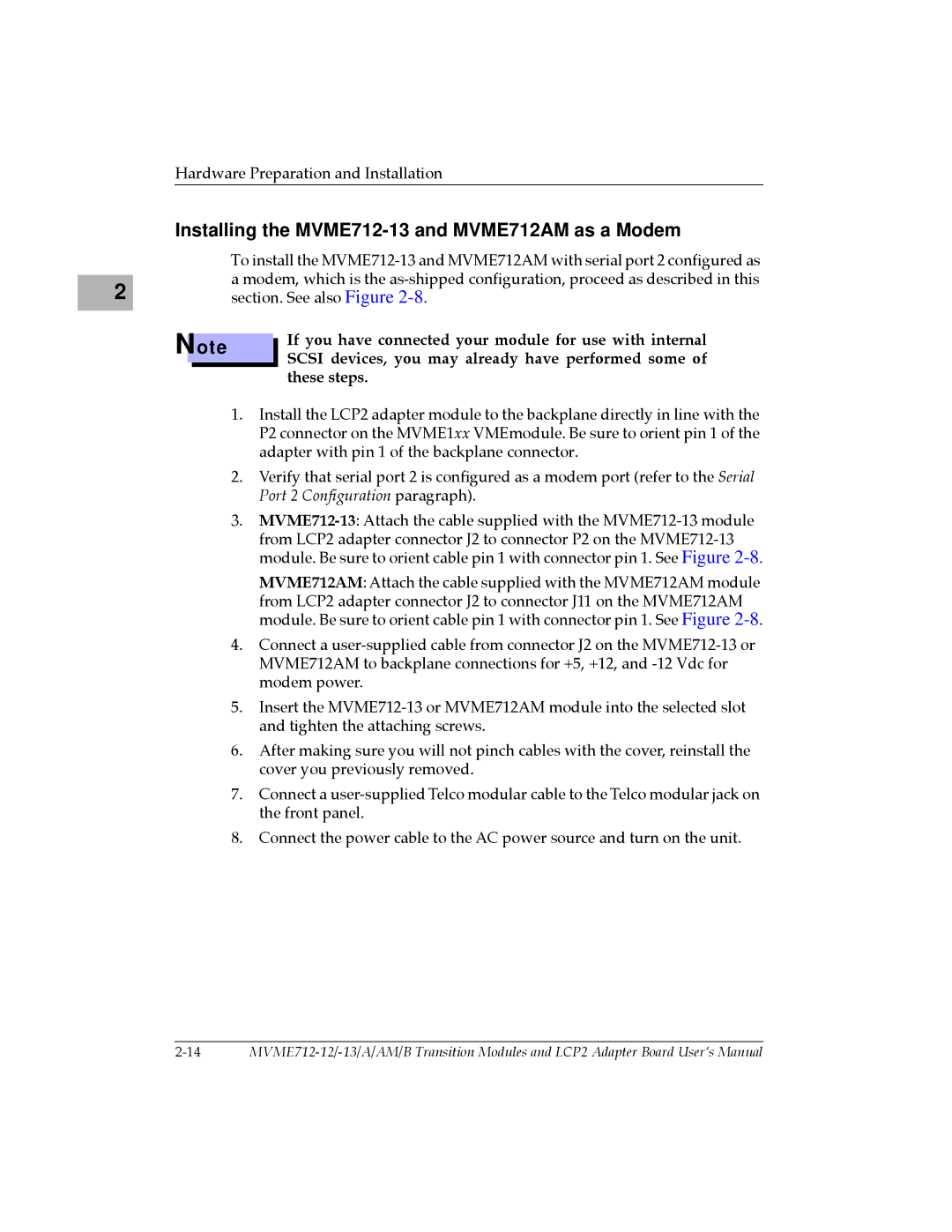| Hardware Preparation and Installation |
| Installing the |
| To install the |
2 | a modem, which is the |
section. See also Figure |
Note
If you have connected your module for use with internal SCSI devices, you may already have performed some of these steps.
1.Install the LCP2 adapter module to the backplane directly in line with the P2 connector on the MVME1xx VMEmodule. Be sure to orient pin 1 of the adapter with pin 1 of the backplane connector.
2.Verify that serial port 2 is conÞgured as a modem port (refer to the Serial Port 2 Configuration paragraph).
3.
MVME712AM: Attach the cable supplied with the MVME712AM module from LCP2 adapter connector J2 to connector J11 on the MVME712AM module. Be sure to orient cable pin 1 with connector pin 1. See Figure
4.Connect a
5.Insert the
6.After making sure you will not pinch cables with the cover, reinstall the cover you previously removed.
7.Connect a
8.Connect the power cable to the AC power source and turn on the unit.