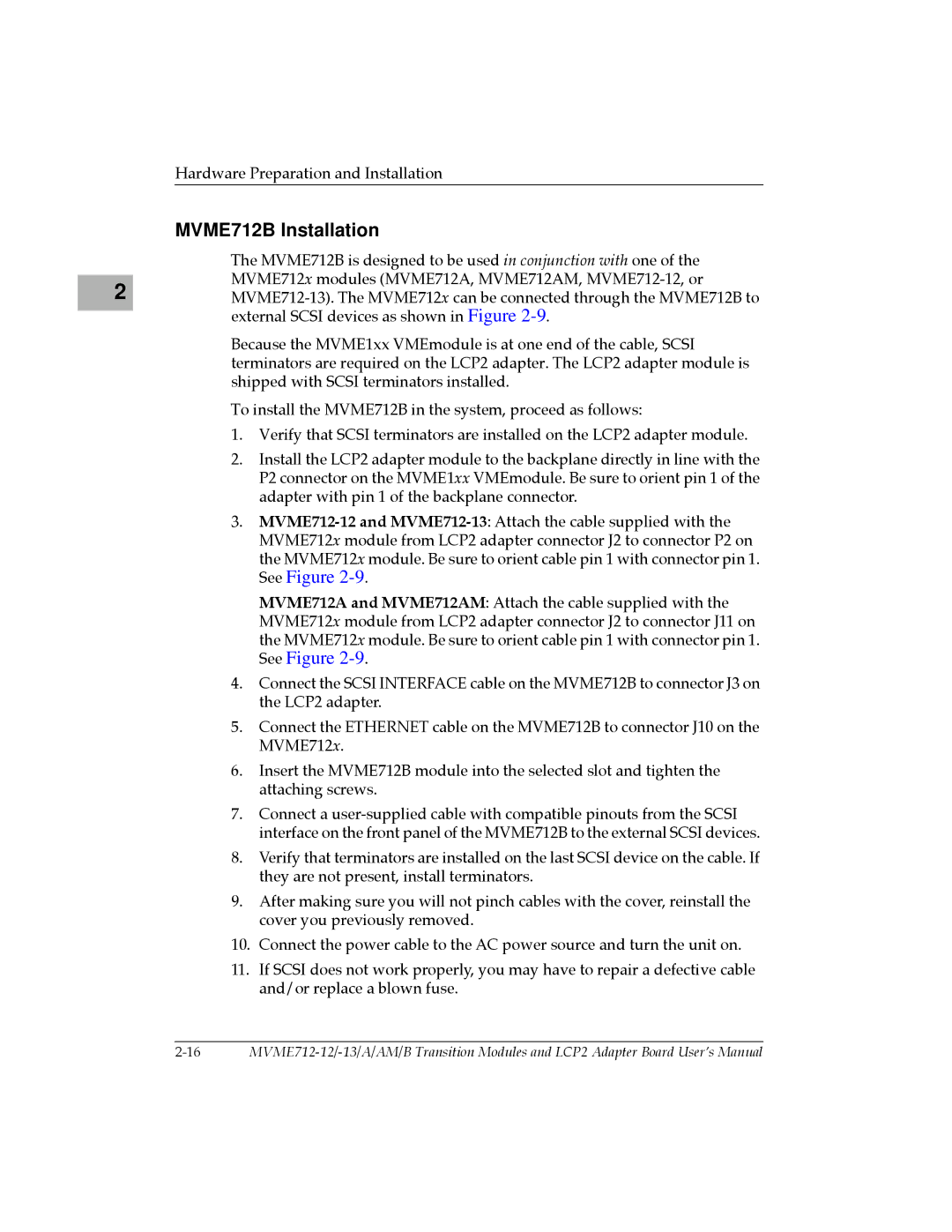| Hardware Preparation and Installation |
| MVME712B Installation |
| The MVME712B is designed to be used in conjunction with one of the |
2 | MVME712x modules (MVME712A, MVME712AM, |
| external SCSI devices as shown in Figure |
Because the MVME1xx VMEmodule is at one end of the cable, SCSI terminators are required on the LCP2 adapter. The LCP2 adapter module is shipped with SCSI terminators installed.
To install the MVME712B in the system, proceed as follows:
1.Verify that SCSI terminators are installed on the LCP2 adapter module.
2.Install the LCP2 adapter module to the backplane directly in line with the P2 connector on the MVME1xx VMEmodule. Be sure to orient pin 1 of the adapter with pin 1 of the backplane connector.
3.
MVME712A and MVME712AM: Attach the cable supplied with the MVME712x module from LCP2 adapter connector J2 to connector J11 on the MVME712x module. Be sure to orient cable pin 1 with connector pin 1. See Figure
4.Connect the SCSI INTERFACE cable on the MVME712B to connector J3 on the LCP2 adapter.
5.Connect the ETHERNET cable on the MVME712B to connector J10 on the MVME712x.
6.Insert the MVME712B module into the selected slot and tighten the attaching screws.
7.Connect a
8.Verify that terminators are installed on the last SCSI device on the cable. If they are not present, install terminators.
9.After making sure you will not pinch cables with the cover, reinstall the cover you previously removed.
10.Connect the power cable to the AC power source and turn the unit on.
11.If SCSI does not work properly, you may have to repair a defective cable and/or replace a blown fuse.