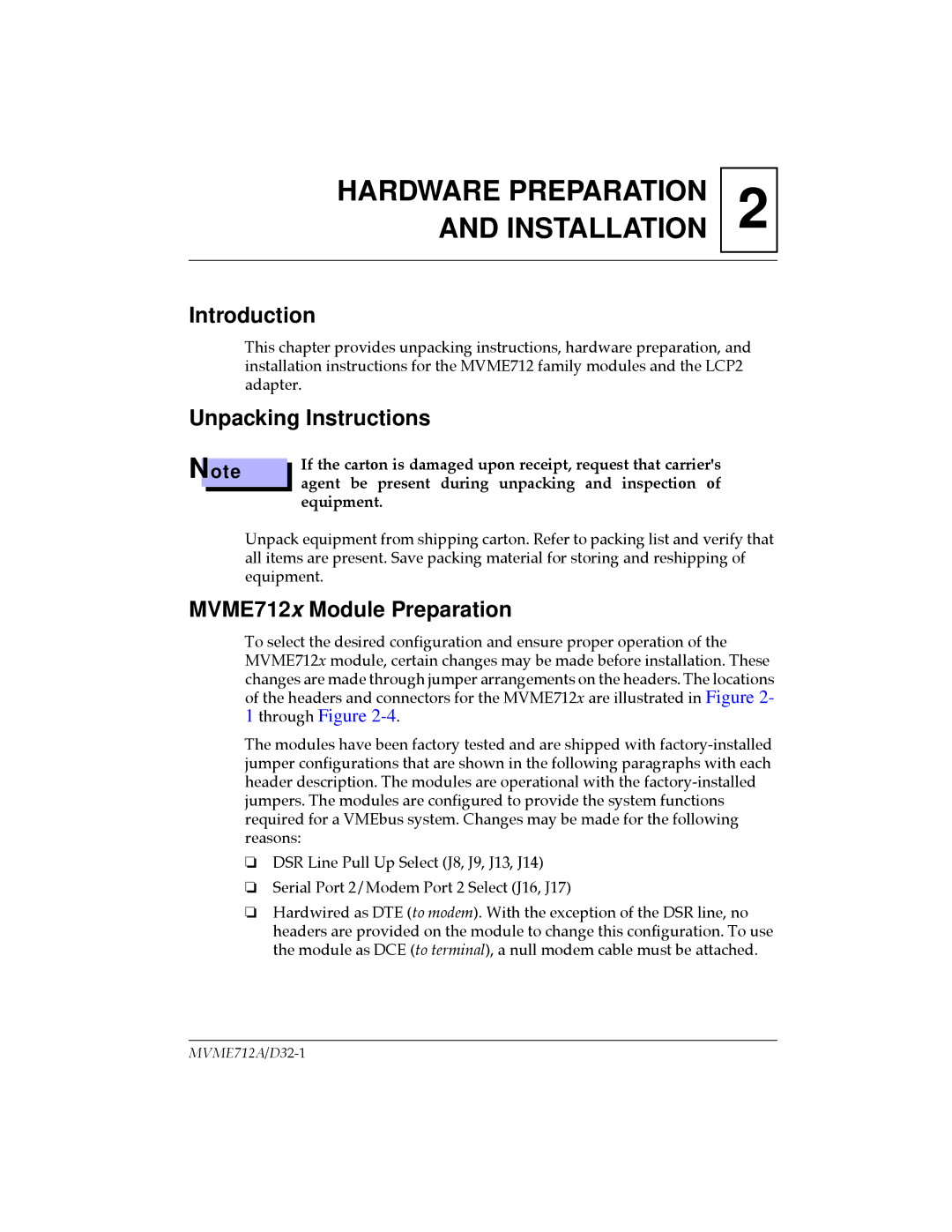HARDWARE PREPARATION AND INSTALLATION
2
Introduction
This chapter provides unpacking instructions, hardware preparation, and installation instructions for the MVME712 family modules and the LCP2 adapter.
Unpacking Instructions
Note
If the carton is damaged upon receipt, request that carrier's agent be present during unpacking and inspection of equipment.
Unpack equipment from shipping carton. Refer to packing list and verify that all items are present. Save packing material for storing and reshipping of equipment.
MVME712x Module Preparation
To select the desired configuration and ensure proper operation of the MVME712x module, certain changes may be made before installation. These changes are made through jumper arrangements on the headers. The locations of the headers and connectors for the MVME712x are illustrated in Figure 2- 1 through Figure
The modules have been factory tested and are shipped with
❏DSR Line Pull Up Select (J8, J9, J13, J14)
❏Serial Port 2/Modem Port 2 Select (J16, J17)
❏Hardwired as DTE (to modem). With the exception of the DSR line, no headers are provided on the module to change this configuration. To use the module as DCE (to terminal), a null modem cable must be attached.