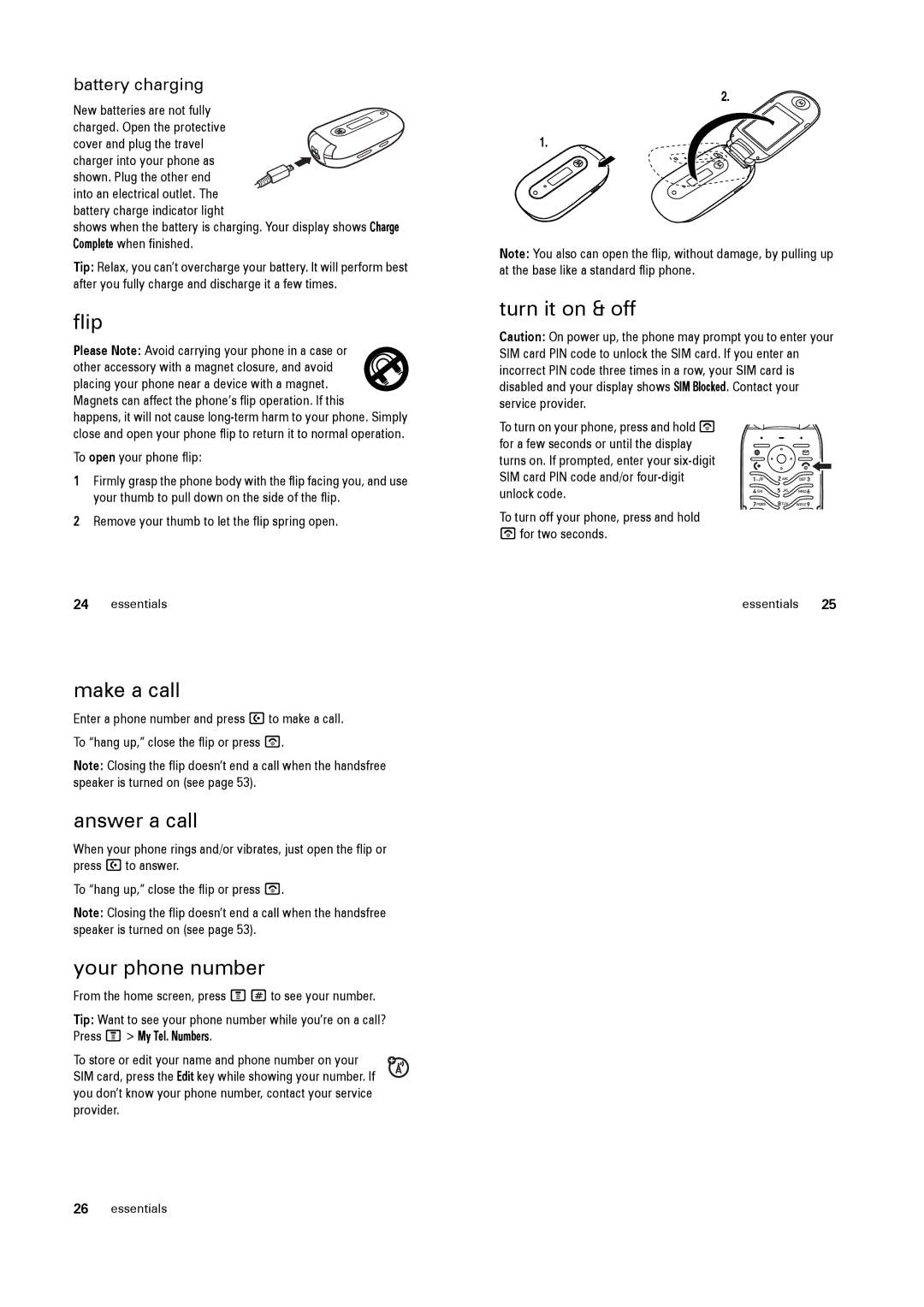battery charging
New batteries are not fully
charged. Open the protective cover and plug the travel
charger into your phone as shown. Plug the other end into an electrical outlet. The battery charge indicator light
shows when the battery is charging. Your display shows Charge Complete when finished.
Tip: Relax, you can’t overcharge your battery. It will perform best after you fully charge and discharge it a few times.
flip
Please Note: Avoid carrying your phone in a case or
other accessory with a magnet closure, and avoid ![]() placing your phone near a device with a magnet.
placing your phone near a device with a magnet. ![]() Magnets can affect the phone’s flip operation. If this happens, it will not cause
Magnets can affect the phone’s flip operation. If this happens, it will not cause
To open your phone flip:
1Firmly grasp the phone body with the flip facing you, and use your thumb to pull down on the side of the flip.
2Remove your thumb to let the flip spring open.
24essentials
make a call
Enter a phone number and press Uto make a call. To “hang up,” close the flip or press u.
Note: Closing the flip doesn’t end a call when the handsfree speaker is turned on (see page 53).
answer a call
When your phone rings and/or vibrates, just open the flip or press Uto answer.
To “hang up,” close the flip or press u.
Note: Closing the flip doesn’t end a call when the handsfree speaker is turned on (see page 53).
your phone number
From the home screen, press M#to see your number.
Tip: Want to see your phone number while you’re on a call? Press M> My Tel. Numbers.
To store or edit your name and phone number on your SIM card, press the Edit key while showing your number. If you don’t know your phone number, contact your service provider.
2.
1.
Note: You also can open the flip, without damage, by pulling up at the base like a standard flip phone.
turn it on & off
Caution: On power up, the phone may prompt you to enter your SIM card PIN code to unlock the SIM card. If you enter an incorrect PIN code three times in a row, your SIM card is disabled and your display shows SIM Blocked. Contact your service provider.
To turn on your phone, press and hold u for a few seconds or until the display
turns on. If prompted, enter your
To turn off your phone, press and hold ufor two seconds.
essentials 25
26essentials