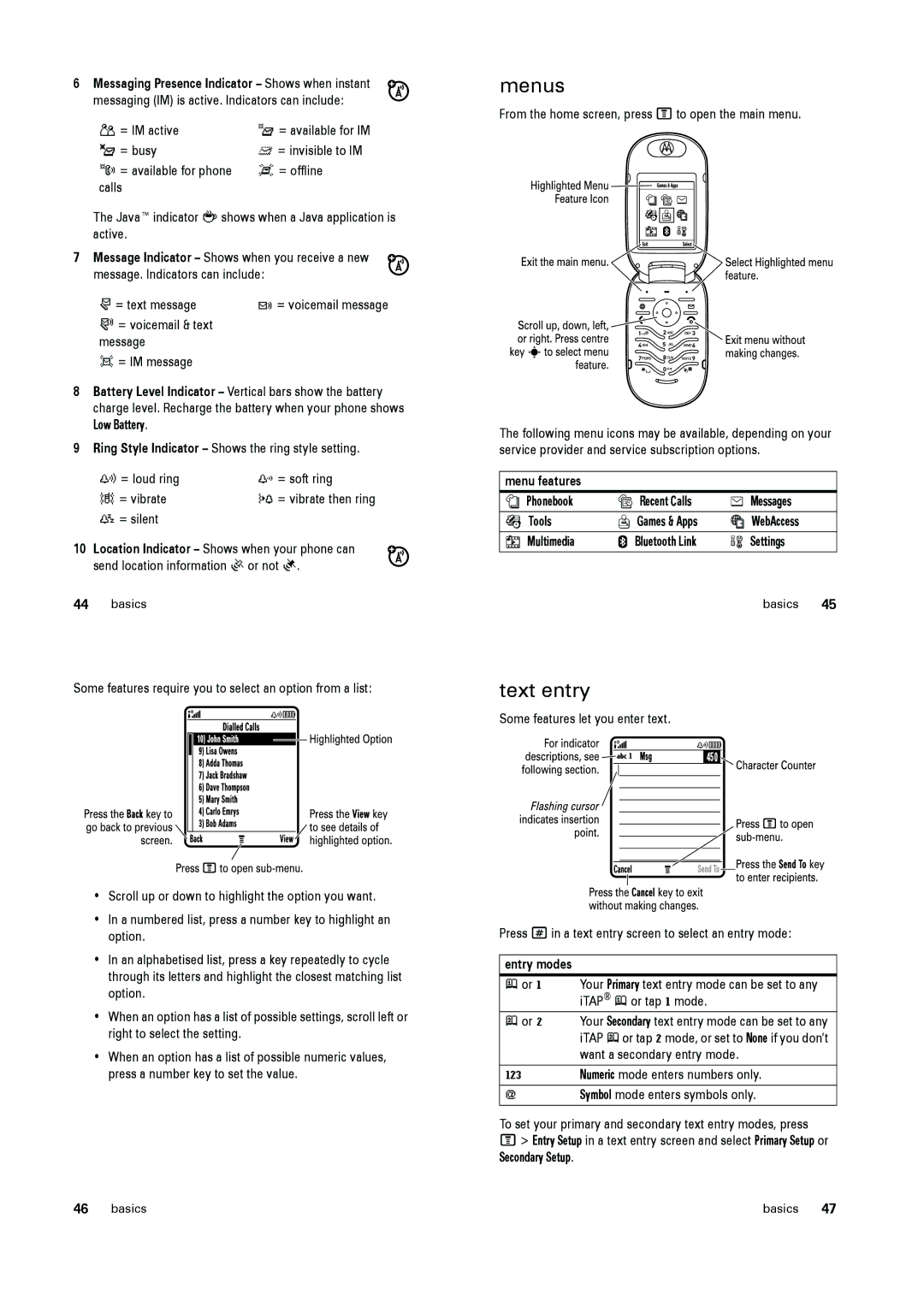6 Messaging Presence Indicator – Shows when instant messaging (IM) is active. Indicators can include:
P = IM active | I = available for IM |
_ = busy | Q = invisible to IM |
J = available for phone | X = offline |
calls |
|
The Java™ indicator ` shows when a Java application is active.
7 Message Indicator – Shows when you receive a new message. Indicators can include:
r = text message | t = voicemail message |
s = voicemail & text |
|
message |
|
d = IM message |
|
8Battery Level Indicator – Vertical bars show the battery charge level. Recharge the battery when your phone shows Low Battery.
9Ring Style Indicator – Shows the ring style setting.
y = loud ring | z = soft ring |
= vibrate | } = vibrate then ring |
{ = silent |
|
10 Location Indicator – Shows when your phone can send location information Ö or not Ñ.
44basics
Some features require you to select an option from a list:
•Scroll up or down to highlight the option you want.
•In a numbered list, press a number key to highlight an option.
•In an alphabetised list, press a key repeatedly to cycle through its letters and highlight the closest matching list option.
•When an option has a list of possible settings, scroll left or right to select the setting.
•When an option has a list of possible numeric values, press a number key to set the value.
46basics
menus
From the home screen, press Mto open the main menu.
The following menu icons may be available, depending on your service provider and service subscription options.
menu features |
|
|
|
n Phonebook | s Recent Calls | e Messages |
|
É Tools | Q Games & Apps | á WebAccess |
|
h Multimedia | E Bluetooth Link | w Settings |
|
|
| basics | 45 |
text entry
Some features let you enter text.
450
Press #in a text entry screen to select an entry mode:
entry modes
j or g Your Primary text entry mode can be set to any iTAP® j or tap g mode.
p or m Your Secondary text entry mode can be set to any iTAP por tap mmode, or set to None if you don’t want a secondary entry mode.
WNumeric mode enters numbers only.
[ | Symbol mode enters symbols only. |
To set your primary and secondary text entry modes, press M> Entry Setup in a text entry screen and select Primary Setup or Secondary Setup.
basics 47