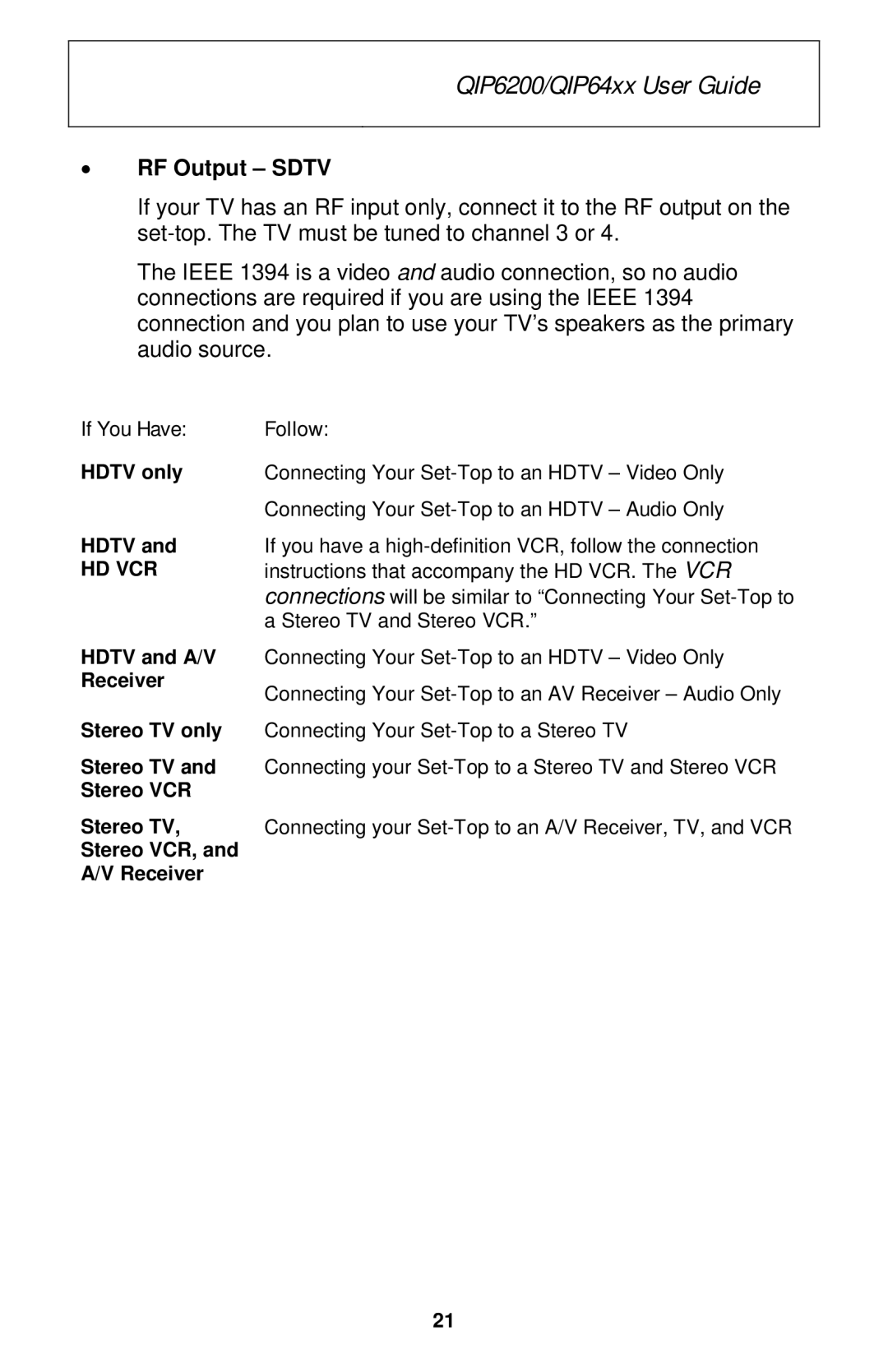QIP6200/QIP64xx User Guide
•RF Output – SDTV
If your TV has an RF input only, connect it to the RF output on the
The IEEE 1394 is a video and audio connection, so no audio connections are required if you are using the IEEE 1394 connection and you plan to use your TV’s speakers as the primary audio source.
If You Have:
HDTV only
HDTV and
HD VCR
HDTV and A/V Receiver
Stereo TV only
Stereo TV and Stereo VCR
Stereo TV,
Stereo VCR, and
A/V Receiver
Follow:
Connecting Your
If you have a
Connecting Your
Connecting your
Connecting your
21