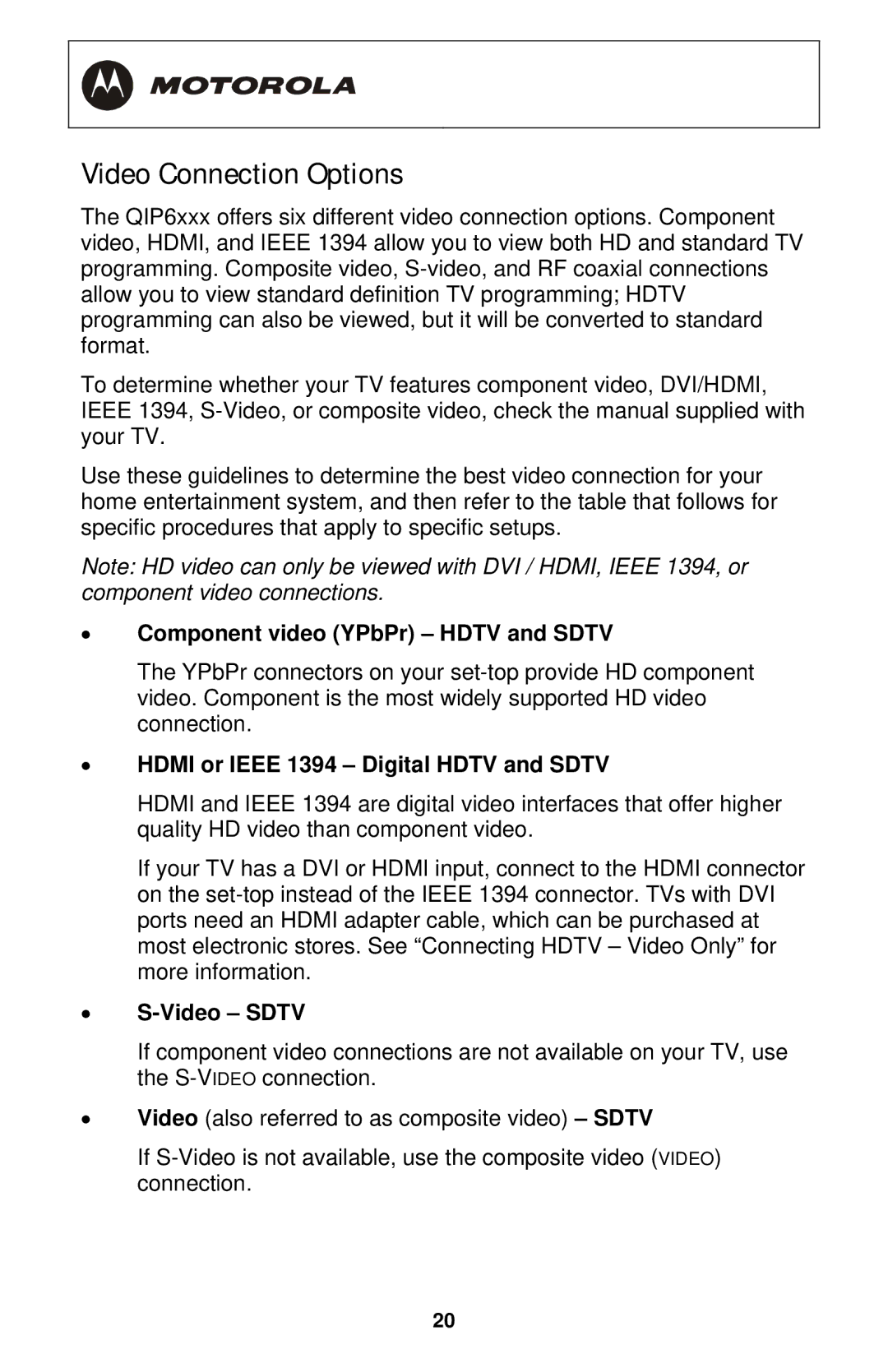Video Connection Options
The QIP6xxx offers six different video connection options. Component video, HDMI, and IEEE 1394 allow you to view both HD and standard TV programming. Composite video,
To determine whether your TV features component video, DVI/HDMI, IEEE 1394,
Use these guidelines to determine the best video connection for your home entertainment system, and then refer to the table that follows for specific procedures that apply to specific setups.
Note: HD video can only be viewed with DVI / HDMI, IEEE 1394, or component video connections.
•Component video (YPbPr) – HDTV and SDTV
The YPbPr connectors on your
•HDMI or IEEE 1394 – Digital HDTV and SDTV
HDMI and IEEE 1394 are digital video interfaces that offer higher quality HD video than component video.
If your TV has a DVI or HDMI input, connect to the HDMI connector on the
•S-Video – SDTV
If component video connections are not available on your TV, use the
•Video (also referred to as composite video) – SDTV
If
20