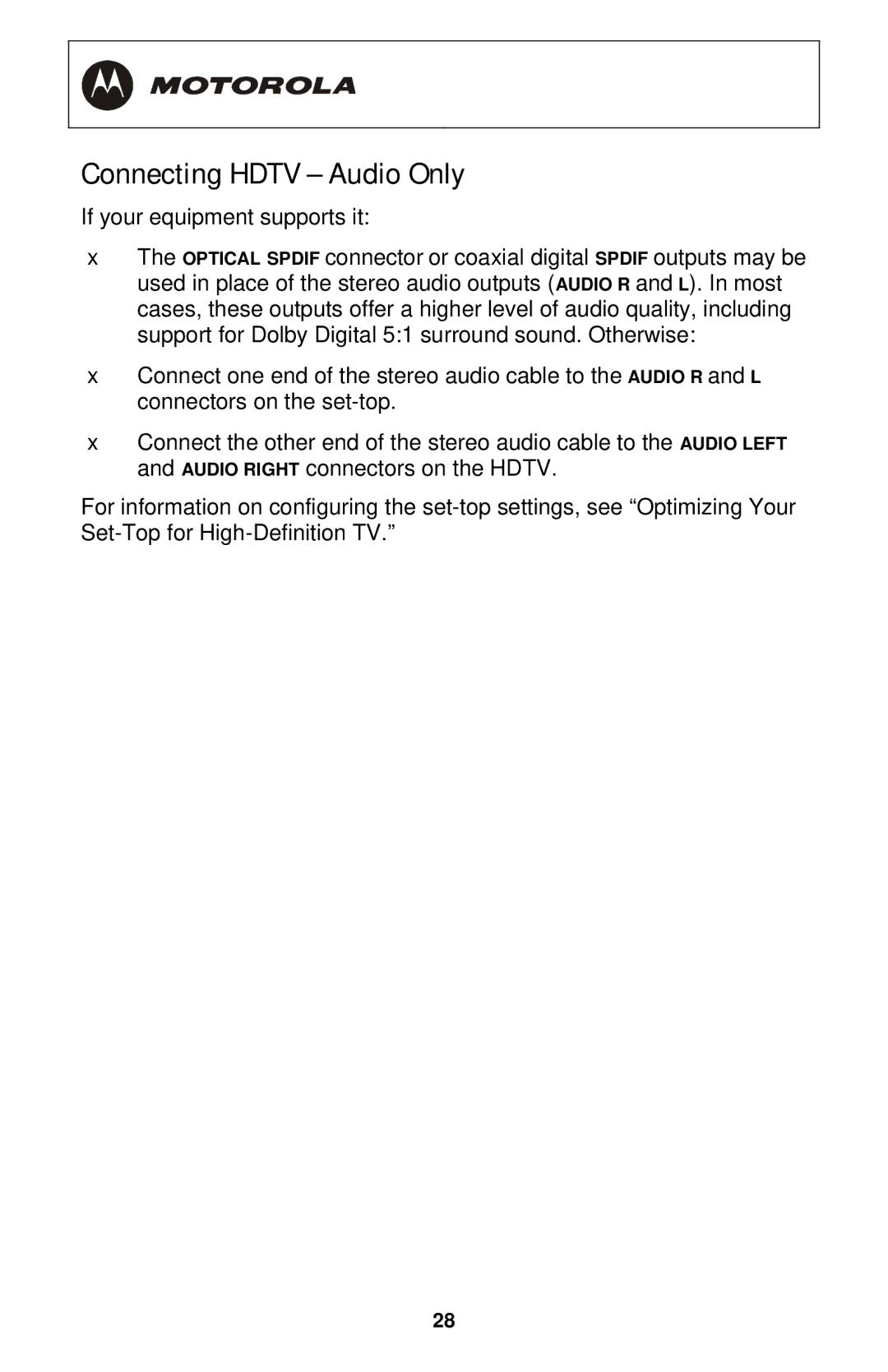Connecting HDTV – Audio Only
If your equipment supports it:
•The OPTICAL SPDIF connector or coaxial digital SPDIF outputs may be used in place of the stereo audio outputs (AUDIO R and L). In most cases, these outputs offer a higher level of audio quality, including support for Dolby Digital 5:1 surround sound. Otherwise:
•Connect one end of the stereo audio cable to the AUDIO R and L connectors on the
•Connect the other end of the stereo audio cable to the AUDIO LEFT and AUDIO RIGHT connectors on the HDTV.
For information on configuring the
28